Pickup 2WD L4-2350cc 2.4L SOHC 8 Valve (1996)
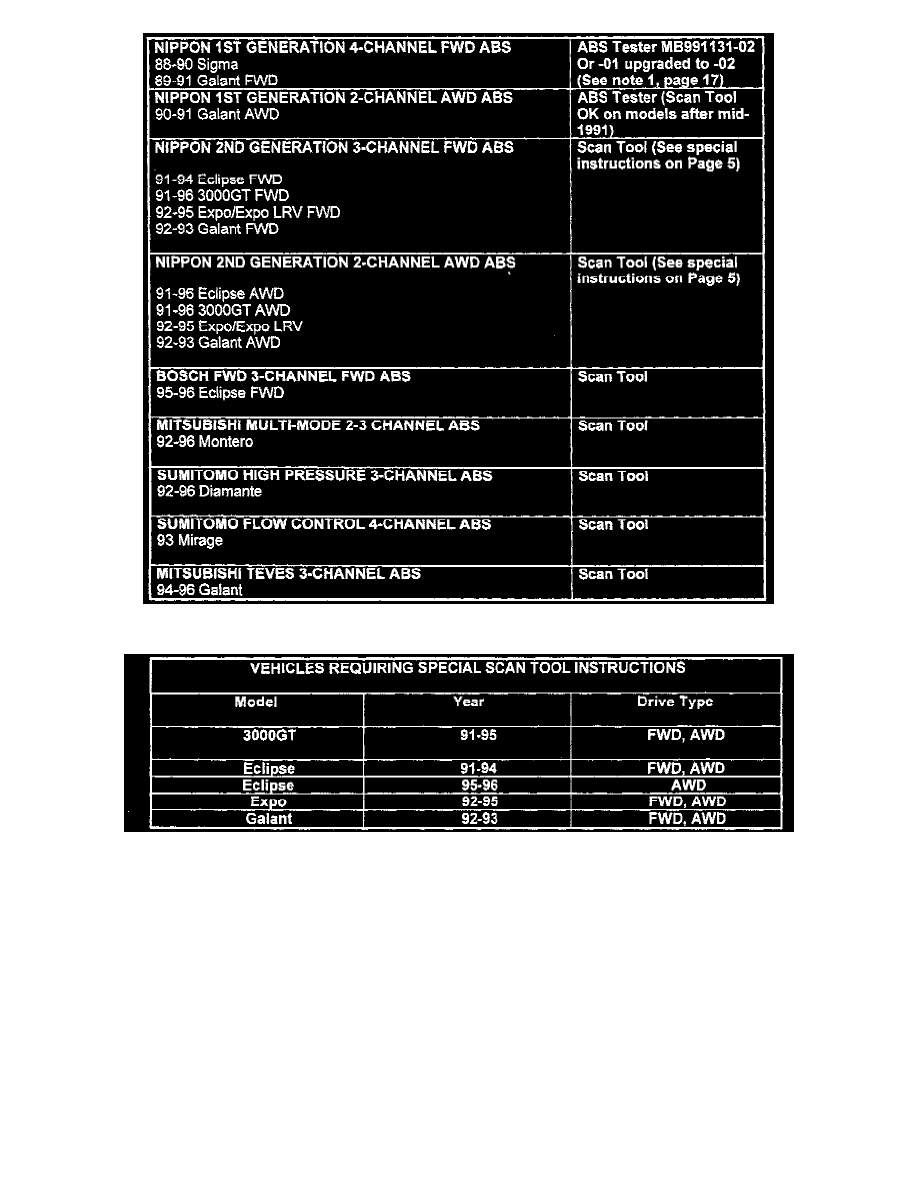
ANTI-LOCK BRAKE SYSTEM DIAGNOSIS TOOL APPLICATIONS
SPECIAL SCAN TOOL INSTRUCTIONS FOR VEHICLES LISTED IN TABLE
NOTE: If working on a vehicle that uses the cigar lighter adapter to power the scan tool, hook the scan tool directly to the battery. Otherwise the
power to the scan tool is interrupted when the ignition key is cycled.
1.
At the main menu, choose "1. System Select".
2.
At the System Select menu, choose "ABS".
3.
The scan tool displays a screen starting with "Communication failed....".
4.
Push the ">" key.
5.
Push the "YES" key to view various systems.
6.
Make the appropriate vehicle selection.
7.
Turn the ignition OFF and then ON again once.
8.
Proceed according to the scan tool instructions.
Points To Remember:
-
During a test drive, if the scan tool is left connected, the ABS is disabled and the ECU will not set a code!
-
ECU codes are passed to the MUT only AFTER a test drive at least 20 mph for more than 30 seconds. Even though the ABS light may go on during
