Raider V6-3.7L SOHC (2006)
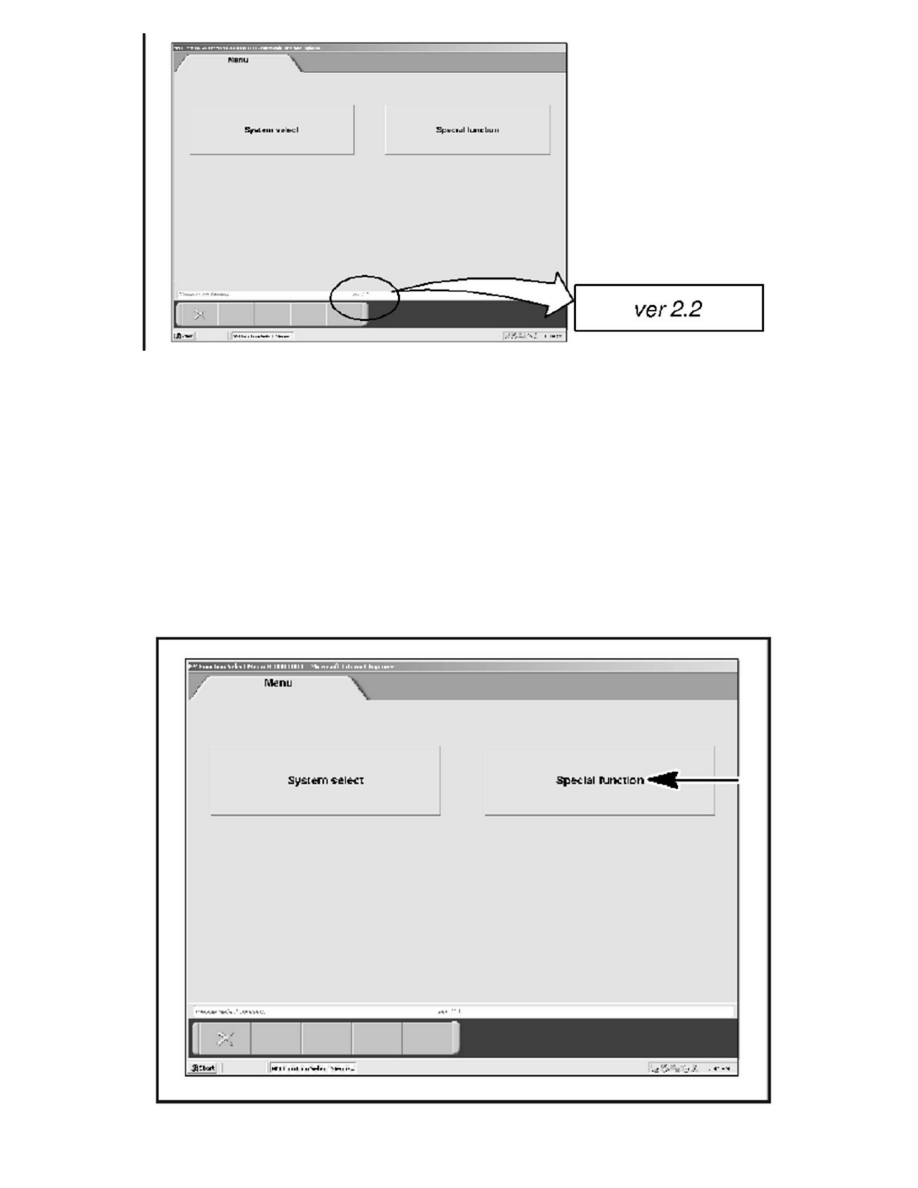
2.
Return to the Raider main menu. Verify that your MUT-III has the most current version of the reprogramming database:
a.
If your Raider STV version is below 2.2, go to step 3 to update your database.
b.
If your Raider STV is version 2.2 or greater, go to Step 4.
3.
Transfer the reprogramming data from the MUT-III STV 13.1 / RAIDER STV2.2 Upgrade and RAIDER V6 A/T Reflash Update CD 5106 to
your MUT-III laptop as follows:
a.
With the MUT-III laptop on, close the Raider STV, and MUT-III STV.
b.
Install the Reflash Update CD into the laptop.
c.
Follow the instructions displayed on-screen for loading the database onto your laptop.
4.
Open Raider STV. In the Raider main menu, select Special Function.
