Raider V6-3.7L SOHC (2006)
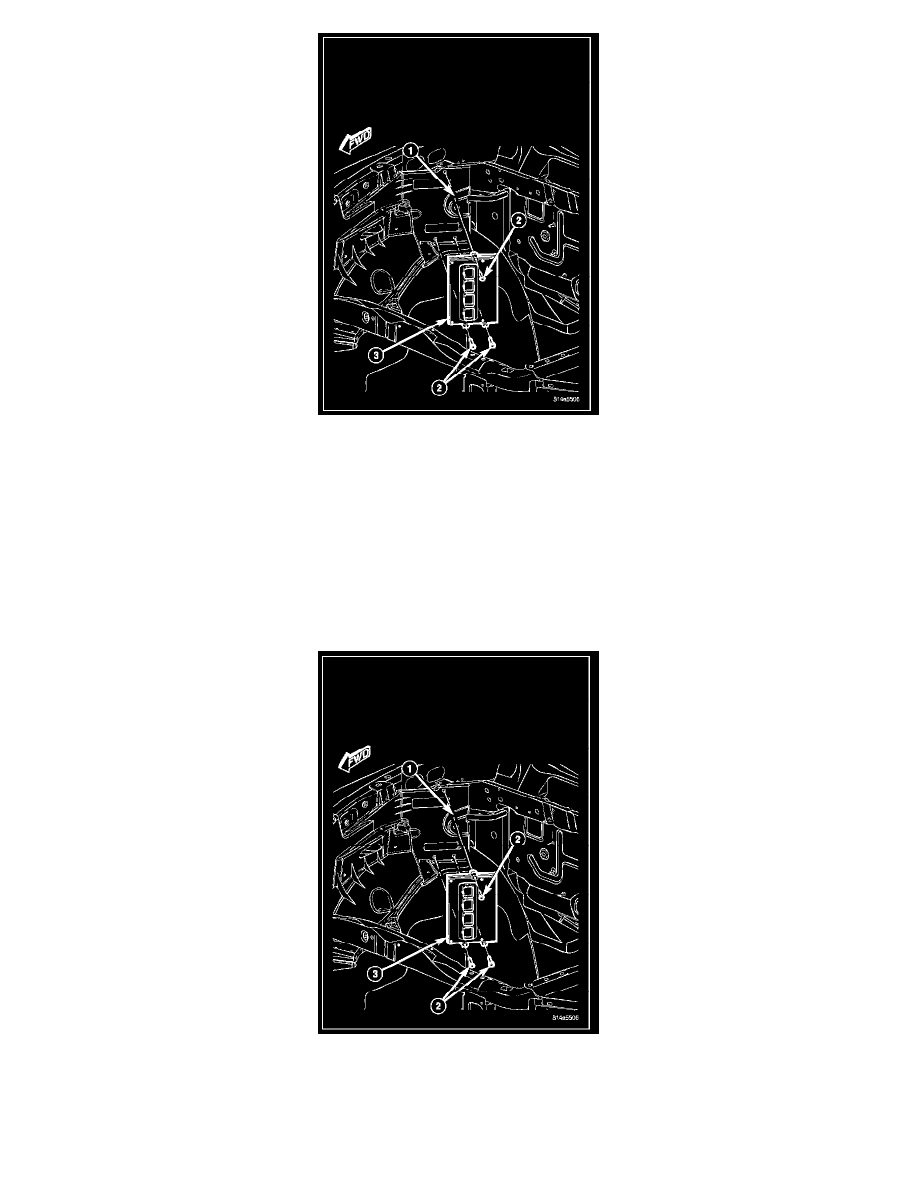
2. Carefully unplug the four 38-way connectors (2) from PCM.
3. Remove three PCM mounting bolts (2), and position ground strap (4). Remove PCM from vehicle.
INSTALLATION
CAUTION:
-
Certain ABS systems rely on having the Power-train Control Module (PCM) broadcast the Vehicle Identification Number (VIN) over the bus
network. To prevent problems of DTCs and other items related to the VIN broadcast, it is recommend that you disconnect the ABS CAB
(controller) temporarily when replacing the PCM. Once the PCM is replaced, write the VIN to the PCM using the DRB scan tool. This is done
from the engine main menu. Arrow over to the second page to "1. Miscellaneous". Select "Check VIN" from the choices. Make sure it has the
correct VIN entered before continuing. When the VIN is complete, turn off the ignition key and reconnect the ABS module connector. This will
prevent the setting of DTCs and other items associated with the lack of a VIN detected when you turn the key ON after replacing the PCM.
-
Use the DRB scan tool to reprogram the new PCM with the vehicles original identification number (VIN) and the vehicles original mileage. If this
step is not done, a Diagnostic Trouble Code (DTC) may be set.
1. Position PCM (3) to vehicle.
2. Install three PCM mounting bolts (2).
