Raider V6-3.7L SOHC (2006)
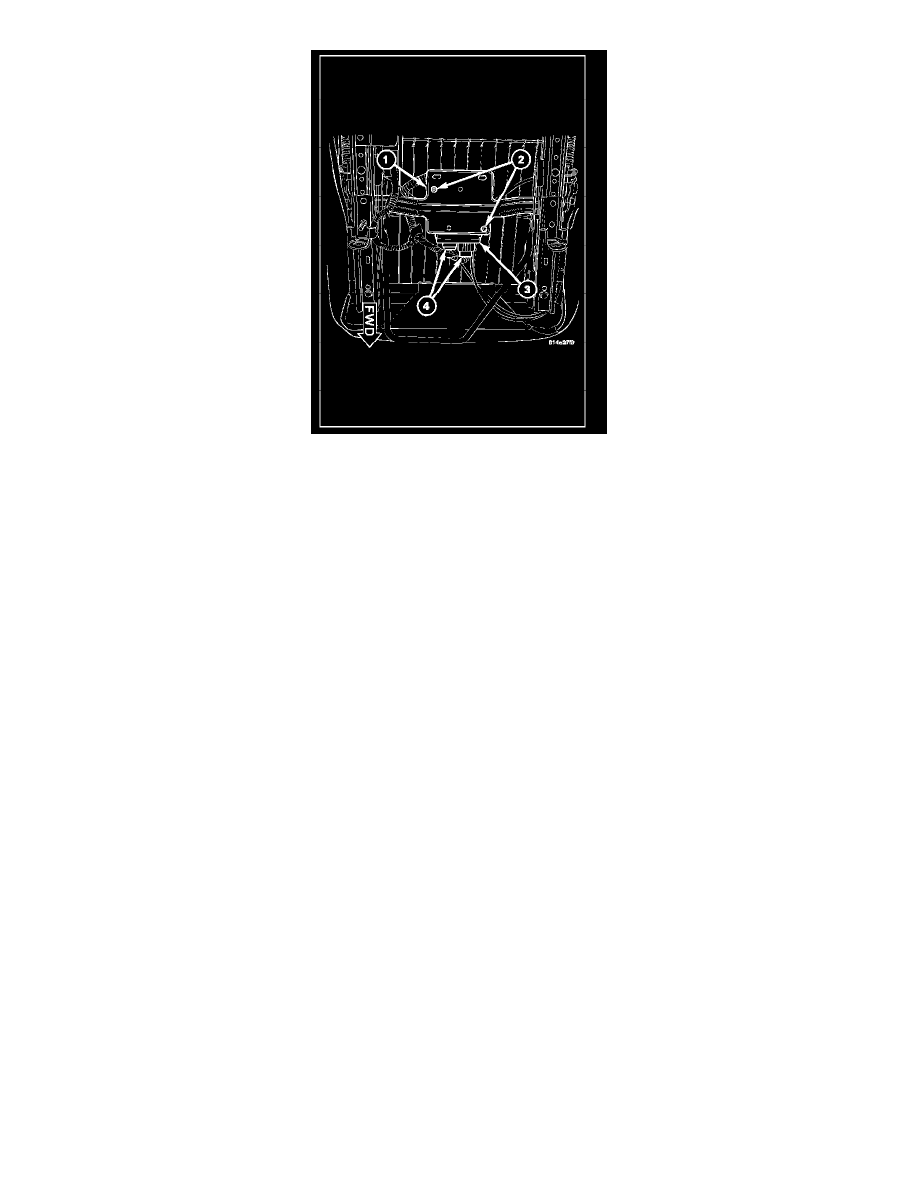
1. Carefully position the Occupant Classification Module (OCM) 3.to the OCM bracket (1) on the underside of the passenger side front seat cushion
frame. When the OCM is correctly positioned, the connector receptacles on the module will be pointed forward in the vehicle.
2. Install and tighten the two screws (2) that secure the OCM to the OCM bracket. Tighten the screws to 2 Nm (15 in. lbs.).
3. Reconnect the body wire harness and seat wire harness connectors to the OCM connector receptacles (4) located on the forward facing end of the
module. Be certain that the latches and locks on both connectors are each fully engaged.
4. Do not reconnect the battery negative cable at this time. The supplemental restraint system verification test procedure should be performed
following service of any supplemental restraint system component.
5. Following successful completion of the supplemental restraint system verification test procedure, perform the Occupant Classification System
Verification Test using a diagnostic scan tool. See: Powertrain Management/Computers and Control Systems/Testing and Inspection/Diagnostic
Trouble Code Tests and Associated Procedures/Verification Tests and Procedures/Airbag Systems/Occupant Classification System Verification
Test
Refer to the appropriate diagnostic procedures.
