Raider 2WD V6-3.7L (2008)
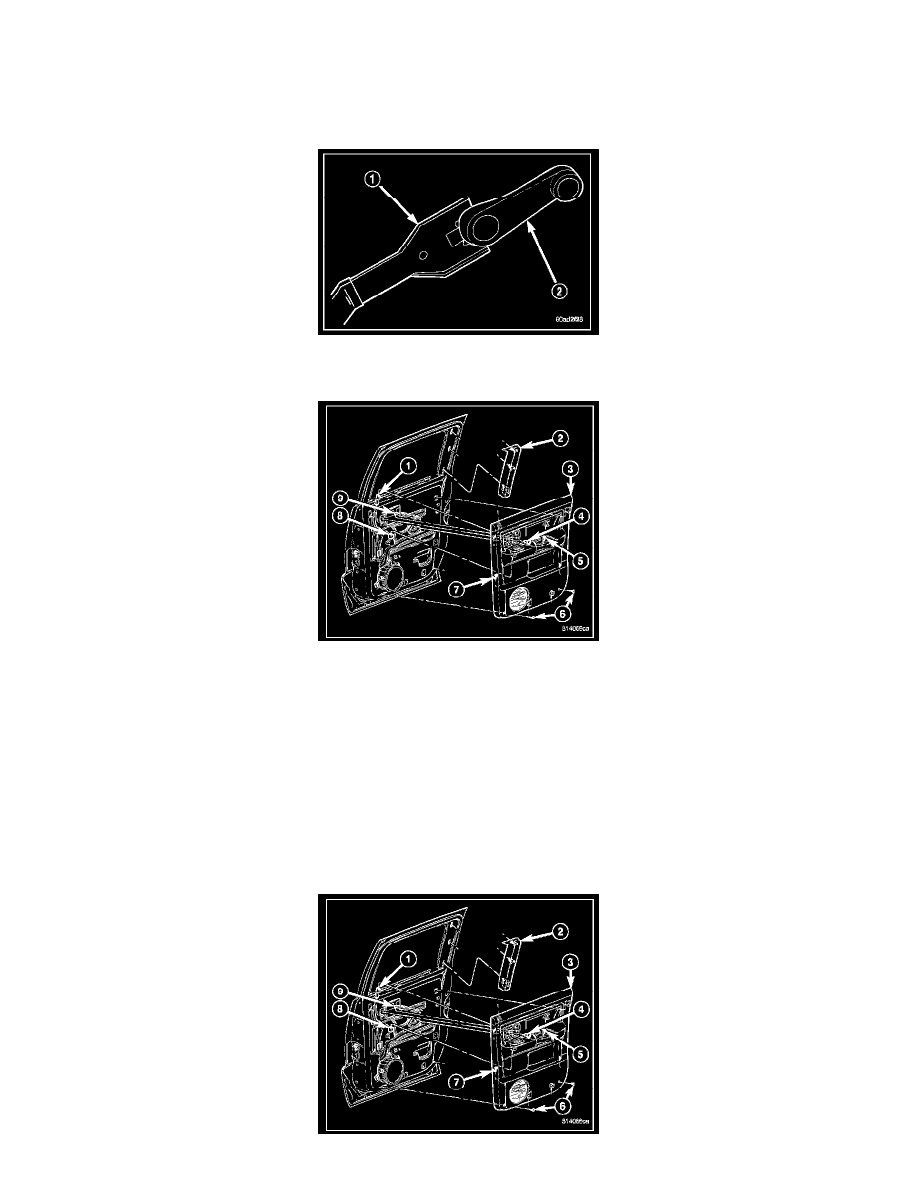
Rear Door Panel: Service and Repair
Door Trim
PANEL - TRIM
REMOVAL
1. Disconnect and isolate battery negative cable.
2. If equipped, remove the manual window crank (2) using a window crank removal tool (1).
3. Using a trim stick C-4755 or equivalent, separate and remove the close out panel (2).
4. Remove the screw (4) at the interior handle.
5. Remove the screw (5) from the pull cup.
6. Remove the lower screws (6).
CAUTION: The door trim panel is attached to the door by molded plastic retaining clips that are integral to the door trim panel. Do not
pull the door trim panel directly off of the door or damage to the trim panel and/or the power switch assembly will occur.
7. Lift the door trim panel straight upward to disconnect the molded plastic retaining clips (6) from the door.
8. Disconnect the interior handle actuator rod (9) from the handle.
9. Disconnect the electrical connector (8) for the window switch assembly, if equipped.
INSTALLATION
