Raider 2WD V6-3.7L (2008)
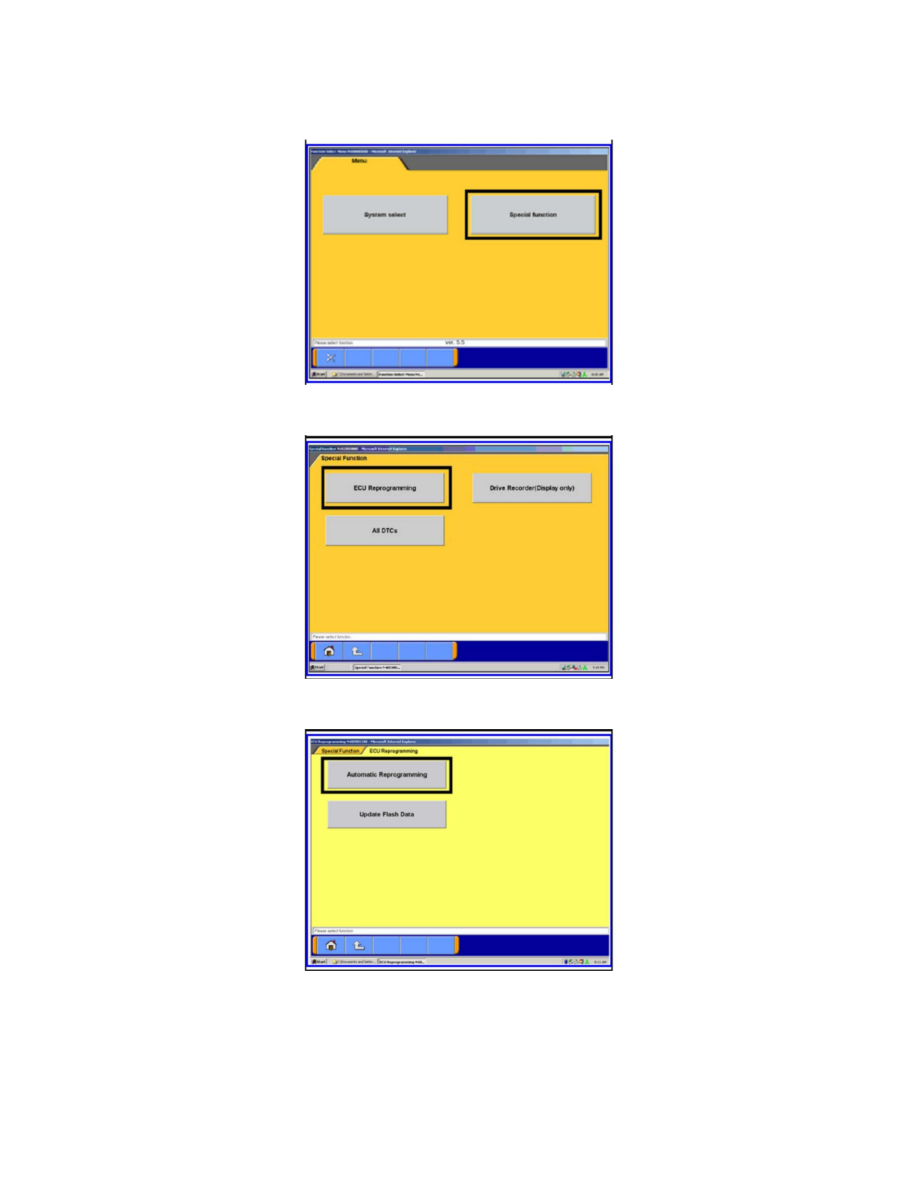
If the USB cable is disconnected during this procedure, a warning message will display. Reconnect the cable and close the message display by clicking
on the OK button.
2. Refer to the attachment at the end of this bulletin or the "Raider ECU Part Number & ECU Calibration" chart on the Mitsubishi Dealer Link in the
Service Tech Resources page to identify the appropriate calibration for this programming.
3. In the Raider main menu, select Special Function.
4. Select ECU Reprogramming.
5. Select Automatic Reprogramming.
6. Select PCM.
Then click on the check mark at the bottom of the screen.
