Raider 4WD V6-3.7L SOHC (2007)
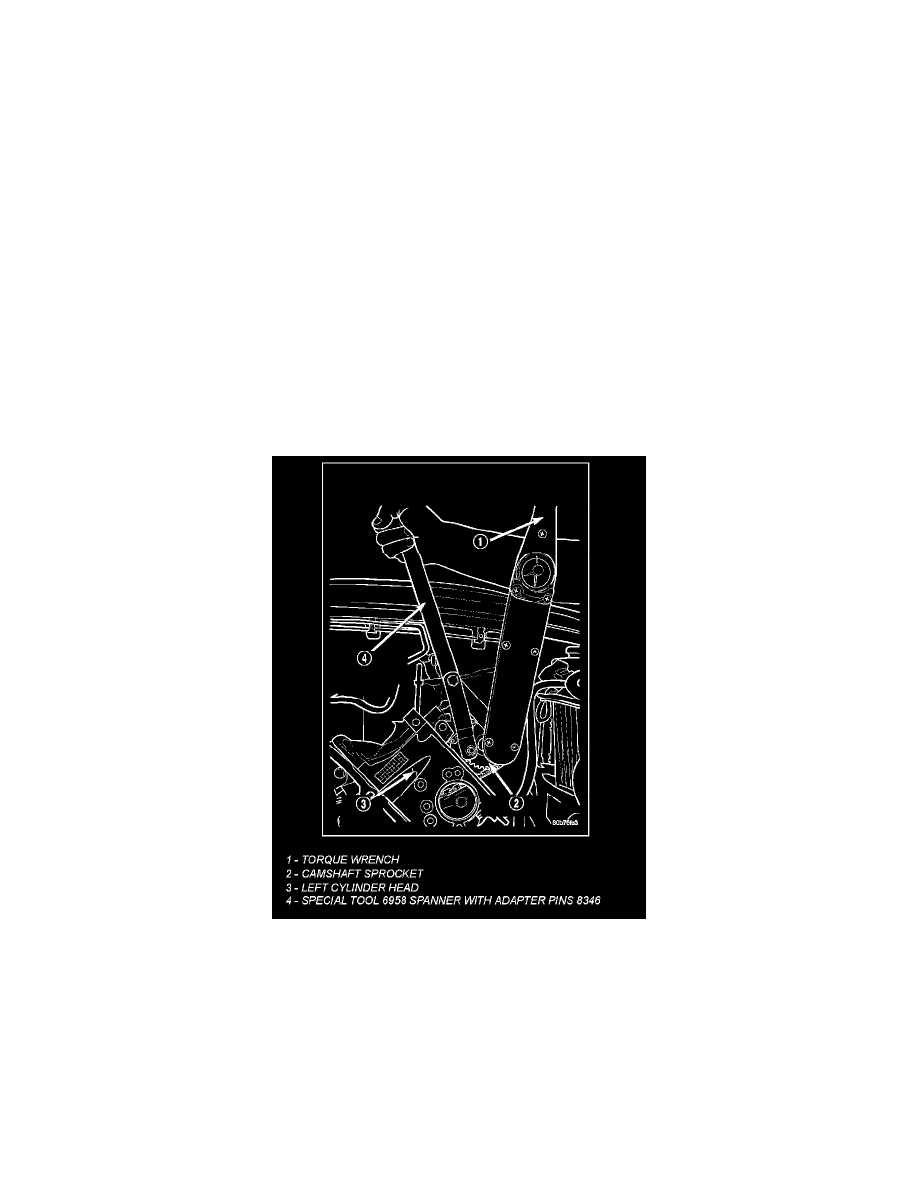
openings, affix chains with a elastic strap or equivalent. This will maintain tension on chains to aid in installation. Align the timing mark (2) on the
idler sprocket gear (3) to the timing mark on the counterbalance shaft drive gear (1), then seat idler sprocket fully. Before installing idler sprocket
bolt, lubricate washer with oil, and tighten idler sprocket assembly retaining bolt to 34 Nm (25 ft. lbs.).
NOTE: It will be necessary to slightly rotate camshafts for sprocket installation.
11. Align left camshaft sprocket "L" dot to plated link on chain.
12. Align right camshaft sprocket "R" dot to plated link on chain.
CAUTION: Remove excess oil from the camshaft sprocket bolt. Failure to do so can result in over-torque of bolt resulting in bolt failure.
13. Remove Special Tool 8429, then attach both sprockets to camshafts. Remove excess oil from bolts, then Install sprocket bolts, but do not tighten at
this time.
14. Verify that all plated links are aligned with the marks on all sprockets and the "V6" marks on camshaft sprockets are at the 12 o'clock position.
CAUTION: Ensure the plate between the left secondary chain tensioner and block is correctly installed.
15. Install both secondary chain tensioners. Tighten bolts to 28 Nm (250 in. lbs.).
NOTE: Left and right secondary chain tensioners are not common.
16. Remove all locking pins (3) from tensioners.
CAUTION: After pulling locking pins out of each tensioner, DO NOT manually extend the tensioner(s) ratchet. Doing so will over
tension the chains, resulting in noise and/or high timing chain loads.
17. Using Special Tool 6958, Spanner with Adaptor Pins 8346 (4), tighten left. camshaft sprocket bolts to 122 Nm (90 ft. lbs.).
