Raider 4WD V6-3.7L SOHC (2007)
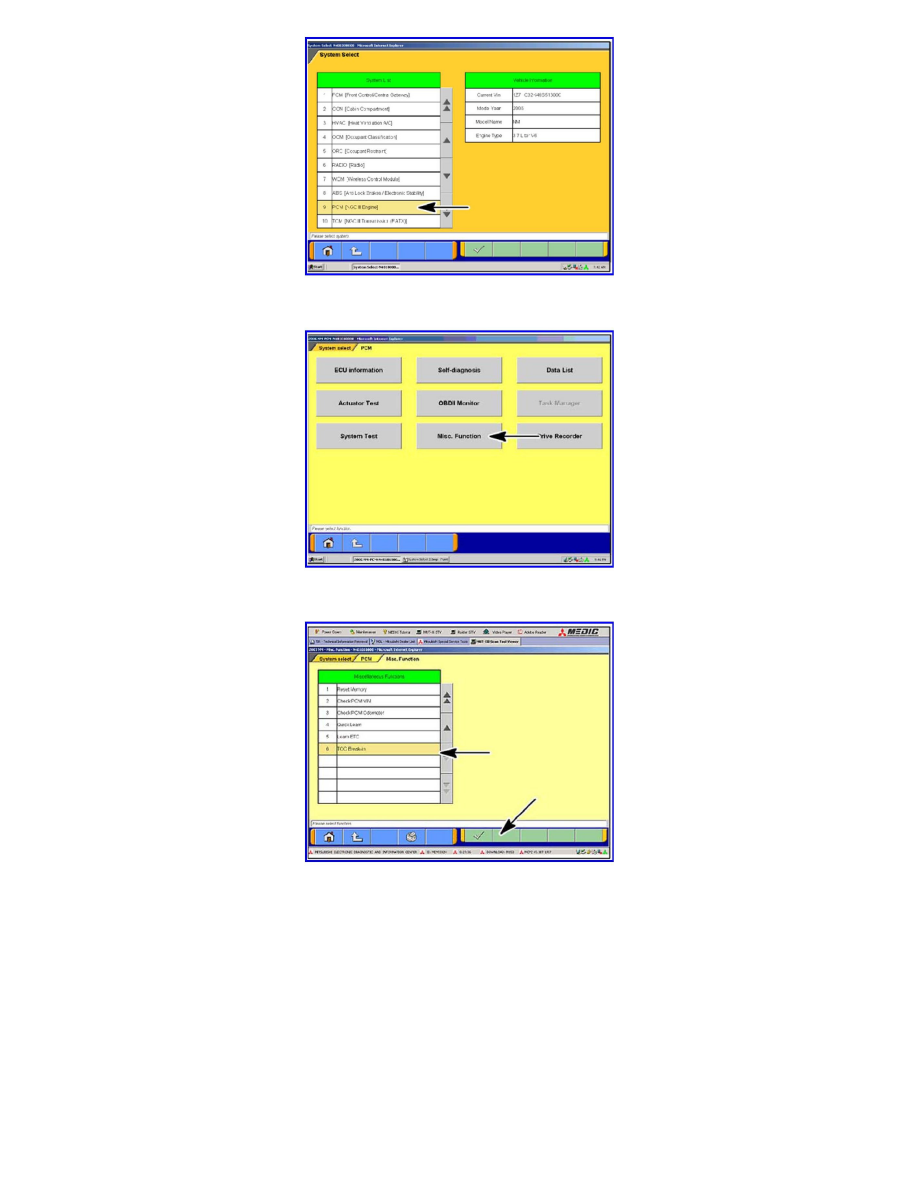
2.
Select PCM. Then click on the check mark at the bottom of the screen.
3.
Select Misc Function.
4.
Select TCC Break-in.
Click on the check mark at the bottom of the page to continue.
5.
The window will change to one that reads:
"The Purpose of this function is to allow a technician to view the status of the Torque Convertor Clutch (TCC) break-in process stop the break-in
process or start the break-in process once a new torque convertor clutch has been installed".
