Raider 4WD V6-3.7L SOHC (2007)
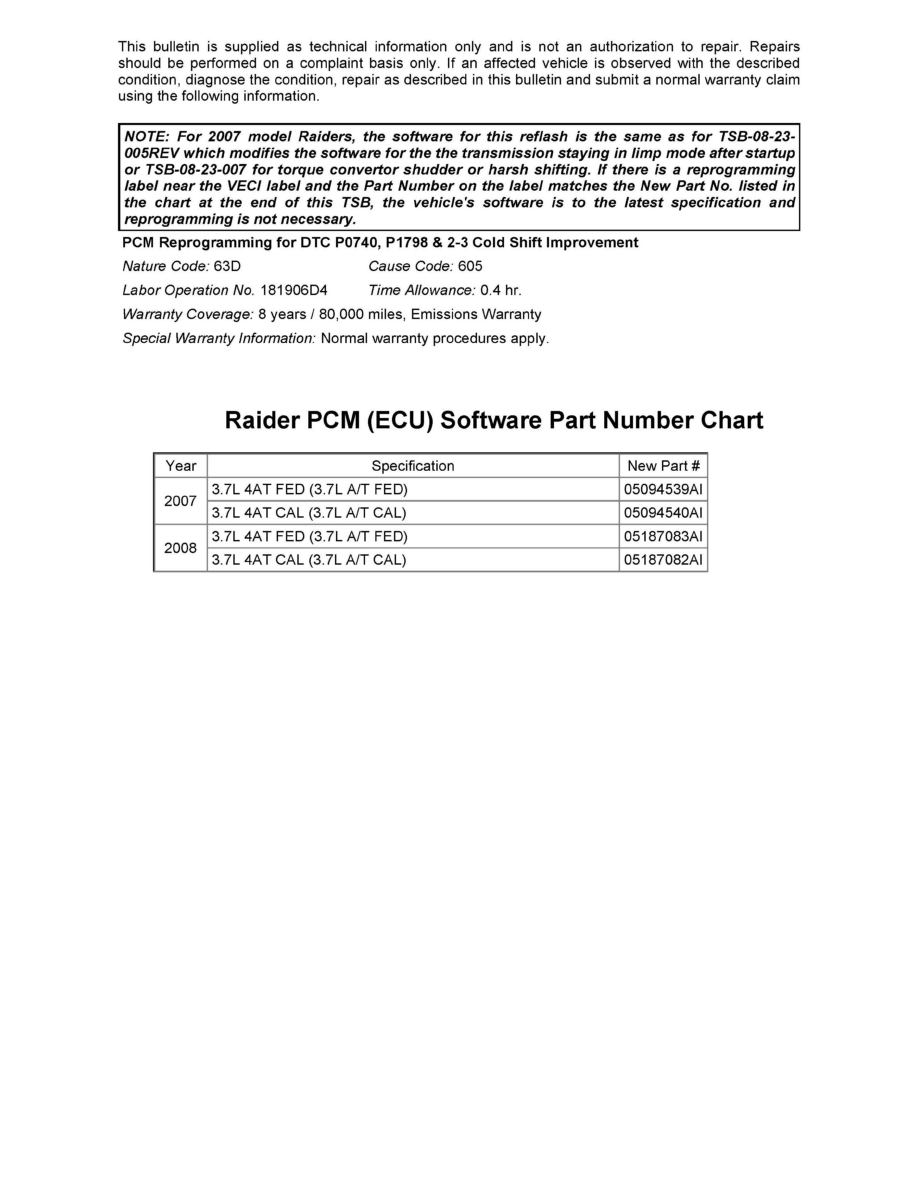
WARRANTY INFORMATION
Raider PCM (ECU) Software Part Number Chart
Reprogramming Procedure
REPROGRAMMING PROCEDURE
1.
Connect a battery charger to the vehicle's battery.
BATTERY VOLTAGE MUST BE MAINTAINED BETWEEN 13.2 AND 13.5 VOLTS. CHECK THE CONDITION OF THE BATTERY AND
CHARGE IT IF NECESSARY. CONNECT A BATTERY CHARGER SET TO CONTINUOUS CHARGE TO THE BATTERY. DO NOT
ALLOW THE CHARGER TO 'TIME OUT' DURING THE REPROGRAMMING PROCESS. DO NOT ALLOW THE CHARGING VOLTAGE
TO EXCEED 13.5 VOLTS DURING THE PROCESS.
2.
Connect the reprogramming equipment as follows:
a.
Start the laptop computer.
b.
Connect the USB cable to the VCI.
c.
Connect the USB cable to the laptop.
d.
Connect the blue MUT-III main harness to the VCI.
e.
Connect the other end of the blue MUT-III main harness to the vehicle's data link connector.
f.
Turn the VCI power switch ON. Verify the indicator lamp in the upper right corner of the screen is green.
NOTE:
If the USB cable is disconnected during this procedure, a warning message will display. Close the message display by clicking on the OK
button.
3.
Refer to the Raider PCM (ECU) Software Part Number Chart shown in this bulletin or the "Raider ECU Part Number & ECU Calibration" chart
on the Mitsubishi Dealer Link in the Service Tech Resources page to identify the appropriate calibration for this programming.
