Raider 4WD V6-3.7L SOHC (2007)
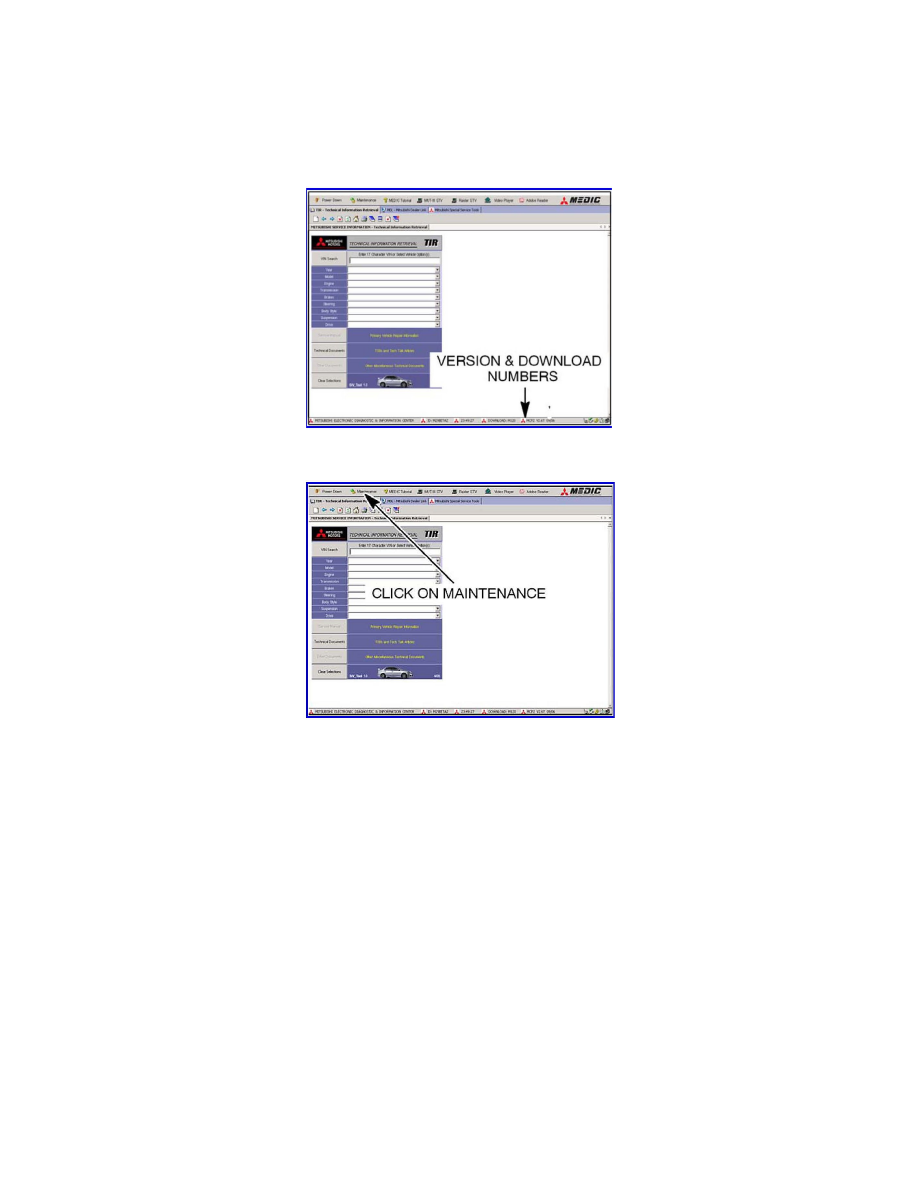
^
"Engine Compartment/Control Module" labels - p/n MSSF-024G-00
4.
Check that the MEDIC II of the MUT III software is to the appropriate level to successfully complete reprogramming,
For MEDIC II users ONLY:
1.
Verify that the MEDIC II is at download M159 or higher.
a.
If your MEDIC II Down-load is below M159 update your MEDIC II as follows.
2.
On the MEDIC-II main screen click on "Maintenance".
3.
Click on "Download". After the download completes click on "Cancel" to exit the "Maintenance" window.
GO TO REPROGRAMMING PROCEDURE.
For Stand-alone MUT III users only:
If you have a stand alone Scan Tool (MUT-III), determine the version of the software and if necessary, install the MUT-III STV 17.0/ RAIDER
STV 3.5 Upgrade CD to your MUT-III laptop.
1.
Check the Raider STV version number:
a.
I your Raider STV is version 3.5 or greater, go to the REPROGRAMMING PROCEDURE.
