Starion L4-2555cc 2.6L SOHC Turbo VIN H FI (1987)
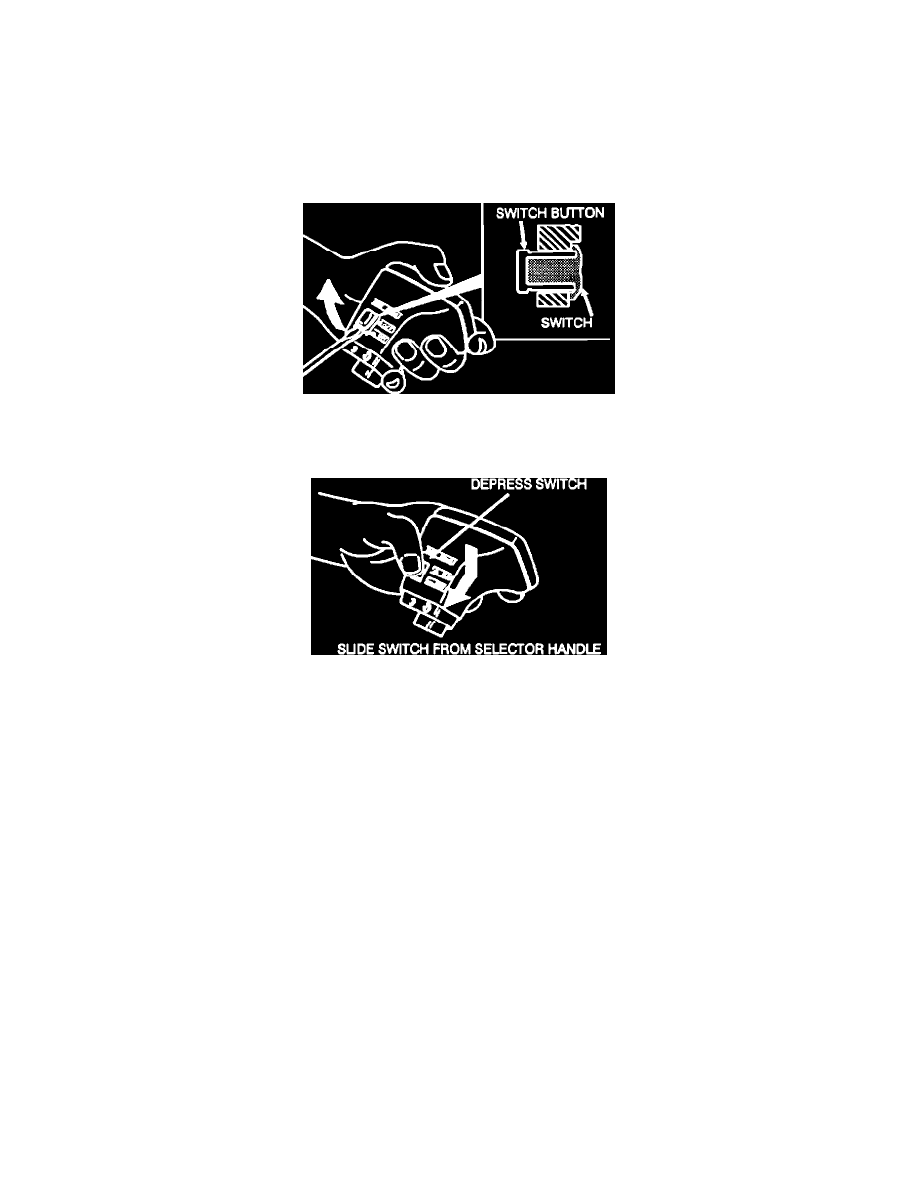
Figure 1
OVERDRIVE SWITCH REMOVAL
1.
Remove the selector handle from the lever as described in the Service Manual. Disconnect the electrical connector.
2.
Place the overdrive switch in the OFF (switch out) posftion. Remove the switch retaining screw (Figure 1).
NOTE:
The switch retaining screw has a small nut which fits into the overdrive switch and will fall out when the screw is removed.
Figure 2
3.
Using a flat-bladed screwdriver carefully pry the button out of the selector handle (Figure 2).
Figure 3
4.
Depress the overdrive swftch and slide it out from the selector handle (Figure 3).
5.
To re-assemble, reverse the removal procedures.
