Leaf ELE-Electric Engine (2011)
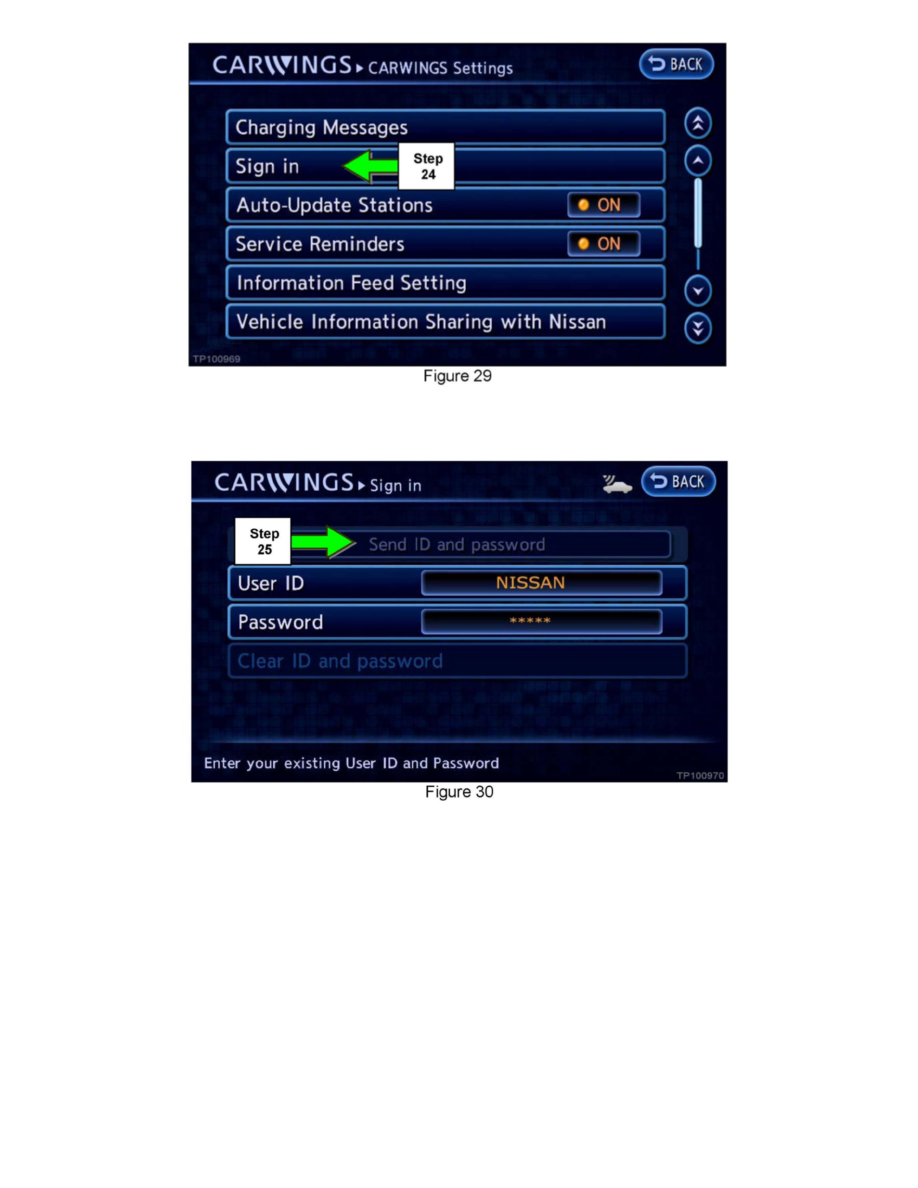
24. Select Sign in.
25. Select Send ID and password to resend the CARWINGS(TM) User ID and Password.
NOTE:
The CARWINGS(TM) User ID and Password should already be entered into the fields. If these fields are blank, perform the After A/V Control Unit
Replacement - Enter CARWINGS(TM) User ID and Password procedure.
After A/V Control Unit Replacement/Enter CARWINGS(TM) ID/Pass
After A/V Control Unit Replacement - Enter CARWINGS(TM) User ID and Password
NOTE:
^ During this process, the vehicle owner must enter the CARWINGS(TM) User ID (PIN) and Password into the new A/V Control Unit. This step is
necessary to finalize the repair.
^ The owner was provided with the CARWINGS(TM) User ID and Password during the initial CARWINGS(TM) registration.
^ The CARWINGS(TM) User ID and Password are different from the the www.nissanusa.com/owners account User ID and Password. Make sure the
