Alero V6-3.4L VIN E (1999)
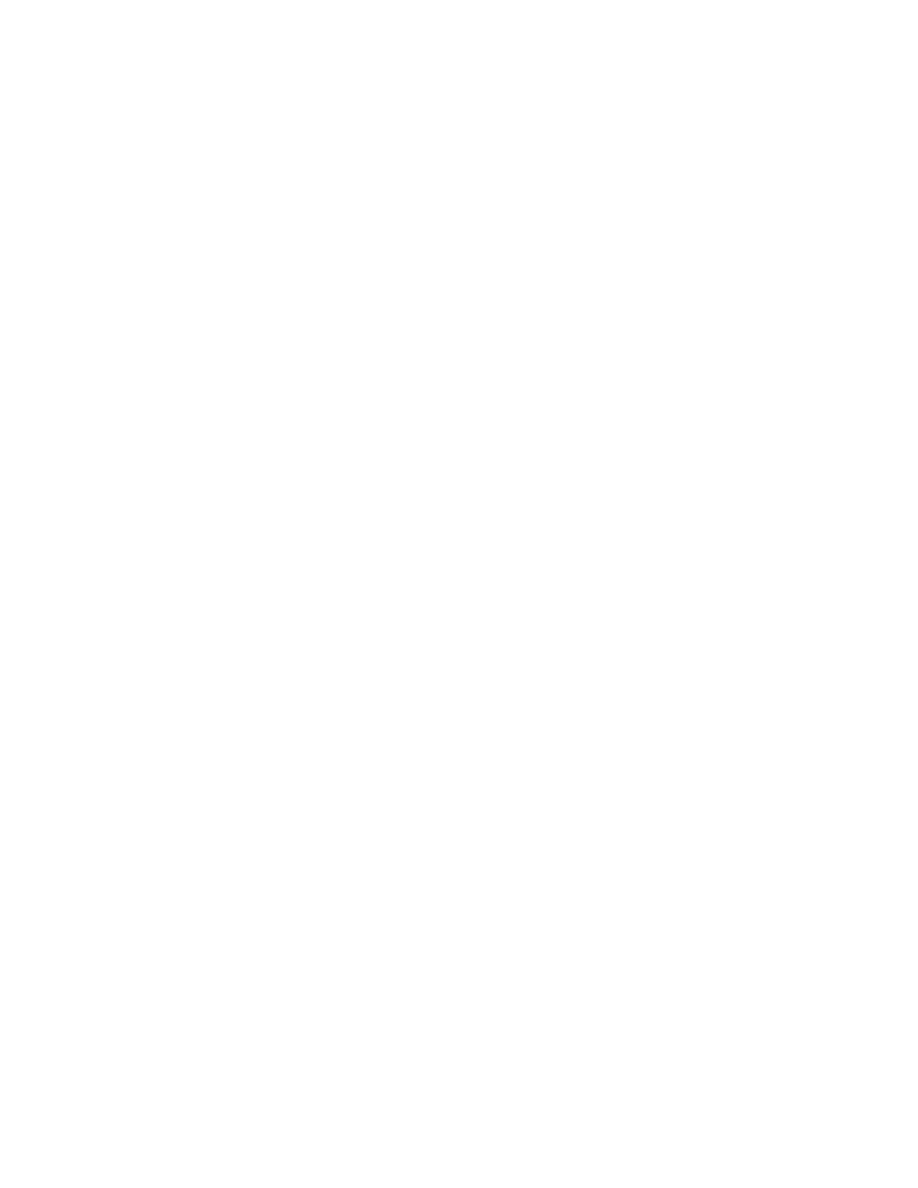
Deformation is caused by probing the mating side of a connector terminal without the proper adapter, improperly joining the connector halves, or
repeatedly separating and joining the connector halves. Deformation, usually to the female terminal contact tang, can result in poor terminal contact
causing an open or intermittently open circuit.
Round Wire Connectors
Follow the procedure below to test terminal contact of Metri- Pack or 56 series terminals. Refer to J 38125-B Terminal Repair Kit or the J 38125 - 4
Instruction Manual for terminal identification.
Follow the procedure below in order to test terminal contact.
1. Separate the connector halves.
2. Visually inspect the connector halves for contamination. Contamination may result in a white or green build-up within the connector body or
between terminals. This causes high terminal resistance, intermittent contact, or an open circuit. An underhood or underbody connector that shows
signs of contamination should be replaced in its entirety: terminals, seals, and connector body.
3. Using an equivalent male terminal from the J 38125-B, test that the retention force is significantly different between a good terminal and a suspect
terminal. Replace the female terminal in question.
Flat Wire (Dock and Lock) Connectors
There are no serviceable parts for flat wire (dock and lock) connectors on the harness side or the component side.
Follow the procedure below in order to test terminal contact.
1. Remove the component in question.
2. Visually inspect each side of the connector for signs of contamination. Avoid touching either side of the connector as oil from your skin may be a
source of contamination as well.
3. Visually inspect the terminal bearing surfaces of the flat wire circuits for splits, cracks, or other imperfections that could cause poor terminal
contact. Visually inspect the component side connector to ensure that all of the terminals are uniform and free of damage or deformation.
4. Insert the appropriate adapter from the J 42675 Flat Wire Probe Adapter kit on the flat wire harness connector in order to test the circuit in
question.
Testing For Electrical Intermittents
Perform the following procedures while wiggling the harness from side to side. Continue this at convenient points (about 6 inches apart) while watching
the test equipment.
^
Testing for Short to Ground
^
Testing for Continuity
If the fault is not identified, perform the procedure below using the MIN MAX feature on the J 39200 DMM. This feature allows you to manipulate the
circuit without having to watch the J 39200. The J 39200 will generate an audible tone when a change is detected.
IMPORTANT: The J 39200 must be used in order to perform the following procedure since the J 39200 can monitor current, resistance or voltage
while recording the minimum (MIN), and maximum (MAX) values measured.
1. Connect the J 39200 to both sides of a suspected connector (still connected), or from one end of a suspected circuit to the other. Refer to
Troubleshooting with a Digital Multimeter for information on connecting the J 39200 to the circuit. See: Diagrams/Diagnostic Aids/General
Electrical Diagnostic Procedures
2. Set the rotary dial of the J 39200 to the V (AC) or V (DC) position.
3. Press the range button of the J 39200 in order to select the desired voltage range.
4. Press the MIN MAX button of the J 39200. The J 39200 displays 100 ms RECORD and emits an audible tone (beep).
IMPORTANT: The 100 ms RECORD mode is the length of time an input must stay at a new value in order to record the full change.
5. Simulate the condition that is potentially causing the intermittent connection, either by wiggling the connections or the wiring, test driving, or
performing other operations.
6. Listen for the audible Min Max Alert which indicates that a new minimum or maximum value has been recorded.
7. Press the MIN MAX button once in order to display the MAX value and note the value.
8. Press the MIN MAX button again in order to display the MIN value and note the value.
9. Determine the difference between the MIN and MAX values.
^
If the variation between the recorded MIN and MAX voltage values is 1 volt or greater an intermittent open or high resistance condition exists.
Repair the condition as necessary.
^
If the variation between the recorded MIN and MAX voltage values is less than 1 volt an intermittent open or high resistance condition does
not exist.
Digital Multimeter
NOTE: Refer to Test Probe Notice in Cautions and Notices.
IMPORTANT: Circuits which include any solid state control modules, such as the PCM, should only be tested with a 10 megohm or higher impedance
digital multimeter such as the J 39200.
The J 39200 Instruction Manual is a good source of information and should be read thoroughly upon receipt of the DMM as well as kept on hand for
