Aurora V6-214 3.5L VIN H SFI (2001)
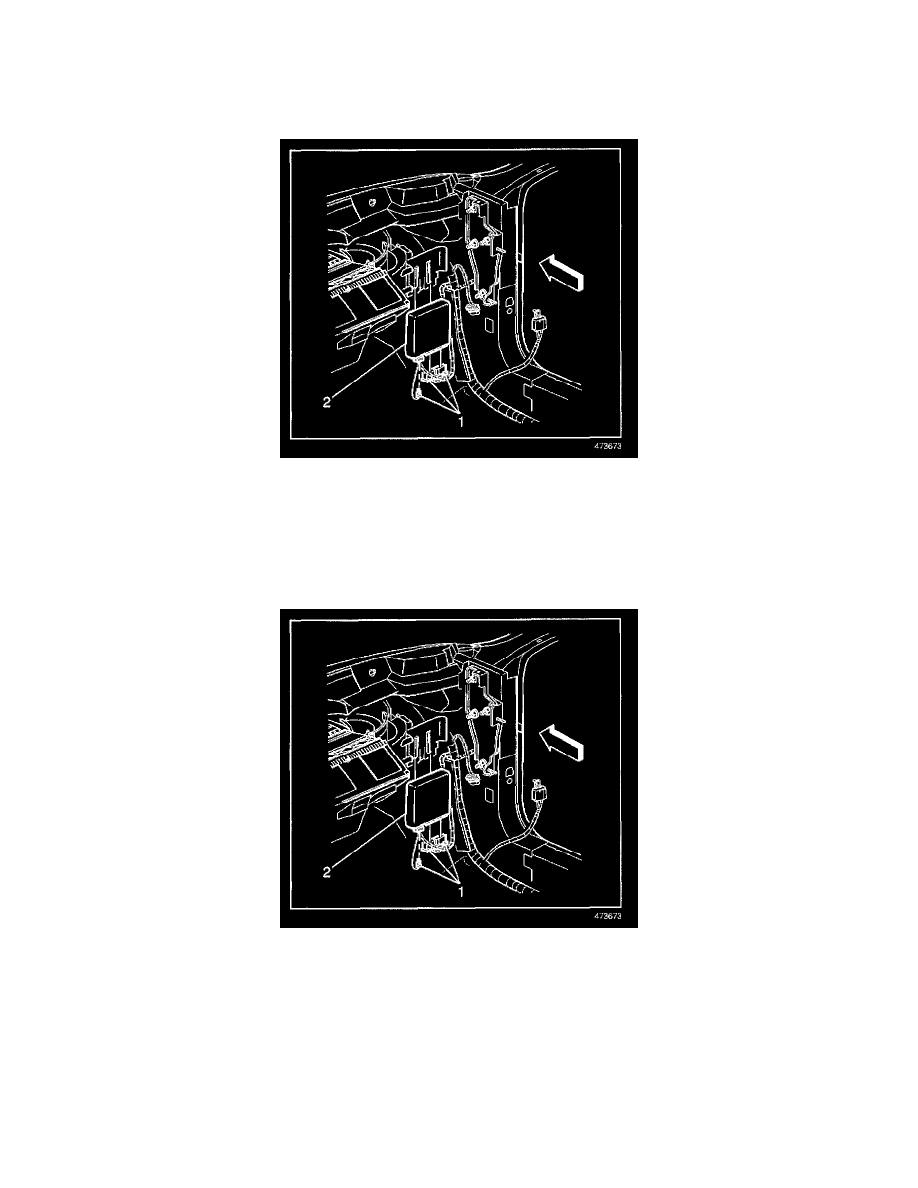
Body Control Module: Removal and Replacement
Dash Integration Module Replacement
REMOVAL PROCEDURE
1. Before replacing the Dash Integration Module (DIM), record the personalization settings to transfer to the new module (if they are available).
2. Remove the right closeout/insulator panel. Refer to Closeout/Insulator Panel Replacement - Right in Instrument Panel, Gauges and Warning
Indicators.
3. Remove the DIM from the bracket by releasing the tab behind the module.
4. Disconnect the electrical connectors (1) from the DIM (2).
INSTALLATION PROCEDURE
1. Connect the electrical connectors (1) to the DIM (2).
2. Install the Dash Integration Module (DIM) into the bracket.
3. Install the right closeout/insulator panel. Refer to Closeout/Insulator Panel Replacement - Right in instrument Panel, Gauges and Warning
Indicators.
4. Reprogram the DIM. Refer to BCM Programming/RPO Configuration (DIM) or BCM Programming/RPO Configuration (IPM) or BCM
Programming/RPO Configuration (RIM). See: Testing and Inspection/Programming and Relearning
Rear Integration Module Replacement
REMOVAL PROCEDURE
