Aurora V6-214 3.5L VIN H SFI (2001)
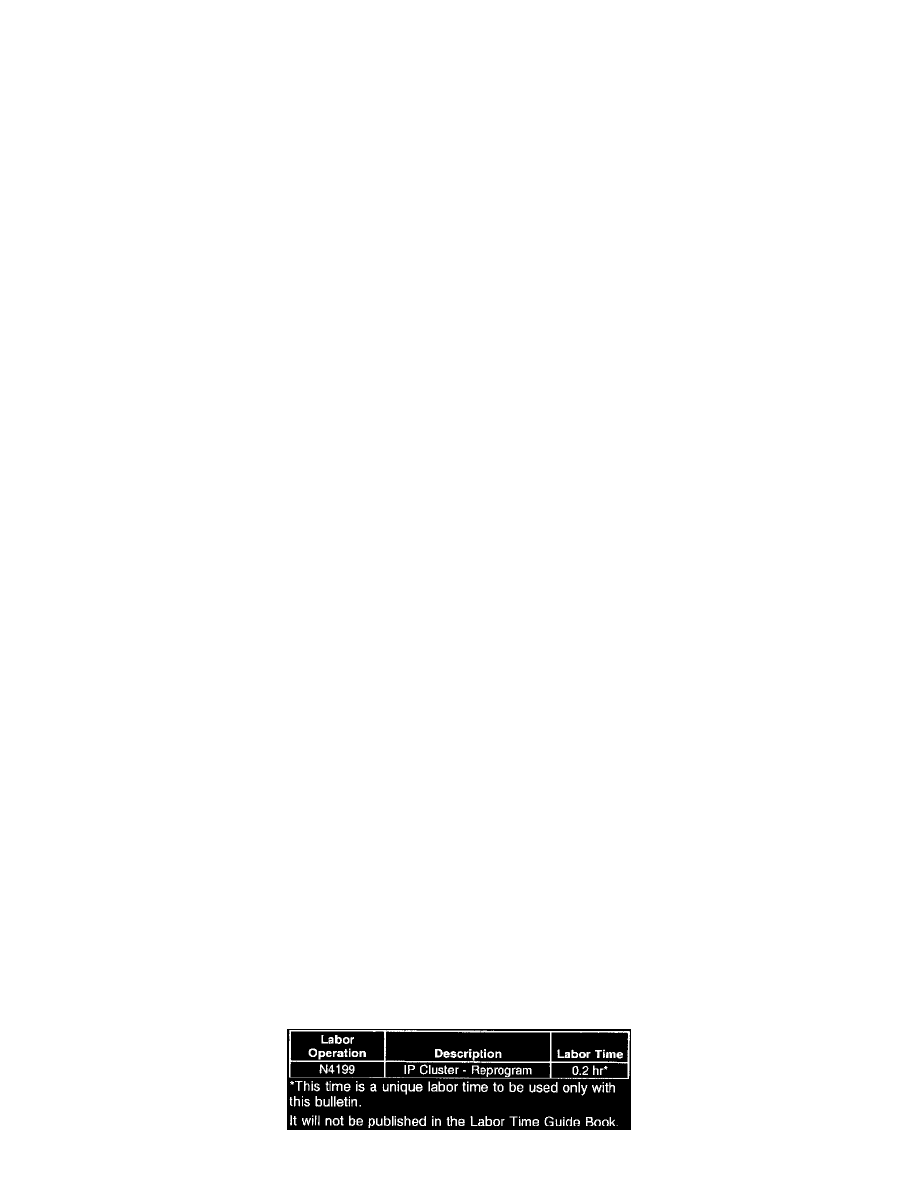
Alarm Module: Customer Interest
Driver Information Center - Theft Warning Displayed
BULLETIN NUMBER:
00-08-56-003
SECTION:
08 - Body and Accessories
DATE:
March 2000
TECHNICAL
SUBJECT:
Theft System Warning Message Displayed on Driver Information Center (DIC) (Reprogram the Vehicle Theft Deterrent (VTD) Module)
MODELS:
2001 Oldsmobile Aurora (Built prior to VIN Breakpoint H414103152)
2000 Pontiac Bonneville (Built prior to VIN Breakpoint Y4211555)
CONDITION
Some customers may comment that the SERVICE THEFT SYSTEM (Bonneville) or THEFT SYSTEM FAULT (Aurora) warning message is displayed
on the DIC. The SECURITY telltale indicator may also be illuminated.
In addition, one or all of the Diagnostic Trouble Codes (DTCs) B1009, B2734 and B2947 may be set.
Important: This condition does not represent an actual system failure.
CAUSE
This condition may be due to the vehicle security status signal inputs to the VTD Module being corrupted and setting false DTCs (B1009, B2734 and
B2947) and causing the SERVICE THEFT SYSTEM (Bonneville) or THEFT SYSTEM FAULT (Aurora) warning message to be displayed.
CORRECTION
If one or all of the DTCs (B1009, B2734 and B2947) have been set, reprogram the VTD Module. Use a scan tool to perform the following procedure:
Important: The Tech 2 scan tool software version 20.003 or later (North American Operations) required for reprogramming the VTD Module is
available from Techline on the TIS 6 Data CD and later.
1. Select F0 - DIAGNOSTICS.
2. Enter the appropriate vehicle information (model year, vehicle type, service category).
3. Select F1 - BODY.
4. Enter the appropriate vehicle information (carline, carline series).
5. Select VTD.
6. Select F2 - SPECIAL FUNCTIONS.
7. Select F0 - DTC MASK.
8. Select DONE.
9. Select SAVE OPTIONS.
WARRANTY INFORMATION
