Cutlass Supreme V6-204 3.4L DOHC VIN X SFI (1995)
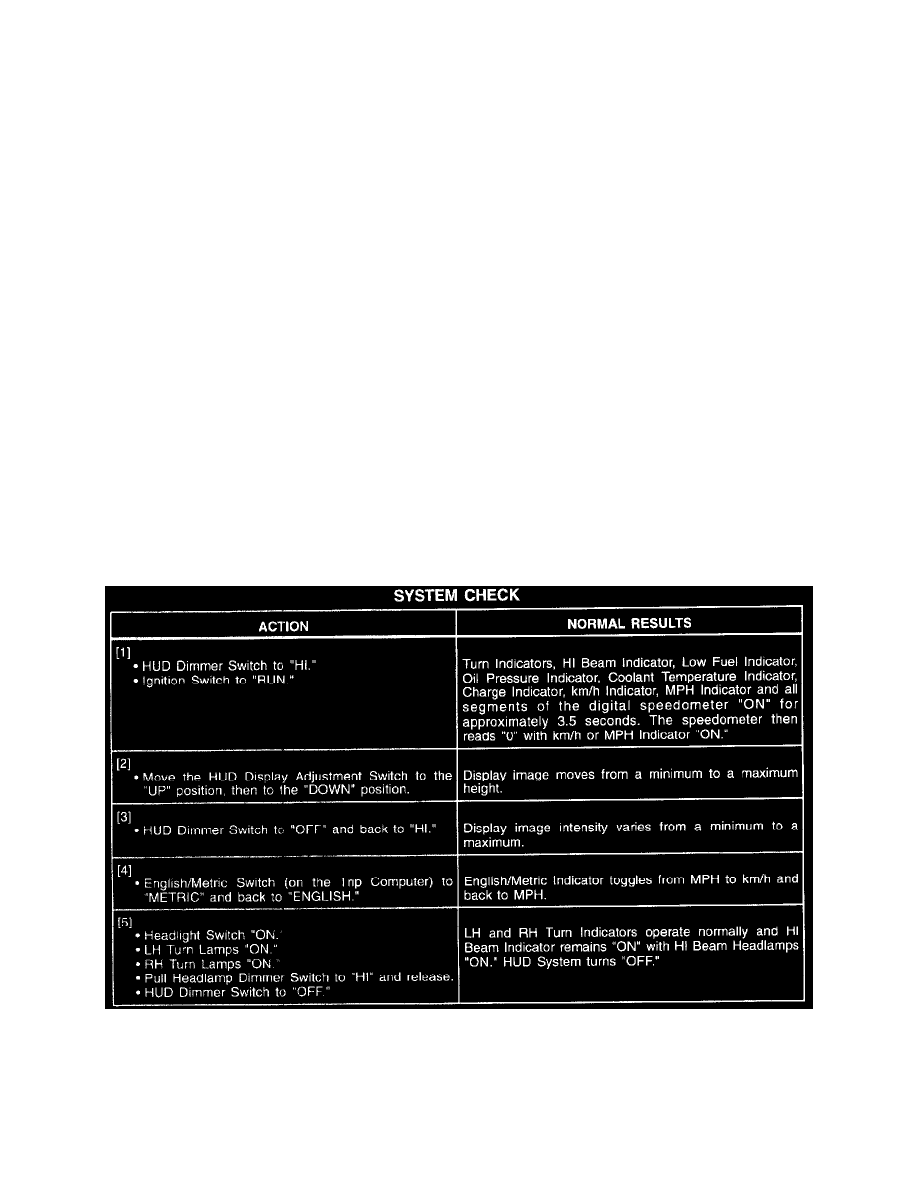
Heads Up Display Unit: Initial Inspection and Diagnostic Overview
Circuit Operation
The Head-Up Display (HUD) system projects frequently used driver information near the front of the vehicle as viewed from the driver's seat. During
operation, information displayed by the HUD system includes: a digital speedometer operating in both miles per hour or kilometers per hour, Turn
Indicators, HI Beam Indicator, Low Fuel Indicator, Oil Pressure Warning Indicator, Engine Coolant Temperature Indicator and a Battery Charge
Indicator.
The HUD unit converts this information to the digital speed display projected onto the windshield.
IMPORTANT: For optimal HUD performance, a HUD specific windshield must be used whenever the windshield is replaced.
The HUD system consists of a HUD specific windshield, the HUD unit, and the HUD Dimmer Switch. The HUD unit and HUD Dimmer Switch are both
connected to the instrument panel wiring harness.
The HUD Dimmer Switch provides power to the HUD unit, varies the intensity of the display image, and controls the motor driven mirror that varies the
height of the display image. The HUD Dimmer Switch is back lit. The intensity of the back lighting is controlled by the dimmer control on the Headlight
Switch. The Headlight Switch along with the HUD unit also control night brightness of the display image. With the Headlight Switch in "PARK" or
"HEAD," the HUD unit will dim.
The HUD unit will perform a self test when first activated. If the HUD Dimmer Switch is on when the Ignition Switch is turned to "RUN," the HUD unit
will project the turn indicators, HI Beam Indicator, Low Fuel Indicator, Check Gauges Indicator, km/h Indicator, mph Indicator, and all segments of the
digital speedometer for approximately 3.5 seconds. After this time, the HUD unit will begin normal operation. A self-test, identical to the one previously
described, will also occur when the HUD Dimmer Switch is moved out of the "OFF" position after the Ignition Switch is turned to "RUN."
Preliminary Diagnosis
^
Perform the System Check and refer to the Symptom Table for the appropriate diagnostic procedures.
See: System Check
See: Symptom Related Diagnostic Procedures/A Symptom Table
^
The observer must be seated normally in the driver's seat to view the Head Up Display (HUD) Display Image. Turn all other accessories to "OFF".
System Check
Troubleshooting Hints
^
Check to make sure Head Up Display (HUD) window and windshield surfaces are clean and free of obstructions.
^
Check for a broken (or partially broken) wire inside of the insulation which could cause system malfunction but prove "GOOD" in a
continuity/voltage check with a system disconnected. These circuits may be intermittent or resistive when loaded, and if possible, should be
checked by monitoring for a voltage drop with the system operational (under load).
