LSS V6-3.8L VIN K (1997)
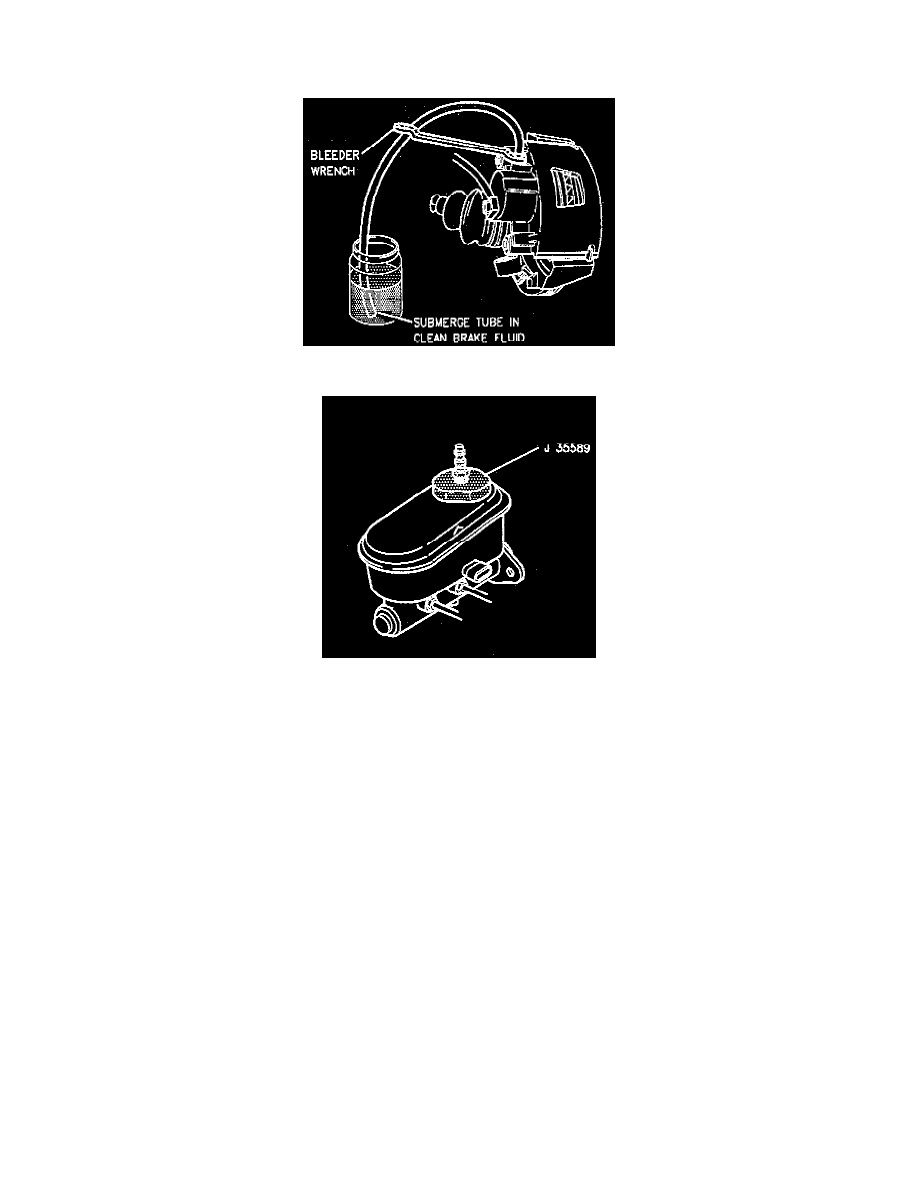
Brake Bleeding: Service and Repair
Pressure Bleeding Manually
Bleeding The Brakes
Pressure Bleeding Adapter
NOTE: Pressure bleeding equipment must be of the diaphragm type. It must have a rubber diaphragm between the air supply and the brake fluid to
prevent air, moisture, oil and other contaminants from entering the hydraulic system. The correct master cylinder bleeder adapter must be used to avoid
possible damage to the master cylinder reservoir.
1. Fill master cylinder reservoir to full mark using only Delco Supreme 11 Brake Fluid, or equivalent DOT-3 brake fluid.
2. Install J 35589 bleeder adapter to the master cylinder.
3. Charge J 29532 to 140 to 172 kPa (20 to 25 psi).
4. Connect J 29532 hose to adapter and open the line valve.
5. Raise vehicle and suitably support.
6. If you must bleed all the wheel circuits, use the following sequence: Right rear, left rear, right front, and then left front.
7. Remove bleeder valve cap and place proper size box-end wrench, or J 21472 / J 28434, over bleeder valve.
8. Attach a transparent tube to bleeder valve; submerge other end of tube in a clear container partially filled with clean brake fluid.
9. Loosen bleeder valve about 3/4 turn, and allow fluid to flow until no air is seen in the fluid.
10. Tighten bleeder valve. Tighten Caliper bleeder valve to 13 Nm (115 inch lbs.) or wheel cylinder bleeder valve to 10 Nm (88 inch lbs.).
11. Repeat Steps 6 through 10 until all calipers have been bled. Then install bleeder valve caps.
12. Lower vehicle.
13. Check brake pedal for "sponginess." Repeat entire bleeding procedure to correct "sponginess."
14. Remove J 29532 and J 35589.
15. Fill master cylinder to full mark.
16. When manual bleeding is completed, pressure bleed the brake system using Tech 1.
