Ninety-Eight V6-3800 3.8L Supercharged (1993)
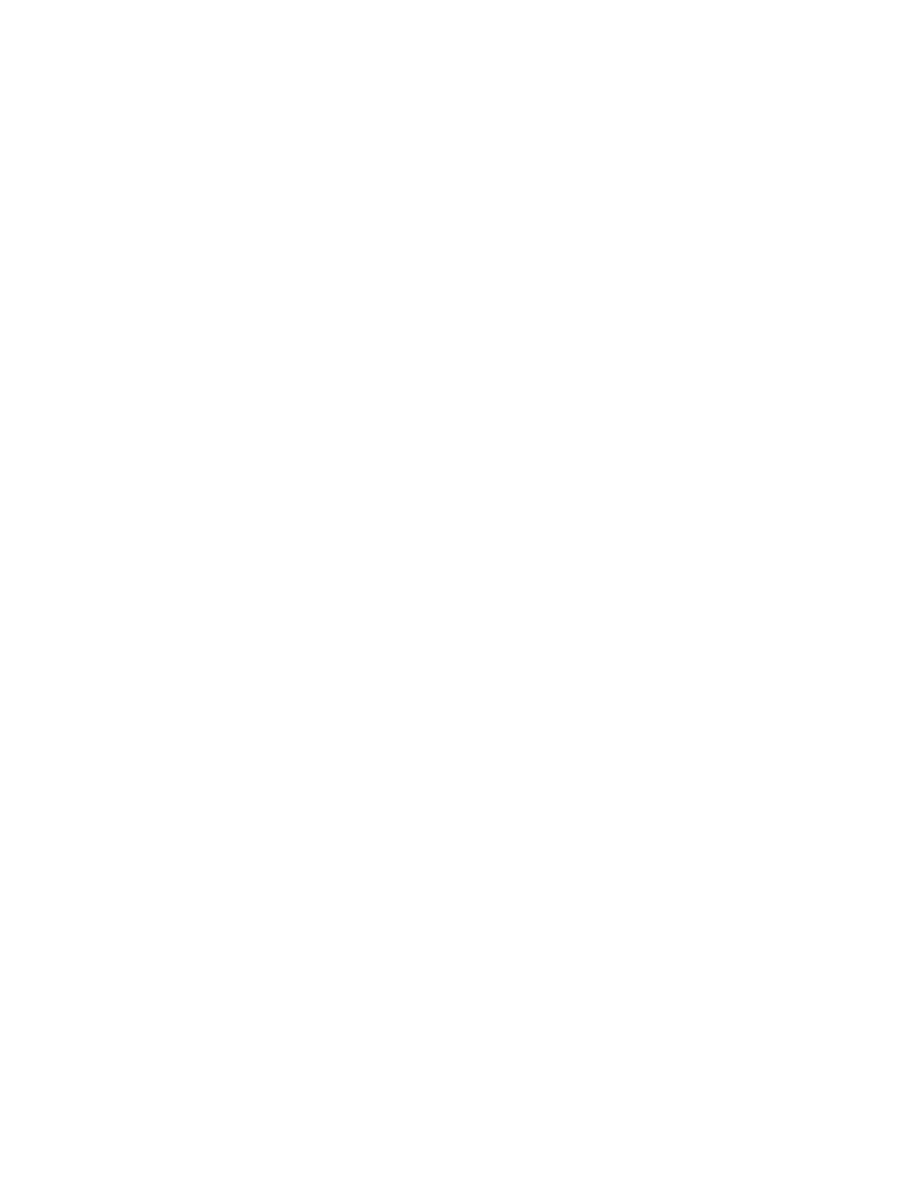
Remote Accessory Control (RAC) Module: Description and Operation
Retained Accessory Power allows the Radio, Windshield Wiper, Power Windows, Sunroof and Luggage Compartment Lid Release to be operated
approximately 10 minutes after turning the Ignition Switch to OFF.
When the Ignition Switch is turned to ACCY or RUN, battery voltage is applied from RH Underhood Fuse Block Fuse 2 through the Igntion Switch and
the normally closed contacts of RAP Relay No. 1 to power the Radio and the Windshield Wipers. Battery voltage is also applied from I/P Fuse Block
Fuse 6 to the ignition sense input, C1/B, of the Remote Accessory Control (RAC) Module. When the Ignition Switch is turned to OFF, RAC Module
terminal C1/B senses this and turns on its output at terminal C1/H. This applied battery voltage, made available from RAC Module Terminal C1/A, to
the coil of RAP Relay No. 1, energizing the coil. With RAP Relay No. 1 energized, battery voltage from RH Underhood Fuse Block 2 is applied directly
through the closed contacts of RAP Relay No. 1 to power the Radio and Wipers. The Radio and Wipers will operate for approximately 10 minutes or
until any door is opened. If any door is opened, RAC Module terminal C1/C is grounded thereby turning off the output at terminal C1/H, de-energizing
RAP Relay No. 1, and removing power from the Radio and Wipers. The 10-minute time interval can be reset by turning the Ignition Switch to RUN,
then back to OFF.
Operation of RAP Relay No. 2 is similar to that of RAP Relay No. 1. Retained Accessory Power is made available to the Power Windows, Sunroof, Fuel
Door Release and Luggage Compartment Lid Release by turning on RAC Module output terminal C1/F.
