Silhouette FWD V6-3.4L VIN E (2004)
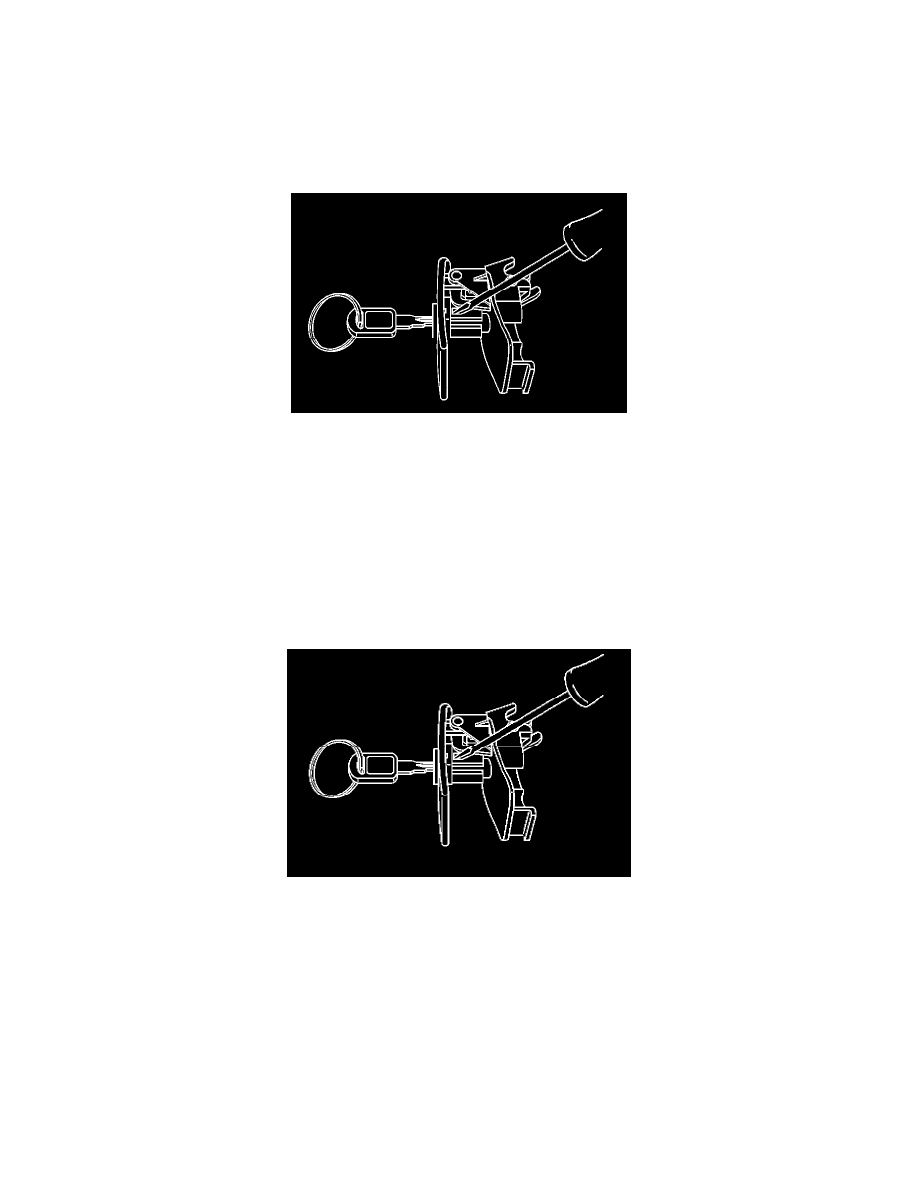
Glove Compartment Lock Cylinder: Removal and Replacement
LOCK CYLINDER REPLACEMENT - INSTRUMENT PANEL (I/P) COMPARTMENT
REMOVAL PROCEDURE
1. Remove the IP compartment latch.
2. Set the IP compartment latch fork bolt in the up position.
3. Insert the key into the IP compartment lock cylinder.
4. Rotate the IP compartment lock cylinder clockwise to the 3 o'clock position with the key.
5. With the key in position, apply a light load and depress the retainer tumbler through the poke hole at the right hand side of the IP compartment
latch.
6. Rotate the key until the IP compartment lock cylinder rotates to about the 5 o'clock position. This will line up the notch at the rear of the IP
compartment lock cylinder with the tab in the IP compartment latch housing.
7. Remove the following components from the IP compartment latch:
-
The IP compartment lock cylinder
-
The key
INSTALLATION PROCEDURE
1. Set the IP compartment latch fork bolt in the up position.
2. Grasp the IP compartment lock cylinder. Depress the rear-most, light-colored tumbler that is flush with the IP compartment lock cylinder surface.
3. Insert the key. All tumblers will now stay depressed.
4. Insert the IP compartment lock cylinder, with the key inserted, into the IP compartment latch housing. Ensure that the front projection pin is at the
appropriate 8 o'clock position. The IP compartment lock cylinder will drop into place.
5. Rotate the key counterclockwise until the key stops.
6. Remove the key. The IP compartment lock cylinder is now locked into the IP compartment latch housing.
7. Install the IP compartment latch.
