Toronado V6-3800 3.8L (1988)
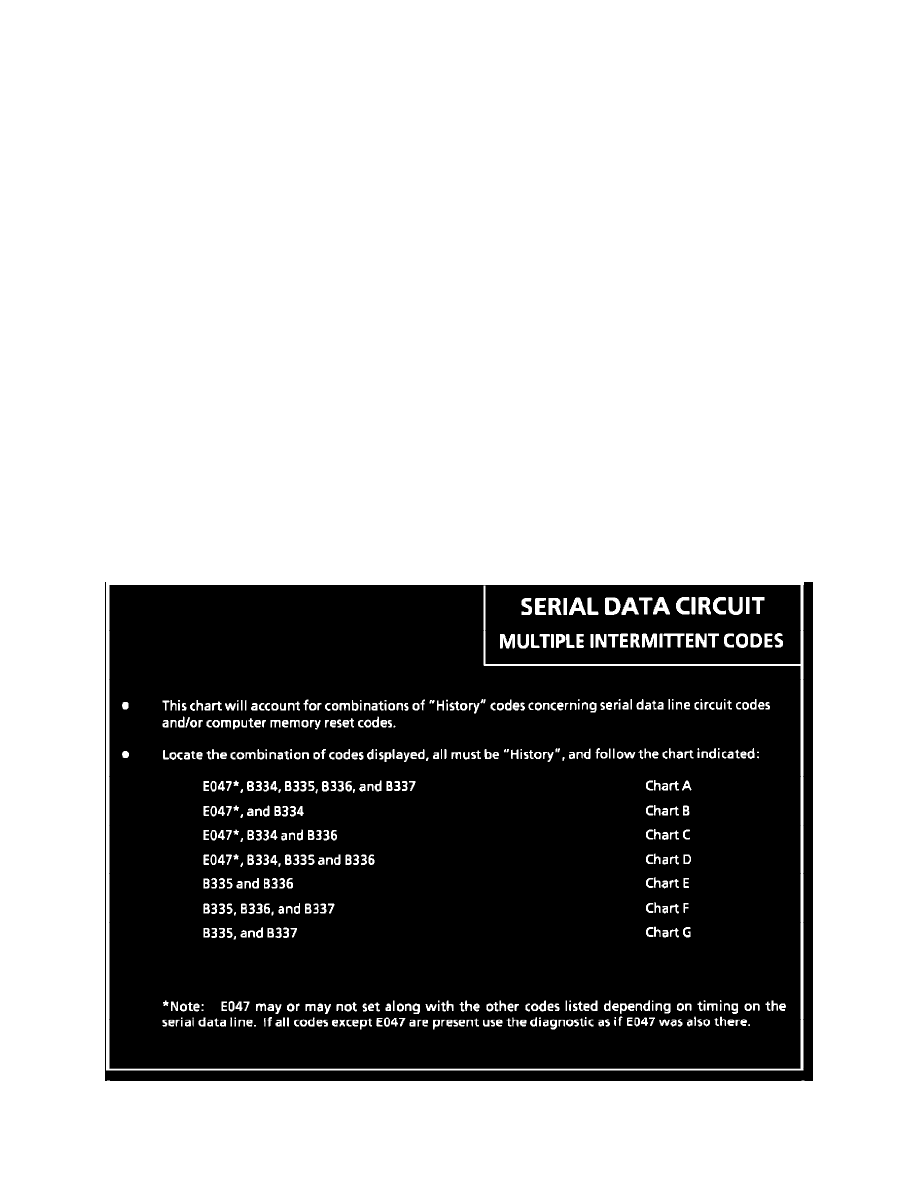
remain "OFF" if the refrigerant system is fully charged and being properly controlled. However, when the ambient temperature drops below
approximately -5°F (-21°C), the light will come "ON" due to the pressure temperature relationship of refrigerant R-12.
2.
The "OFF" status indicator is turned "ON" whenever the BCM is commanding air recirculation.
3.
The "LOW" status indicator is turned "ON" whenever the BCM commands air flow to be out the A/C vents. The light should be "ON" in A/C and
bi-level modes.
4.
The "MED" status indicator is turned "ON" whenever the BCM commands air flow to be out the defroster outlet. The light should be "ON" in
defrost and heater-defrost modes.
5.
The "HIGH" status indicator is turned "ON" whenever the BCM commands air flow out the floor outlets. The light should be "ON" in heater,
heater-defrost and bi-level modes.
6.
The "AUTO" status indicator is turned "ON" whenever the BCM is requesting the ECM to engage the compressor clutch. The light indicates
whether the clutch request has been sent by the BCM, but actual operation depends on the ECM's decision and on the integrity of the compressor
clutch system.
Clearing Diagnostic Trouble Codes
To clear trouble codes proceed as follows:
1.
Enter diagnostics.
2.
Select code by system type. After all codes have been displayed and you have decided which control system code (ECM or BCM) you want to
clear, select either BCM or ECM by pressing the "HI" (yes) fan button after the "ECM?" or "BCM?" message is displayed. If you only want to
clear BCM codes, you must press "LO" (no) fan button, after the "ECM?" message, since it is displayed first. This process will access the specific
system in which you wish to clear codes.
3.
Select "CLEAR CODES." After accessing the appropriate system, either ECM or BCM, test mode messages will be displayed and you must
respond by repeatedly pressing the "LO" (no) fan button, until the "CLEAR CODES?" message is displayed for the system you accessed. Next,
press the "HI" (yes) fan button, which will result in a "CODES CLEARED" message. Now, press "BI-LEV" (RTN) to exit diagnostics and then
re-enter diagnostics to verify if the trouble codes were cleared.
Multiple Intermittent Codes
