Acclaim V6-181 3.0L SOHC (1990)
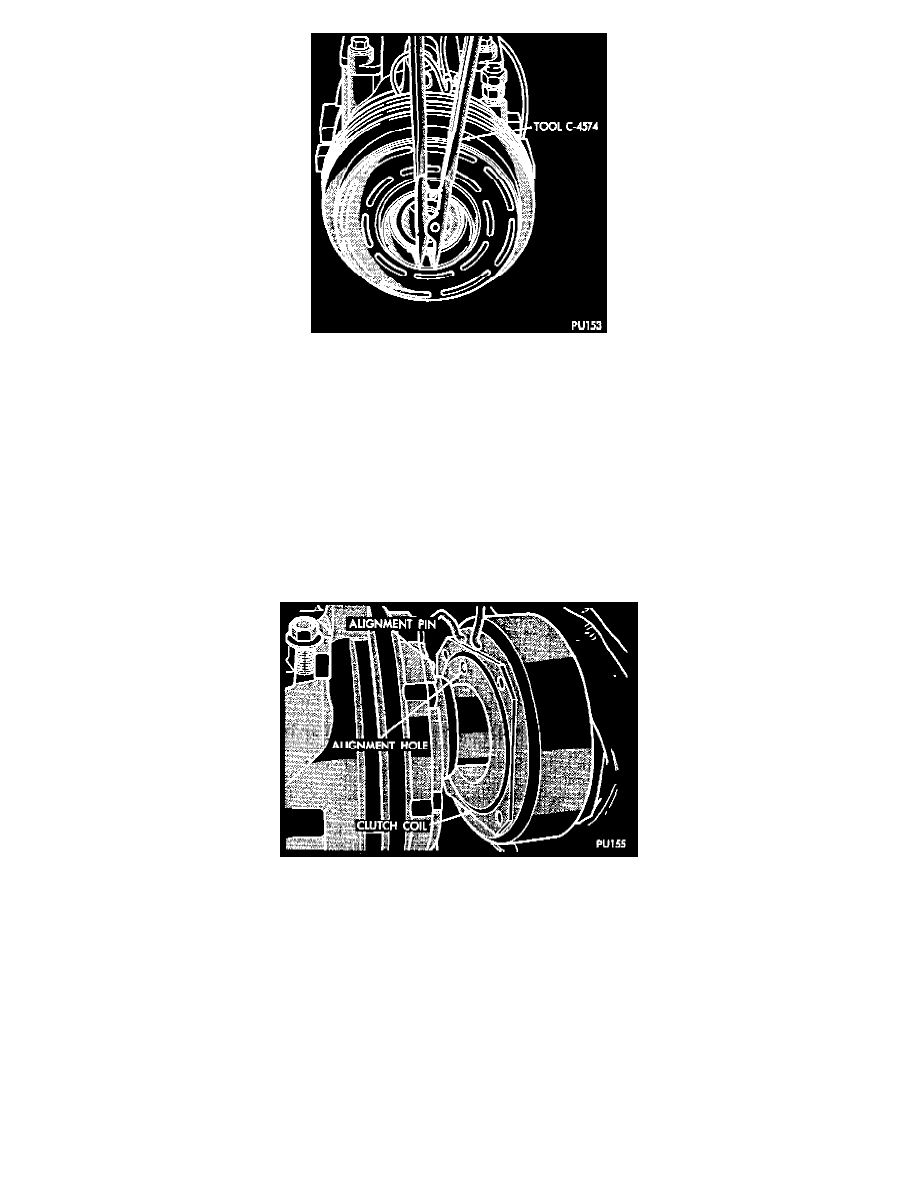
Removing Pulley Snap Ring
3. Remove pulley retaining snap ring with Tool C-4574, and slide pulley assembly off of compressor.
4. Remove snap ring retaining field coil onto compressor housing. After removing screw and wire clip, slide field coil off of housing.
5. Examine frictional faces of the clutch pulley and front plate for wear. The pulley and front plate should be replaced if there is excessive wear or
scoring. If the friction surfaces are oily, inspect the shaft nose area of the compressor for oil and remove the felt from the front cover. If the
compressor felt is saturated with oil, the shaft seal is leaking and will have to be replaced.
6. Check bearing for roughness or excessive leakage or grease. If grease from bearing has contaminated the faces of the pulley or front plate or if the
bearing is rough, the clutch pulley and front plate should be replaced.
CAUTION: The clutch pulley and the front plate were mated at the factory by a burnishing operation. No attempt should be made to separately
replace either part because it will result In clutch slippage due to insufficient contact area.
INSTALLATION
Installing Clutch Coil
1. Align hole in back of field coil with pin in compressor end housing and position field coil into place. Make sure that lead wires are properly routed
and fasten with the wire clip retaining screw.
2. Install field coil retaining snap ring (bevel side outward and both eyelets just to the right or left of the pin in the compressor), with snap ring pliers,
Tool C4574. With a screwdriver, press all the way around snap ring to make sure it is properly seated in the groove.
CAUTION: If snap ring is not fully seated it will vibrate out resulting in a clutch failure and severe damage to the front face of the compressor.
