Breeze L4-2.0L VIN C (1997)
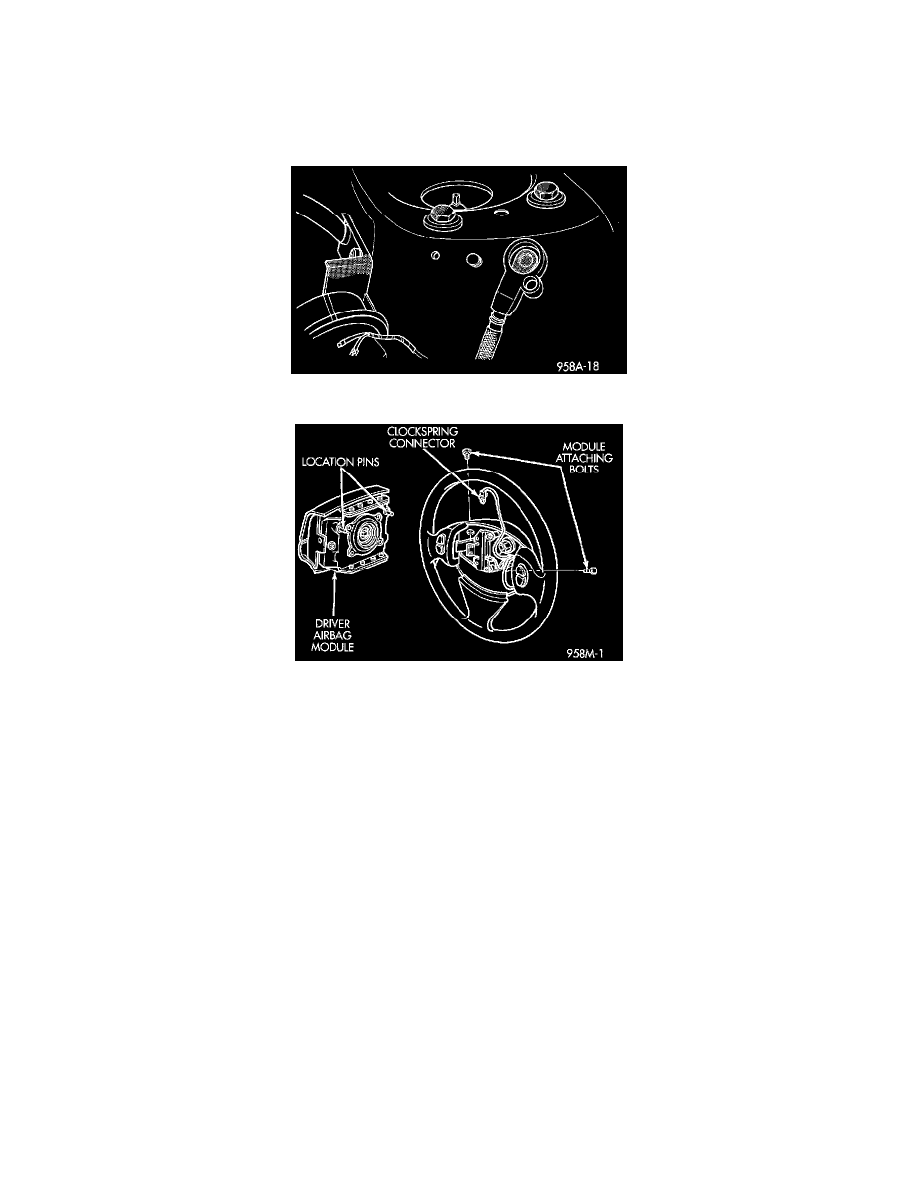
Air Bag: Service and Repair
Driver Side Airbag Module Replacement
REMOVAL
WARNING: When removing a deployed Driver Airbag Module, rubber gloves, eye protection and long sleeves should be worn. There may be
deposits on the surface that could irritate the skin and eyes.
1. Disconnect and isolate the battery negative remote cable.
2. Remove the Driver Airbag Module attaching T-30 Torx bolts from back side of the steering wheel. Lift the module and disconnect the wire by:
a. Lifting the secondary latch.
b. Disconnect the connector from back of the Driver Airbag Module using the finger grips. Use care not to pull on wires. Never use a metallic
tool to pry off the connector.
3. Remove the speed control switch screws from the back of the steering wheel. Pull the switch pods out and disconnect the wires.
4. Disconnect the horn wire from the airbag mounting bracket. Remove the speed control wires from the wire guides.
5. When replacing a deployed Driver Airbag Module, the clockspring must also be replaced. Refer to Clockspring Assembly/Spiral Cable/Service
and Repair for the proper procedure.
INSTALLATION
1. Connect horn wire to the Driver Airbag Module mounting bracket. Connector Driver Airbag Module connector to the back of the module. Make
airbag connection by pressing straight in on the connector. The connector should be fully seated to ensure a positive connection. Ensure that the
wires do not get pinched during installation.
2. Install the two module bolts and tighten to 9 to 10 N.m (80 to 90 in. lbs.) torque.
3. Connect wire connectors to the speed control switches and install the switches. Tighten the screws to 0.7 to 2.7 N.m (6 to 24 in lbs.). Do not
connect battery negative remote cable. Refer to Testing and Inspection/Procedures.
