Breeze L4-2.4L VIN X (2000)
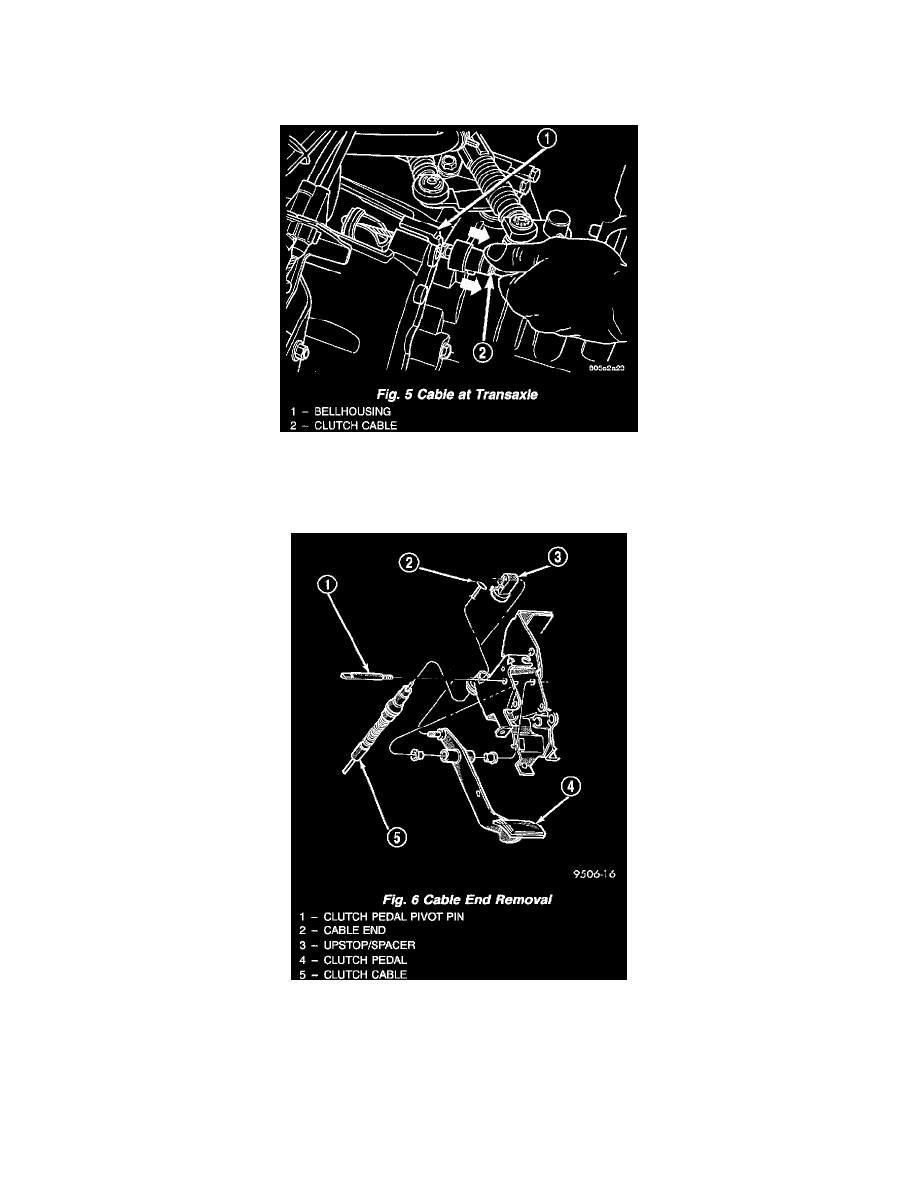
Clutch Cable: Service and Repair
REMOVAL
1. Pull up and remove Power Distribution Center.
2. Remove clutch cable inspection cover.
Fig. 5
3. Pull back on clutch cable housing and disengage cable from housing (Fig. 5).
4. Guide cable through slot in transaxle and disconnect cable from release lever.
Fig. 6
5. Disconnect clutch cable up-stop/spacer with cable strand from clutch pedal (Fig. 6).
NOTE: Depressing the clutch pedal provides access to the clutch cable strand. Disconnect the cable up-stop/spacer from the pedal pivot pin by
removing the retaining clip at the top of the clutch pedal. Wedge a flat-blade pry tool between the pin and the retaining tab. While holding the tab
slightly separated from the pin, pull the upstop/spacer off the pedal. Now remove the cable end from the upstop/spacer.
CAUTION: Do not pull on the clutch cable to remove it from the dash panel. Damage to the cable self-adjuster may occur.
