Gran Fury V8-318 5.2L VIN K 2-bbl (1982)
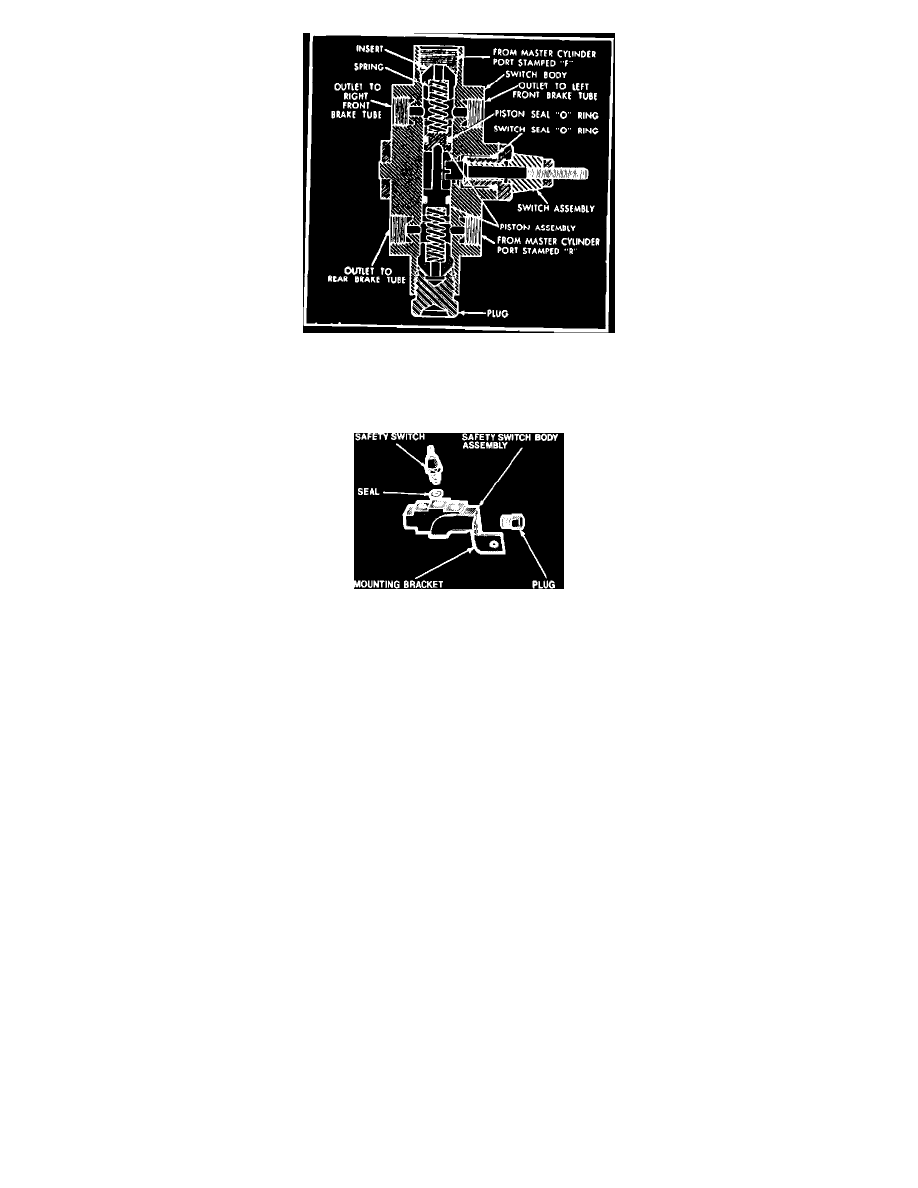
Fig. 6 Pressure differential valve and brake warning light switch
As pressure falls in one system, the other system's normal pressure forces the piston to the inoperative side, contacting the switch terminal, causing the
warning light on the instrument panel to glow.
Fig. 7 Typical pressure valve and brake warning light switch.
Testing Warning Light System
If the parking brake light is connected into the service brake warning light system, the brake warning light will flash only when the parking brake is
applied with the ignition turned ON. The same light will also glow should one of the two service brake systems fail when the brake pedal is applied.
To test the system, turn the ignition on and apply the parking brake. If the lamp fails to light, inspect for a burned out bulb, disconnected socket, a broken
or disconnected wire at the switch.
An exterior view of one of these switches is shown. They are usually mounted on the left frame side rail or on the brake pedal bracket.
To test the brake warning system, raise and support vehicle then, open a wheel bleeder valve while a helper depresses the brake pedal and observes the
warning light on the instrument panel. If the bulb fails to light, inspect for a burned out bulb, disconnected socket, or a broken or disconnected wire at the
switch. If the bulb is not burned out, and the wire continuity is proven, replace the brake warning switch.
