Grand Fury/Salon V8-318 5.2L VIN S 4-BBL (1984)
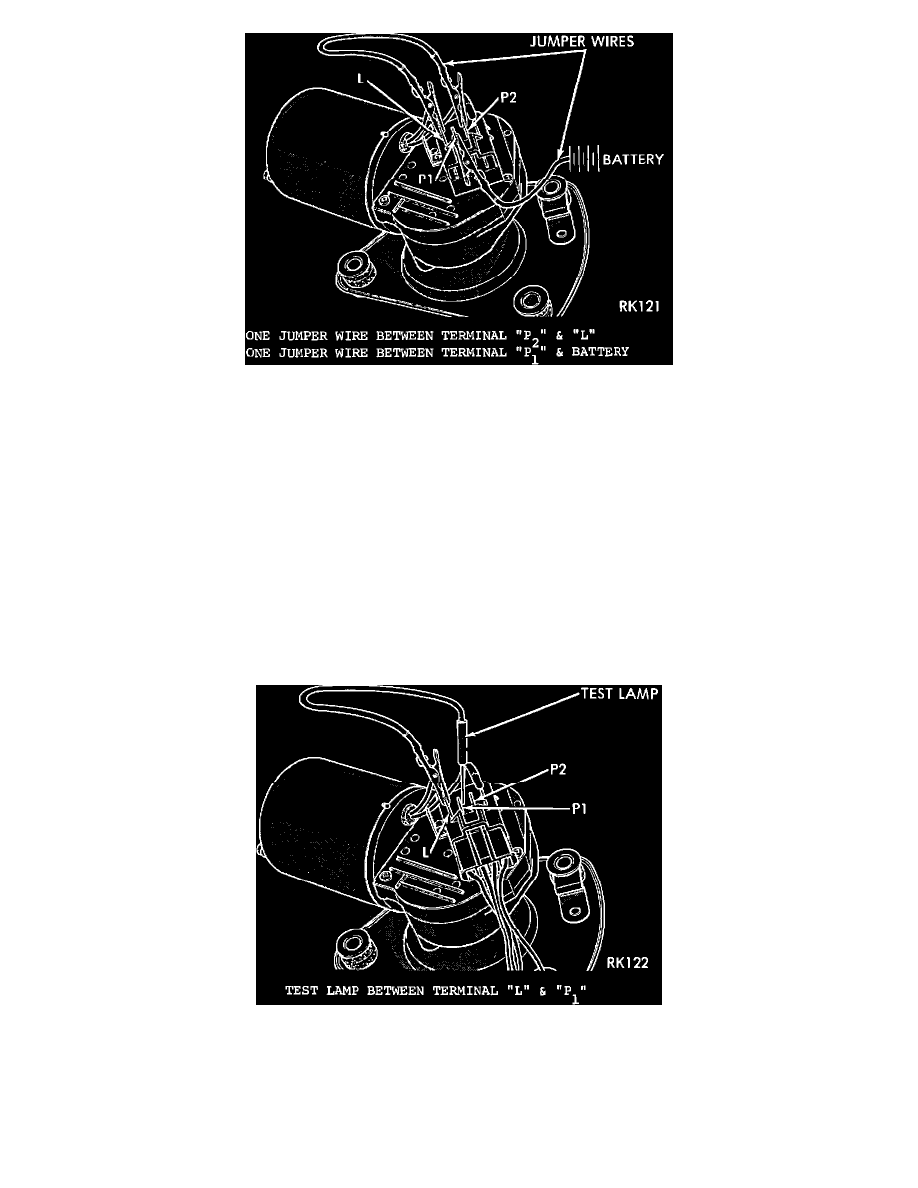
FIGURE 7
Procedure
1.
Remove wiring harness. Connect jumper from terminal "P(2)" to terminal "L" (Figure 7).
2.
Connect second jumper from terminal "P(1)" to battery. If motor runs to park position and stops, switch is faulty. If motor keeps running and does
not park, replace motor assembly.
Condition
Motor will stop wherever it is when column switch is put in off position. (Wipers do not continue running to park position.)
Procedure
1.
Remove motor wiring connector and clean terminals. Reconnect connector and test motor. If problem persists, proceed to Step 2.
2.
Put column switch in Off position.
FIGURE 8
3.
Connect a voltmeter or test lamp between terminal "P(1)" and "L" (Figure 8).
