Horizon L4-135 2.2L SOHC VIN C (1988)
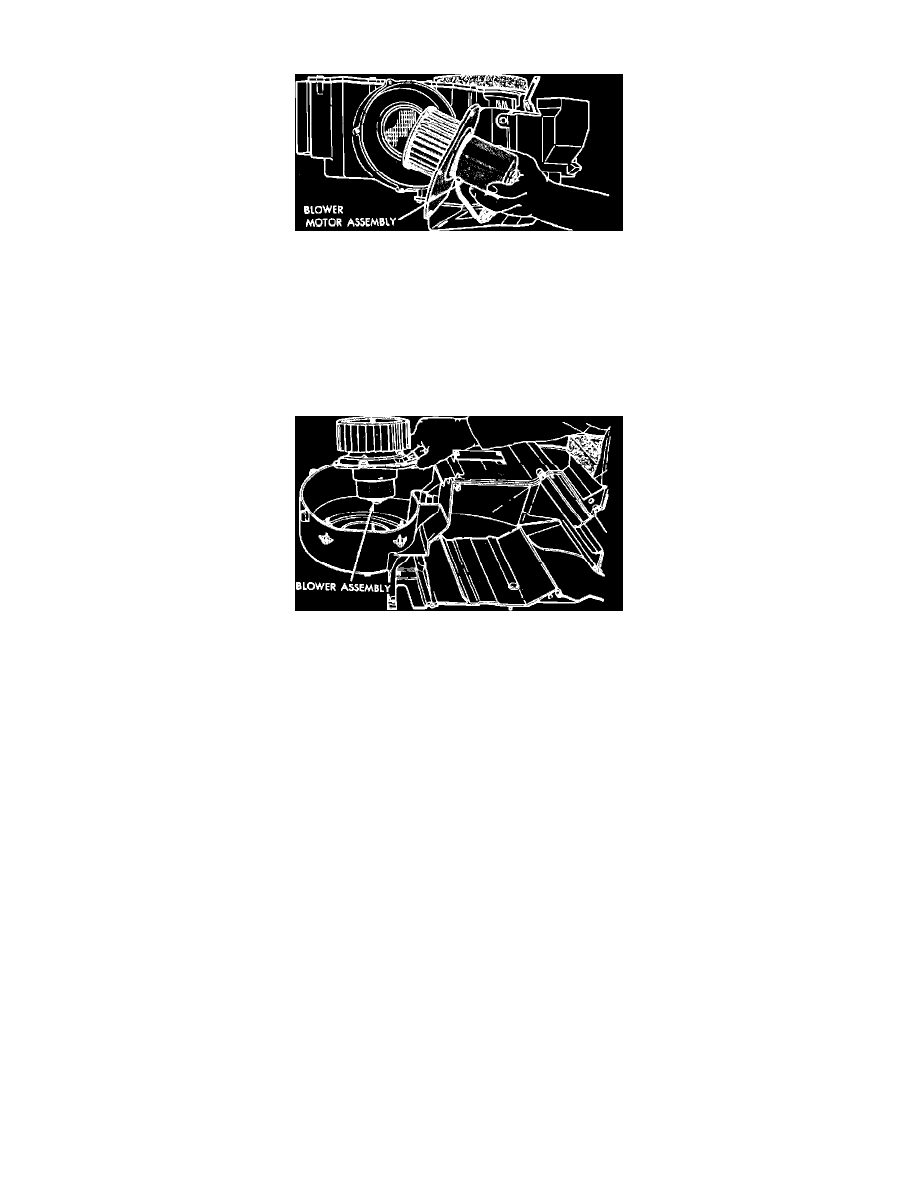
Blower Motor: Service and Repair
Fig. 25 Blower motor replacement. Horizon, Omni, Charger & Turismo less A/C
Horizon, Omni, Charger & Turismo
1. Disconnect battery ground cable.
2. Disconnect blower motor wiring connector.
3. Remove left heater outlet duct.
4. Remove screws retaining blower motor mounting plate to heater unit.
5. Remove blower motor assembly.
6. Reverse procedure to install.
Fig. 26 Blower motor replacement. Models with A/C
WITH A/C
1. Disconnect battery ground cable.
2. Remove three screws securing glove box to instrument panel and glove box.
3. Disconnect blower motor feed and ground wires. Remove wires from retaining clip on recirculating housing.
4. Disconnect blower motor vent tube from A/C unit.
5. Loosen recirculation door actuator from bracket and remove actuator from housing. Do not disconnect vacuum lines.
6. Remove seven screws securing recirculating housing to A/C unit, then the housing.
7. Remove three blower motor mounting flange nuts and blower motor.
8. Reverse procedure to install.
