Horizon L4-97 1.6L SOHC (1984)
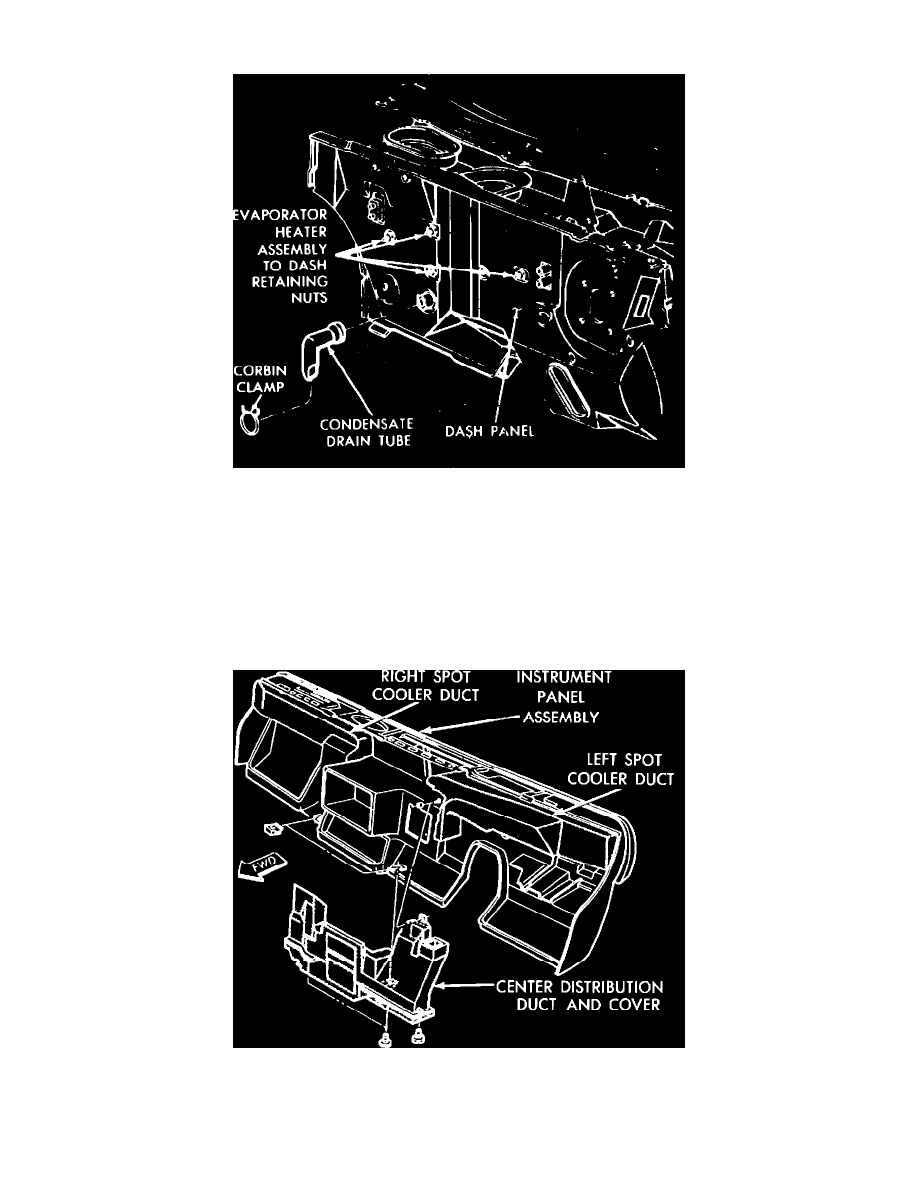
Evaporator Core: Service and Repair
Fig. 16 Evaporator-heater retaining nuts. Horizon & Omni
1. Drain coolant and discharge A/C system. Disconnect battery ground cable.
2. Disconnect heater hoses from core and plug core outlets to prevent coolant spillage.
3. Disconnect vacuum lines from intake manifold and water valve.
4. Refer to "H-valve, replace" procedure and remove H-valve.
5. Remove drain tube and evaporator heater assembly to dash retaining nuts.
6. Disconnect temperature control cable from evaporator housing.
7. Remove glove box.
Fig. 15 Removing center distribution duct & cover assembly. Horizon & Omni
8. Working underneath instrument panel, disconnect vacuum harness from heater A/C control. Disconnect blower motor wire.
9. Remove the 7 screws holding right trim bezel to instrument panel. Beginning at right, swing trim bezel clear of instrument panel and remove.
10.
Remove center distribution duct (1 screw at left center A/C outlet opening and 2 at rear edge of distribution duct).
