Laser FWD L4-1997cc 2.0L DOHC (1992)
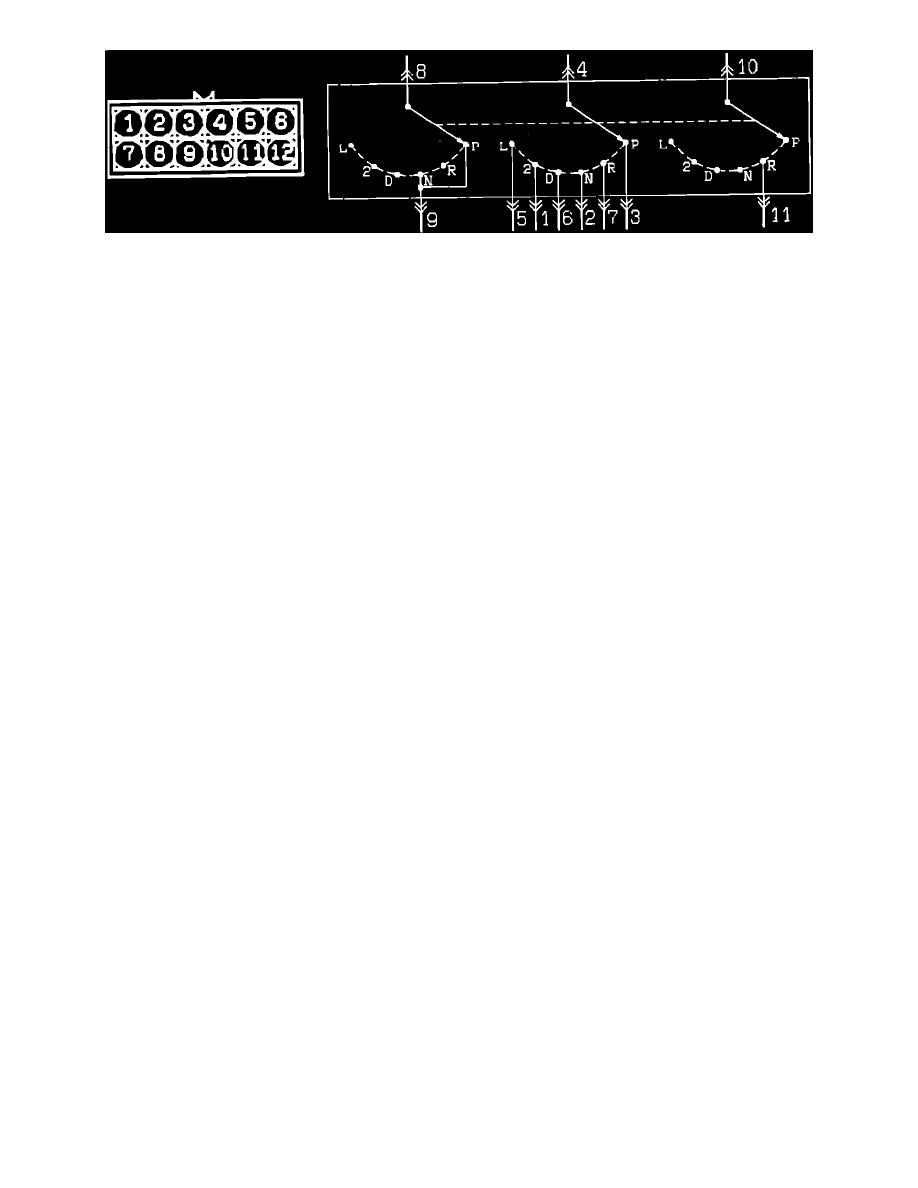
Inhibitor Switch Connections
2.
With the gear selector in Park, check for continuity between terminals # 3 and # 4, and between terminals # 8 and # 9.
Continuity should exist.
3.
Shift the gear selector to REVERSE, check for continuity between terminals # 4 and # 7, and between terminals # 10 and # 11.
Continuity should exist.
4.
Shift the gear selector to NEUTRAL, check for continuity between terminals # 2 and # 4, and between terminals # 8 and # 9.
Continuity should exist.
5.
Shift the gear selector to DRIVE, check for continuity between terminals # 4 and # 6.
Continuity should exist.
6.
Shift the gear selector to DRIVE 2, check for continuity between terminals # 1 and # 4.
Continuity should exist.
7.
Shift the gear selector to DRIVE L, check for continuity between terminals # 4 and # 5.
Continuity should exist.
8.
If continuity does not exist as specified, replace the Inhibitor Switch.
Refer to COMPONENT REPLACEMENT AND REPAIR PROCEDURES.
