Laser FWD L4-1997cc 2.0L DOHC Turbo (1993)
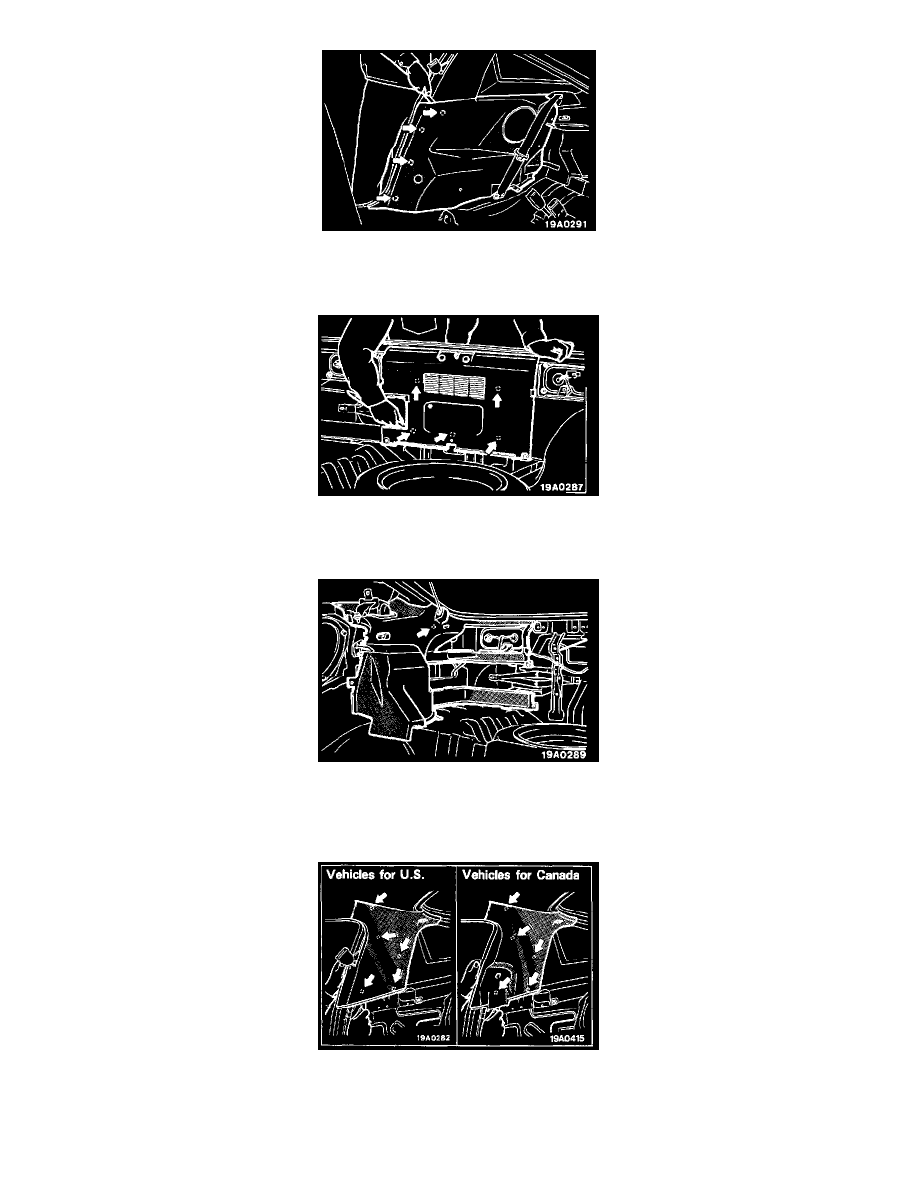
5.
Removal Of Quarter Trim
1. Remove the quarter trim mounting screws and trim clip.
2. Using the plastic trim tool, remove the clip mounting area on the back of the quarter trim, and remove the quarter trim.
9. Removal Of Rear End Trim
1. Remove the rear end trim mounting screws and clips.
2. Using the plastic trim tool, remove the clip mounting area on the back of the rear end trim, and remove the rear end trim.
16. Removal Of Rear Side Trim
1. Remove the cargo room light on the rear side trim (L.H.)
2. Remove the rear side trim mounting screws and clips
3. Slowly pulling the rear side trim toward you, remove the clip mounting area on the back of the rear side trim, and remove the rear side trim.
23. Removal Of Center Pillar Trim
Using the plastic trim tool, remove the clip mounting areas on the back of the center pillar trim, and remove the center pillar trim.
