Neon L4-2.0L DOHC (1996)
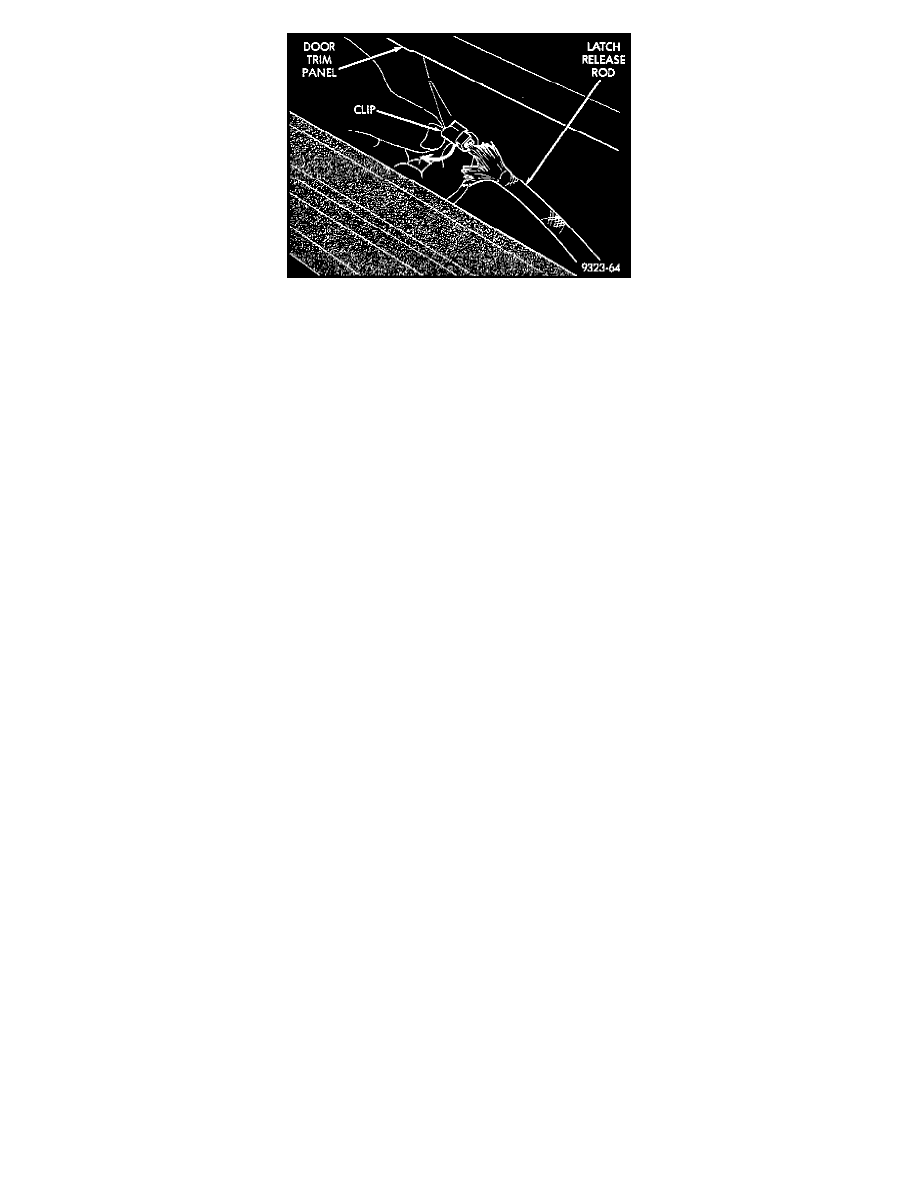
Inside Door Handle Linkage
8. Move trim panel away from door and disengage clip holding latch rod to handle.
9. Separate latch rod from handle.
Caution: Do not allow door trim panel to hang by the wire connector or wiring.
10. Disengage wire connector from power door lock switch, mirror switch, and power window switch if so equipped.
11. Separate trim panel from door.
INSTALLATION
1. Replace any damaged or missing push-in fasteners from around perimeter of door trim panel.
2. Place trim panel near door.
3. Engage wire connector into power door lock switch, mirror switch, and power window switch, if so equipped.
4. Insert latch rod into handle and engage clip.
5. Engage trim panel into retainer channel at top of door.
6. Locate door trim panel to inner door panel by aligning locating pins on backside of trim panel to mating holes in inner door panel.
7. Engage push-in fasteners to bold trim to door panel around perimeter of trim panel.
8. Install screw behind inside latch release handle.
9. Install screw inside arm rest pull cup.
10. With the window in the down position, orientate the window regulator crank handle appropriately. Install the right handle at the 10 o'clock position
and the left handle at the 2 o'clock position, if so equipped.
