Neon L4-2.0L VIN C (1997)
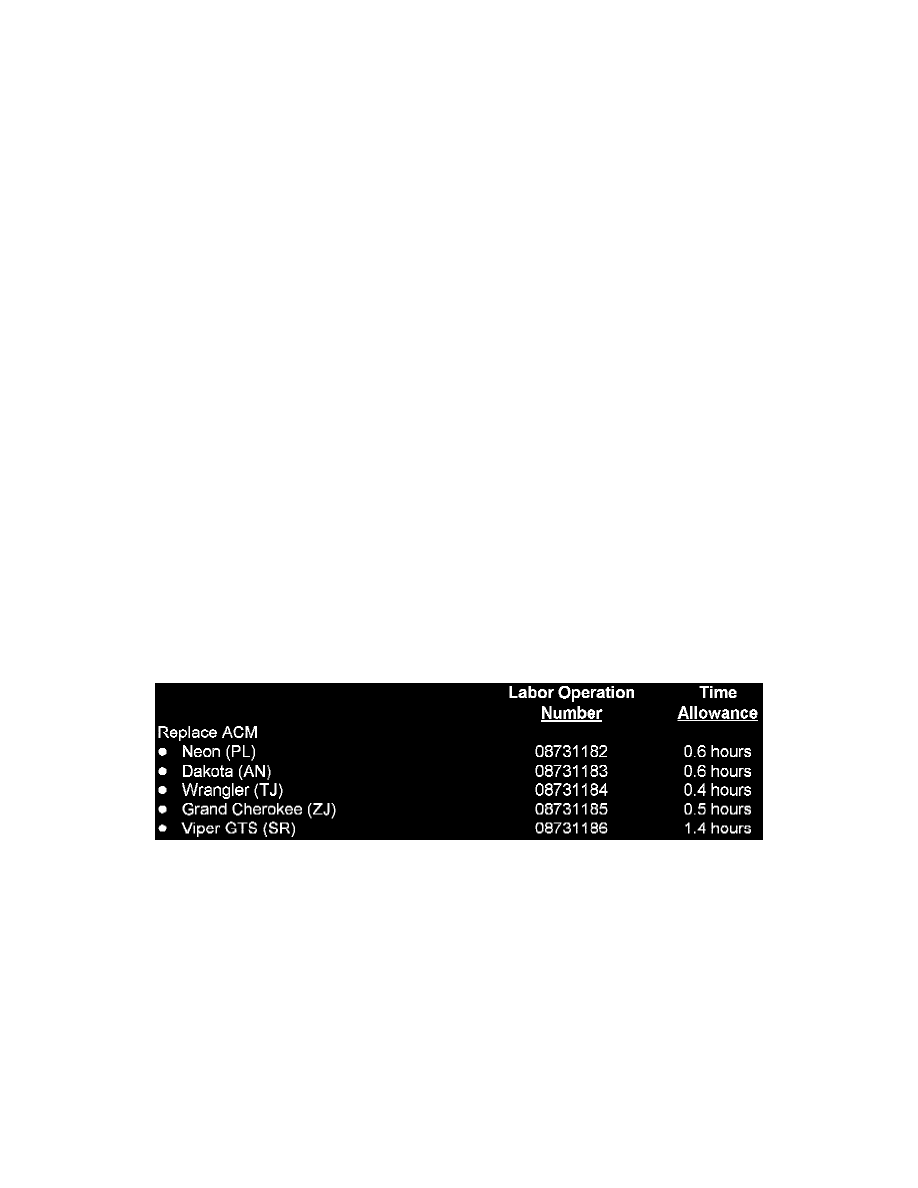
21.
Connect the radio wire connector, coaxial cable and antenna cable.
22.
Install the radio into the instrument panel and tighten the two (2) mounting screws.
23.
Install the instrument panel bezel (Figure 16).
NOTE:
Be careful when installing the I/P bezel. Do not break the headlamp switch lock tab.
24.
Install the headlamp switch knob (Figure 16).
25.
Install the upper steering column cover.
26.
Install the tilt steering handle.
27.
Install the right and left knee blockers (Figure 16).
28.
Connect the rear window defogger switch, the power window switches and the lighter and then install the instrument panel center bezel (Figure
15).
29.
Connect the DRB III, turn the ignition switch to the ON position and then exit the vehicle with the DRB III.
30.
Reconnect the negative battery cable and then watch the airbag light in the instrument cluster, it should light for about 6-8 seconds and then go out.
31.
With the DRB III, verify that no system diagnostic codes have been set.
NOTE:
If the airbag warning lamp fails to light or the light stays on, or the DRB displays a diagnostic code, a system malfunction exists. Diagnose and repair
the condition following normal service procedures.
32.
Install the left rear wheel well inner splash shield.
33.
Install the left rear wheel and tire assembly.
Completion Reporting and Reimbursement / Parts Return
Claims for vehicles which have been serviced must be submitted on the DIAL System. Claims submitted will be used by Chrysler to record recall service
completions and provide dealer payments.
Use one of the labor operation numbers and time allowances as shown.
Add the cost of the recall parts package plus applicable dealer allowance to your claim.
Parts Return
Initially, a small number of ACM and bracket assemblies are required to be returned to the Warranty Material Return Center. When an adequate number
of returned parts have been accumulated, Parts Return Documents will no longer be generated and parts are to be discarded.
Note:
See the Warranty Administration Manual, Recall Claim Processing Section for complete recall claim processing and material return instructions.
Vehicle Not Available
If a vehicle is not available for service for a known reason, let us know by filling out the pre-addressed Vehicle Disposition Form portion of the Owner
Notification Form or describe the reason on a postcard and mail to:
Chrysler Corporation
