Prowler V6-3.5L VIN G (1999)
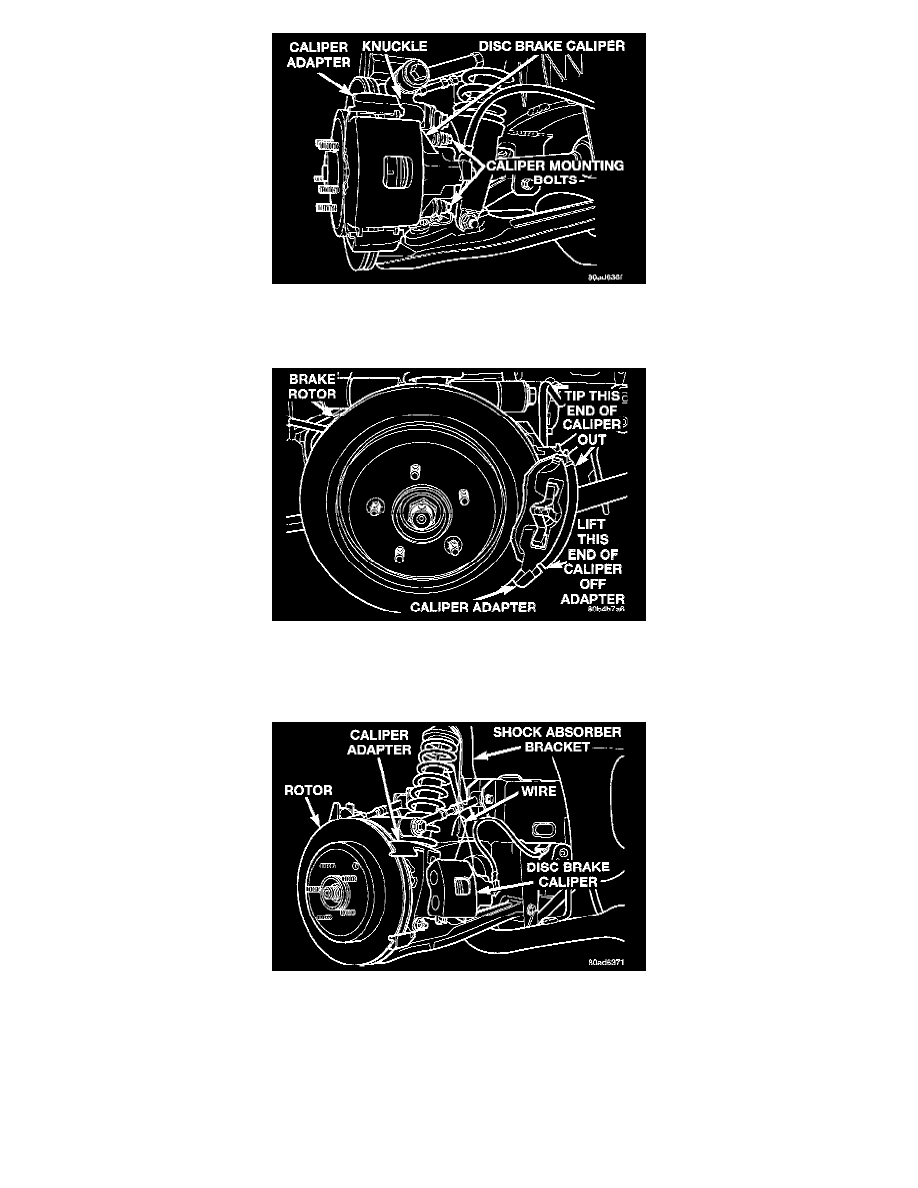
Caliper Mounting Bolts
4. Remove the 2 bolts mounting rear brake caliper to caliper adapter.
Rear Brake Caliper Remove/Install
5. Remove disc brake caliper from caliper adapter. Caliper is removed by first rotating the free end of the caliper away from the caliper adapter.
Then with the free end of the caliper rotated away from the adapter, lift the caliper off the machined abutment on the adapter.
Correctly Supported Disc Brake Caliper
6. Support disc brake caliper by hanging it from shock absorber bracket on the frame using wire. Do not let the flex hose support the weight of the
brake caliper, damage to the flex hose can occur.
7. Remove rotor from hub.
Install
1. Thoroughly clean the rotor mounting surface on the front face of the hub flange.
2. If a new rotor is being installed, thoroughly clean rotor to remove protective coating from all surfaces.
