Prowler V6-3.5L VIN G (1999)
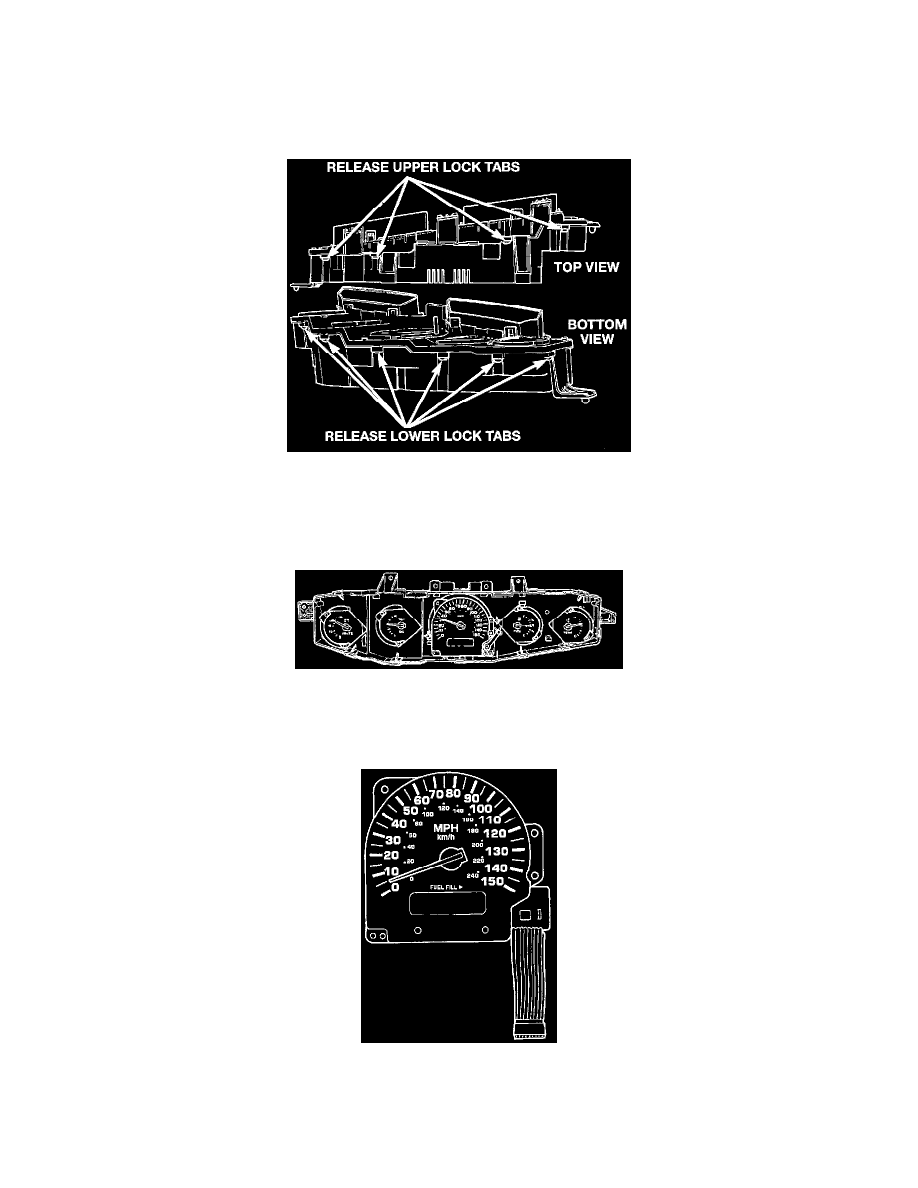
Odometer: Service and Repair
REMOVAL
1. Disconnect and isolate the negative battery cable.
2. Remove instrument panel top cover.
3. Remove cluster. Refer to Instrument Cluster Removal and Installation.
4. Remove the back cover and release the flex circuit strips.
Mask/Lens Lock Tabs
5. Release mask/lens retaining lock tabs by depressing and remove mask/lens.
6. Remove four cluster back cover retaining screws and remove cover.
7. Disconnect the speedometer wire connector.
Temperature, Fuel, Oil, Voltmeter Gauges
8. Remove three screws attaching speedometer to housing.
9. Release trip reset button.
Speedometer
10. Pull the speedometer free of the PC board and use care removing the wire connector through the housing.
INSTALLATION
