Prowler V6-3.5L VIN G (1999)
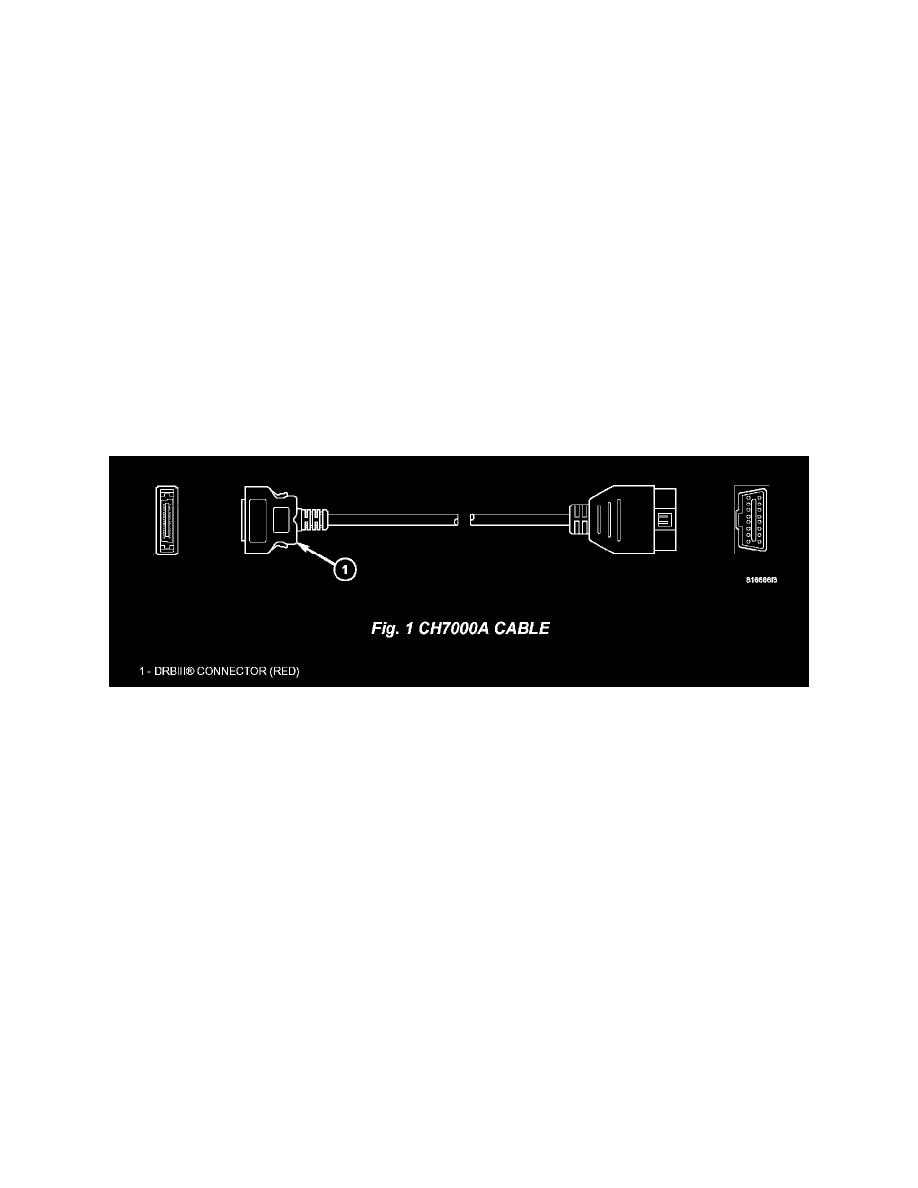
will result in a Non-Responsive module (NR). A NR module is a module that is either partially erased or partially programmed.
^
After erasure, the actual reprogramming procedure starts, and the update software is programmed into the flash memory within the module.
^
When reprogramming is completed, the flash memory is verified through an internal process in the DRBIII(R) using a "Check Sum". This value is
compared against another value that represents what should be in memory and when matched, verifies successful reprogramming.
^
Next, a DRBIII(R) prompt is displayed instructing that the ignition switch be turned OFF. The module exits the "Boot Strap" mode when the switch
is turned off.
^
After a slight pause, the DRBIII(R) will prompt for the ignition switch to be turned ON. The DRBIII(R) then reads the new part number in flash
memory (along with a new computer program the new part number is placed into the module's memory). If the new part number matches the
expected part number, the flash reprogramming session has completed successfully.
SOFTWARE VERSIONS MUST BE CURRENT
Before attempting a flash reprogramming session using the TechCONNECT Client, make sure you have the most current DRBIII(R) software installed.
To verify whether your DRBIII(R) software is current, check the upper right-hand corner of the TechCONNECT Client screen for DRBIII(R) Available
Version, DRBIII(R) Current Version.
Often, because of multiple DRBIII(R)s in the shop, not all will get updated on a timely manner. The installed DRBIII(R) software version can generally
be found at the bottom center of most screens. Alternately the version can be checked by pressing 6, 2, 5 from the DRBIII(R) Main Menu and comparing
it to what is available from a current TechCONNECT Client as described above.
If the TechCONNECT Client is current and the DRBIII(R) is not, it may be due to the fact that the TechCONNECT Client does not force DRBIII(R)
updates for "minor" revisions. Changes and new support are added to the Vehicle Flash application on "minor" revisions on a regular basis. This is why
your TechCONNECT Client and DRBIII(R) must have the LATEST software revisions installed.
DO NOT PASS on the option for updating to a "minor" revision!
Major updates require the DRBIII(R) to be updated prior to allowing any flash programming.
DRBIII(R) CABLES
A NEW DRBIII(R) cable was released as an Essential Service Tool! CH7000A - 8 ft.
Cable, DRBIII(R) to OBDII (J1962) DLC Connector.
CH7000A is the required cable for ALL flash reprogramming. The older CH7000 cable can be used for diagnostics ONLY. One (1) cable was shipped to
all dealerships. Easily identified, the correct cable has a RED connector, which plugs into the DRBIII(R).
The cable modification enhances the DRBIII(R) communication capabilities when dealing with the flash requirements of certain controllers/ECUs
affected in part by the recent changes in DLC connector configurations.
The new cable is required for ALL flash reprogramming sessions, and can be used wherever the previous CH700017001 cables were used.
While not recommended for flash reprogramming usage, if you require a longer cable, there is also a 12-foot cable released under pin CH7001A
The production of the previous CH700017001 cables has ceased. All orders placed will be superseded to part number CH7000A/CH7001A.
