Prowler V6-3.5L VIN G (1999)
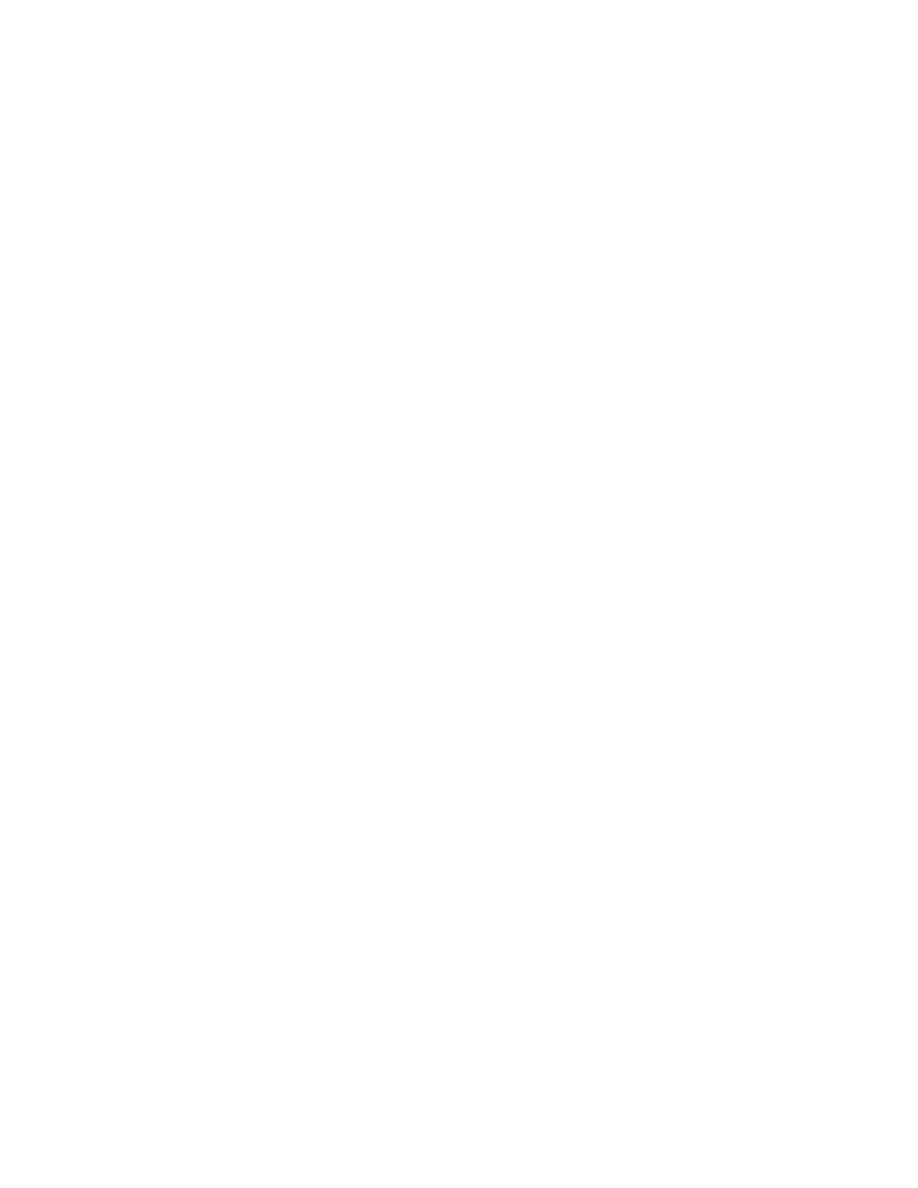
NOTE:
Consider all cables wear items. Always inspect for worn, damaged cables, connectors that are damaged or do not lock securely, and all mating
connections including checking for corrosion on the pins. REPLACE ALL suspect cables. Do not use worn or damaged cables when flash
reprogramming.
Failure to use the new cable or to use a damaged cable often results in failed flash reprogramming sessions.
The 2 door Sebring, Stratus, and Avenger coupes (supplied by MMC) generally use the CH7O1O cable (Pre-OBDII MMC vehicles will use the CH7005
cable).
TechCONNECT CABLE (GPIB)
Replace any suspect GPIB cable.
The GPIB cable provides the connection between TechCONNECT Client and the DRBIII(R).
This cable is used by the TechCONNECT Client for vehicle part number reads and to send update files to the DRBIII(R).
Inspect this cable for loose connections, damaged connectors or terminals, and wear and tear. If this cable becomes disconnected during a flash session,
you may have to reload the update file that you selected on the TechCONNECT Client.
TROUBLESHOOTING CONNECTIVITY OF THE DRBIII(R) UNIT TO THE TechCONNECT APPLICATION.
1.
Turn-on the power to the DRBIII(R) unit.
2.
Select option 2 "Connect to TechCONNECT" and press Enter.
3.
Attach the male mini D-shell amphenol GPIB connector of the new DRBIII(R) cable (part number CH7035B) to the DRBIII(R) unit.
4.
Insure that the larger female D-shell amphenol GPIB connector of the new DRBIII(R) cable is properly attached to the male D-shell amphenol
GPIB connector on the GPIB-USB-B protocol converter, (part number CHGPIB-B).
5.
Attach the USB cable from the GPIB-USB-B protocol converter to one of the USB ports on the rear panel of the client CPU.
6.
When the cable is attached to the USB port of the CPU for the first time, Windows 2000 will detect the device and install software for it. Please
wait for 25-30 seconds to complete the installation.
