Sundance L4-135 2.2L SOHC (1987)
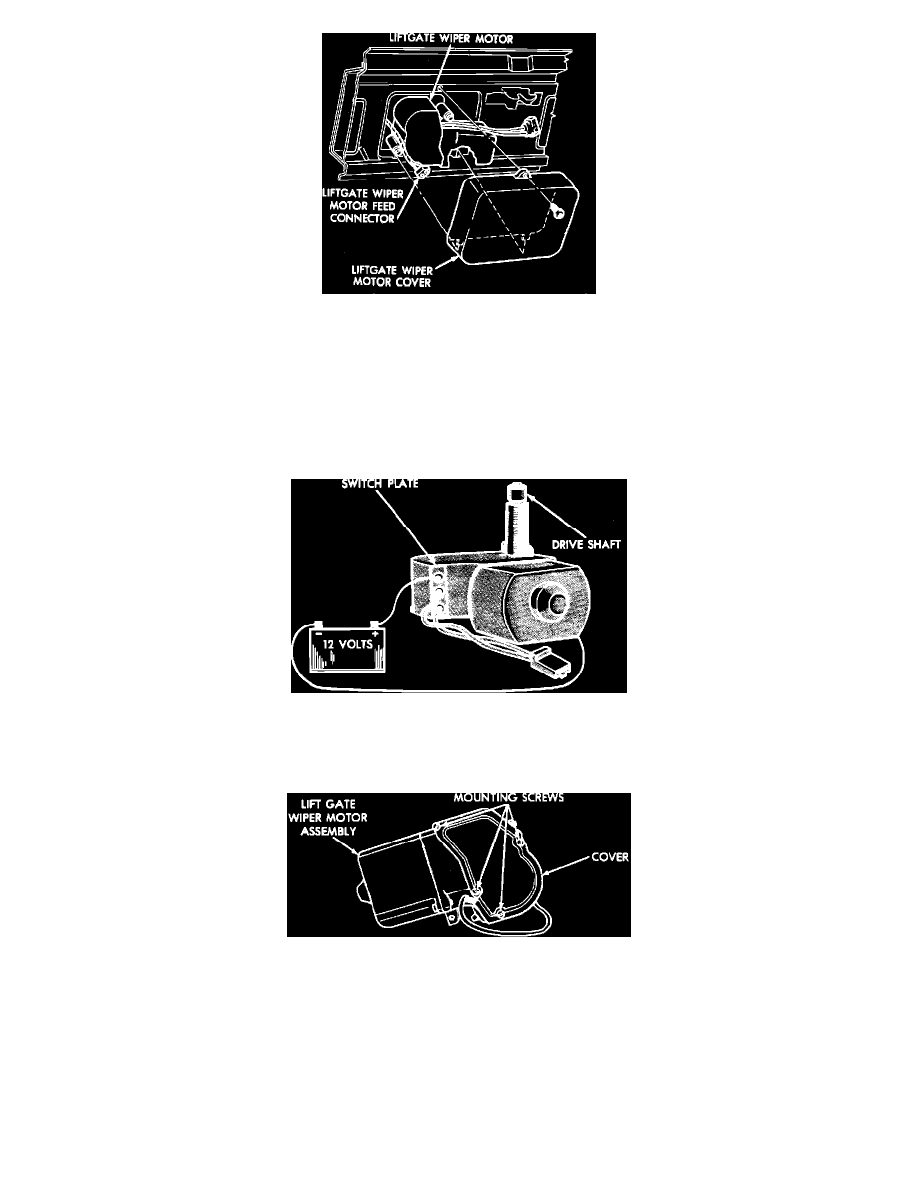
Fig. 13 Liftgate Wiper Motor Cover Removal
1.
Remove plastic motor cover on liftgate.
2.
Disconnect motor feed connector.
3.
With ignition switch "ON," check for battery voltage at blue wire.
4.
With both ignition and wiper switches "ON," check for battery voltage at blue and brown wires. If there is no voltage in this step or step 3, check
circuit breaker, liftgate wiper switch and wiring.
5.
With ignition switch "ON" and wiper switch "OFF," check for battery voltage between blue and brown wires. If voltage is not present, check
ground wire to liftgate switch.
Testing Liftgate Wiper Motor (L/M, Z)
6.
If battery voltage is present in steps 3 and 4, apply 12V to terminal on switch plate without wire.
7.
If motor operates and drive shaft rotates, replace switch plate. If motor does not operate, replace motor assembly.
Removing Wiper Motor Cover
8.
If motor operates but driveshaft does not rotate, remove wiper motor cover.
