Voyager V6-181 3.0L SOHC (1988)
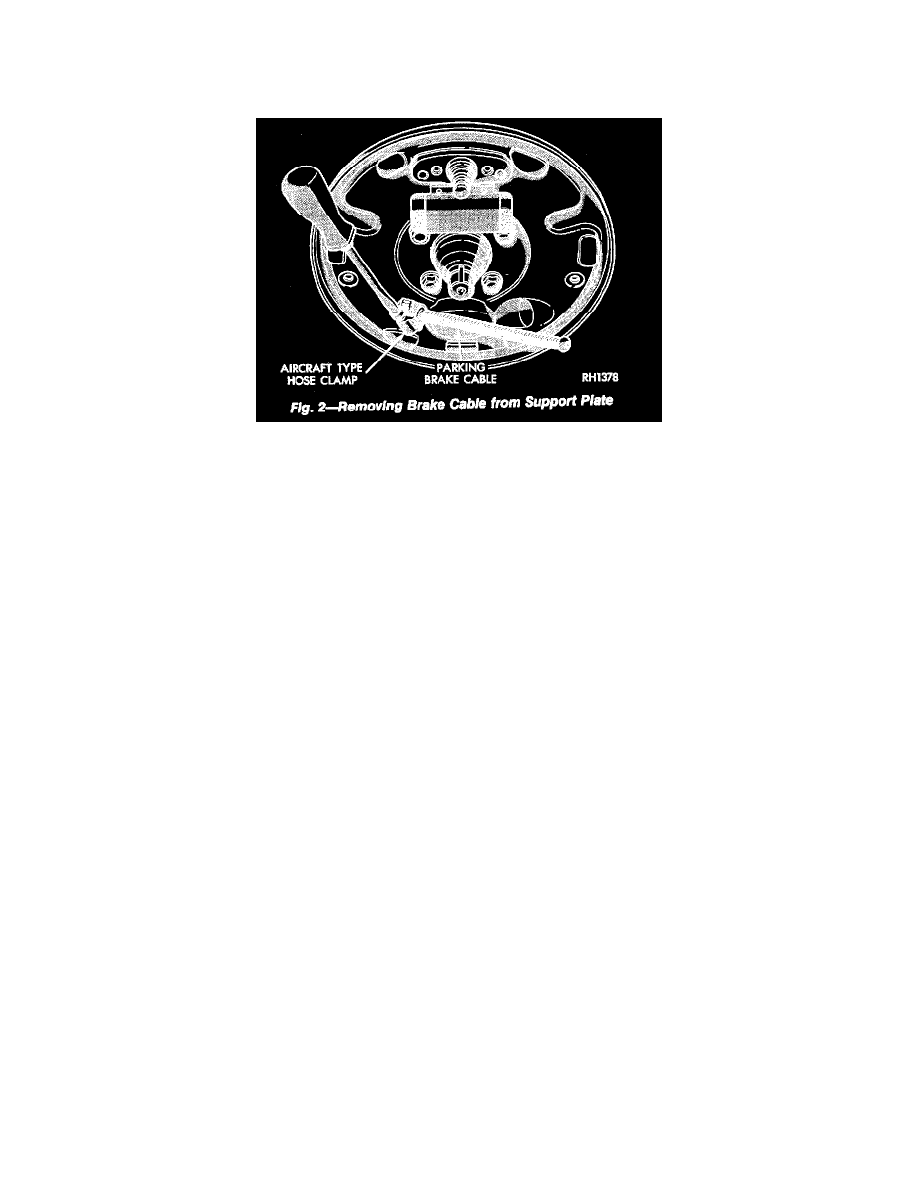
2. Should it become necessary to remove either parking brake cable for installation of a new cable, proceed as follows:
3. With vehicle jacked up on a suitable hoist, remove wheel and tire.
Removing Brake Cable From Support Plate
4. Back off cable adjusting nut to provide slack and disconnect rear brake cable from connector. Remove retaining clip from brake cable bracket.
Remove brake drum from spindle. Disconnect cable from parking brake lever. Using an aircraft type hose clamp and screwdriver, compress
retainers on end of cable housing and start housing out of support plate. Remove clamp when retainer is free.
5. Pull out brake cable assembly from support plate and disconnect from bracket under spring.
INSTALLING PARKING BRAKE REAR CABLE
1. Insert brake cable and housing into brake support plate making certain that housing retainers lock the housing firmly into place.
2. Attach brake cable to parking lever.
3. Install brake drum and wheel.
4. Attach cable assembly to bracket under spring seat.
5. Insert brake cable and housing through cable bracket and install retaining clip.
6. Insert brake cable into connector.
7. Adjust service brakes and then parking brakes.
