Voyager AWD V6-201 3.3L (1992)
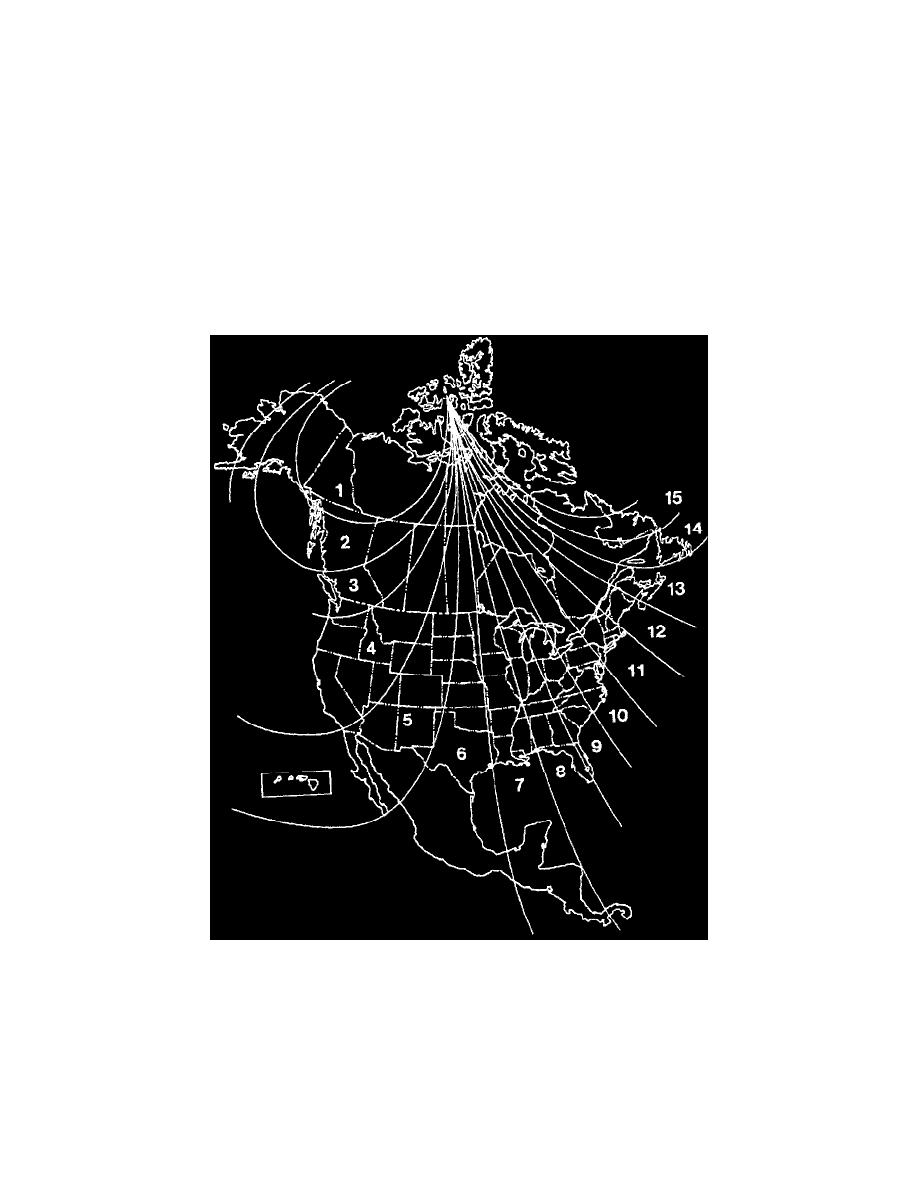
Body Control Module: Description and Operation
Compass Mini-Trip Computer (CMTC)
The Compass/Mini-Trip module is located in the overhead console. It displays to the driver the direction the vehicle is traveling and the current outside
temperature, as well as the following Traveler navigational information: average fuel economy, distance to empty (DTE), elapsed time (ET) and trip
odometer (ODO). The information needed for the Traveler functions is received over the CCD bus from the body controller.
If the Compass Mini-Trip module has been replaced, it may be necessary to reset the calibration following the steps below.
TO SET THE COMPASS:
The Compass/Mini-Trip module is self-calibrated and requires no adjustment. The word CAL will be displayed to indicate that the compass is in
the fast calibrating mode. CAL will turn off after the vehicle has gone in three complete circles without stopping, in an area free of magnetic
disturbance.
If the module displays the temperature while the compass is blank, the vehicle must be demagnetized.
If the compass still goes blank after the vehicle is demagnetized, the Compass/Mini-Trip module must be replaced.
TO SET THE VARIANCE:
Variance is the difference between magnetic north and geographic north. To determine the variance for the area you are in, refer to the zone map
provided here. The number shown for your area is the variance number for your area.
1. Set the Compass/Mini-Trip console to compass/temperature mode.
2. Press and hold down both the US/METRIC button and the STEP button for 5 seconds. (NOTE: If the buttons are held for 10 seconds instead
of 5, the CMTC will set the variance to 8 and enter the fast calibration mode.)
3. The VAR light will come on and the last variance setting will be displayed.
