6000 V6-173 2.8L VIN W FI (1986)
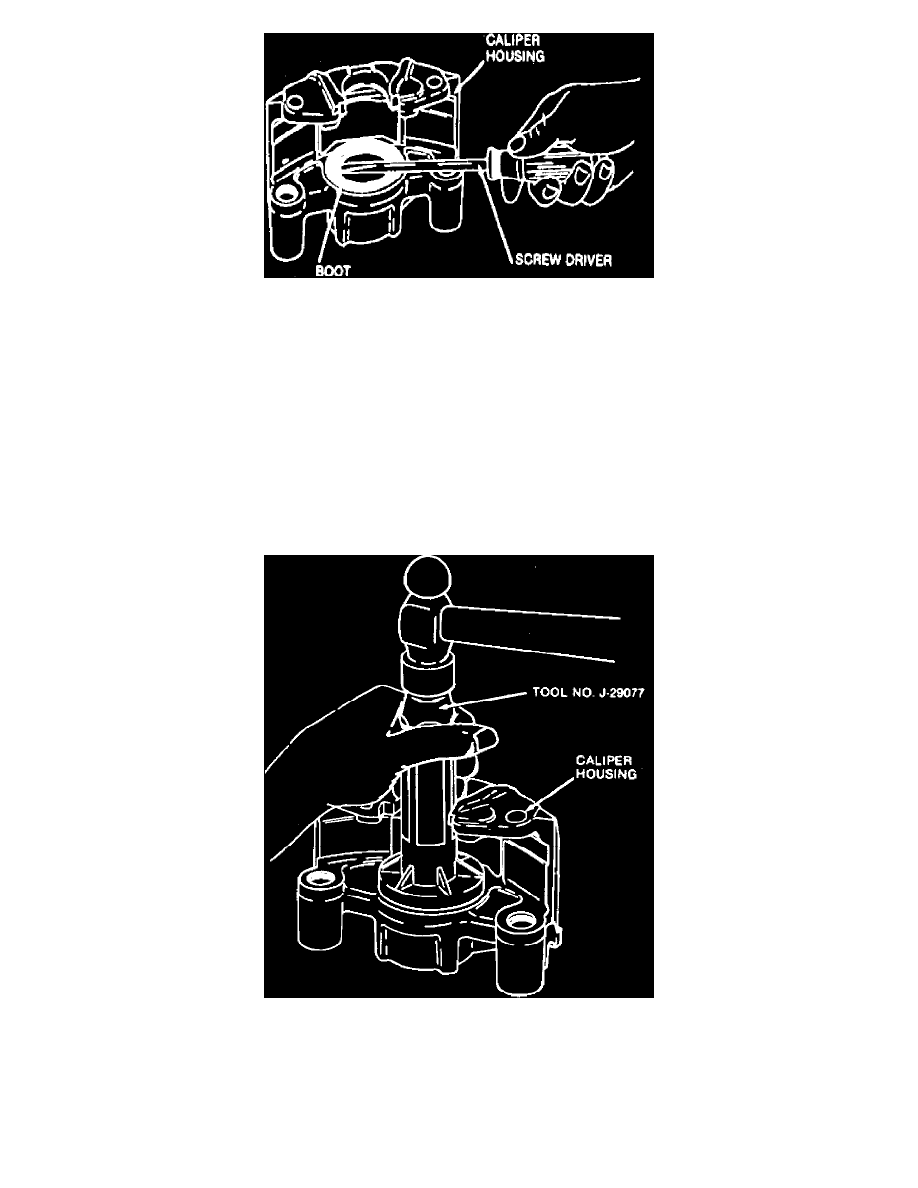
Fig. 9 Removing dust boot
1.
Use clean shop towels to pad interior of caliper assembly, then remove piston by directing compressed air into caliper brake line inlet hole, Fig. 8.
Use just enough air pressure to ease piston out of bore. Do not place fingers in front of piston for any reason when applying compressed
air. This could result in serious personal injury.
2.
Remove bleeder screw from caliper body.
3.
Using a suitable screwdriver, remove dust boot from caliper bore, Fig. 9.
4.
Using a piece of wood or plastic, remove piston seal from groove in caliper bore. Do not use any type of metal tool to remove piston seal, since
damage to caliper bore may result.
5.
Inspect piston for corrosion, scoring, nicks, wear and damage to chrome plating. If any of the above defects are found, replace piston.
6.
Inspect caliper bore for corrosion, scoring, nicks, and wear. Light corrosion can be polished out using crocus cloth. If crocus cloth fails to remove
corrosion, the caliper housing must be replaced.
Caliper Assembly
Seating dust boot in caliper
1.
Lubricate piston seal with clean brake fluid, then install piston seal into caliper bore groove. Check to ensure that piston seal is not twisted.
2.
Lubricate caliper bore with clean brake fluid.
3.
Insert piston into caliper bore, then force piston down until piston bottoms in bore.
4.
Position outer diameter of dust boot in caliper housing counterbore, then seat boot as shown in Fig. 10.
5.
Install bleeder screw on caliper housing.
