6000 V6-260 4.3L DSL (1982)
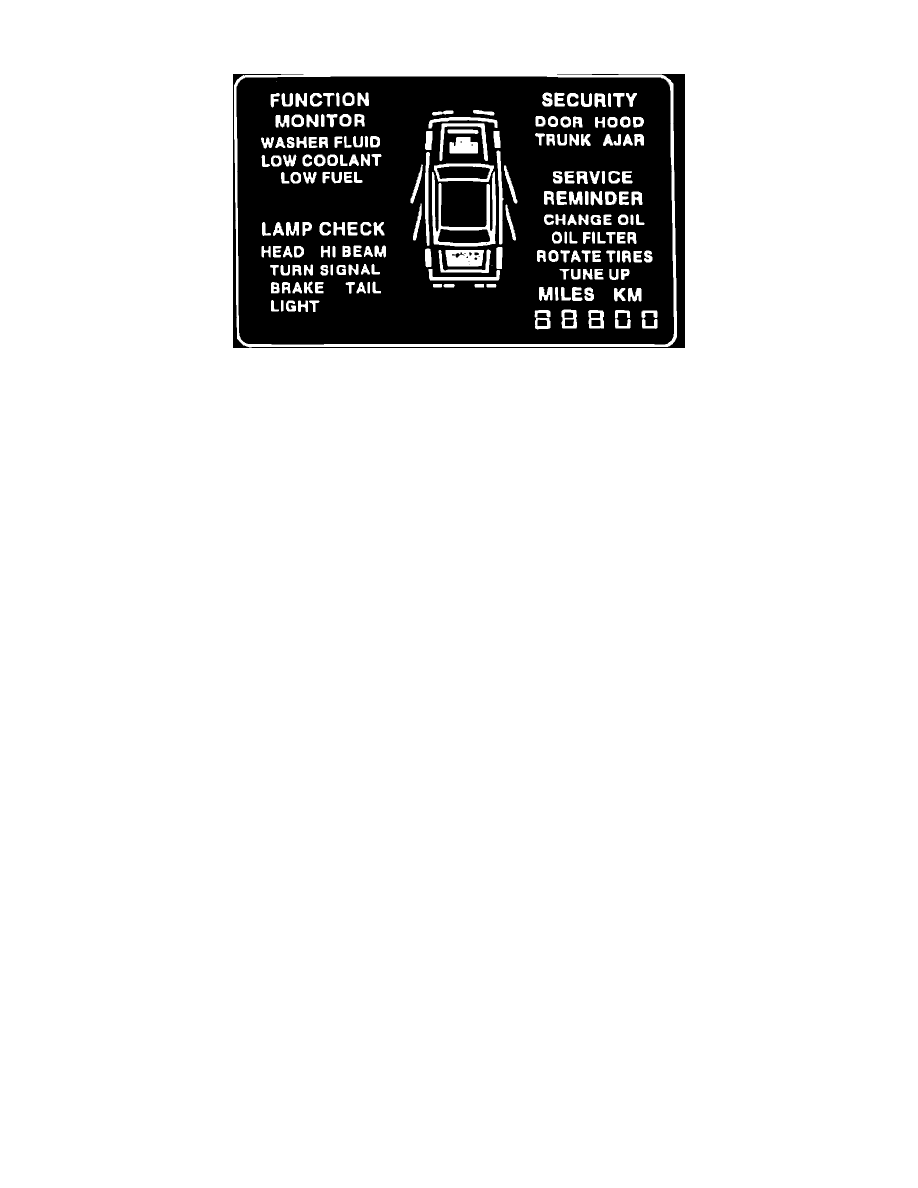
Driver Information Center: Service and Repair
Fig. 5 Driver Information Center
The Driver Information Center Display, Fig. 5, is located on the instrument panel. When the ignition switch is placed in the On position, the display
will go through a bulb check, in which the vehicle graph and message title will be displayed in sequence. After the sequence has been completed, all
messages and vehicle graph will remain illuminated for approximately 2 seconds. After approximately 2 seconds, if all monitored systems are
functioning properly, the message titles should go off and only the vehicle outline should be illuminated. If a problem in any of the monitored systems is
present, the particular title for the monitored system will be illuminated and its approximate location on the vehicle graphic display will be illuminated.
The following messages will be displayed:
1.
Function Monitor--The coolant level, fuel level and windshield washer levels are monitored when ignition switch is the On position.
a. Coolant Level--This message will be indicated when engine coolant level in the radiator drops below a pre-determined level. To cancel
message, check cooling system, then add coolant to bring system to proper level.
b. Fuel Level--This message will be indicated when fuel level is 5 gallons or less. To cancel message add fuel to fuel tank.
c. Washer Fluid--This message will be indicated when windshield washer fluid is at about 40% of capacity. To cancel message, add washer fluid
to reservoir.
2.
Lamp Check--The headlamps, tail lamps, brake lamps and turn signal lamps will be checked whenever the lamp system is activated. To cancel
this message, replace bulb or check and repair electrical system as necessary for lamp system indicated.
3.
Security--Door, Hood Or Trunk Ajar are monitored. This message will appear when the indicated component is open or improperly closed. To
cancel message, properly close indicated component.
4.
Service Reminder--Oil change, oil filter change, engine tune-up and tire rotation intervals are monitored.
a. After the bulb check sequence has been completed, the service interval can be checked by depressing the service reminder button. Depressing
the button once will display the Change Oil indication and mileage remaining to service interval. Depressing the button a second time, will
display the Change Oil Filter indication and mileage remaining to service interval. Depressing the button a third time will display the Rotate
Tires and mileage to service interval. Depressing the button a fourth time will display Tune-Up indication and mileage to service interval.
b. After completing the required service, reset service interval indicator by depressing and releasing the service reminder button until the desired
item is displayed. When the desired item is displayed, do not release service reminder button. After button has been depressed for
approximately 10 seconds, the service interval mileage display will begin to count down in 500 mile intervals. When desired service interval
mileage is reached, release button. The service interval reminder indicates miles to service, not miles from last service.
