Bonneville V6-3800 3.8L VIN L SFI (1995)
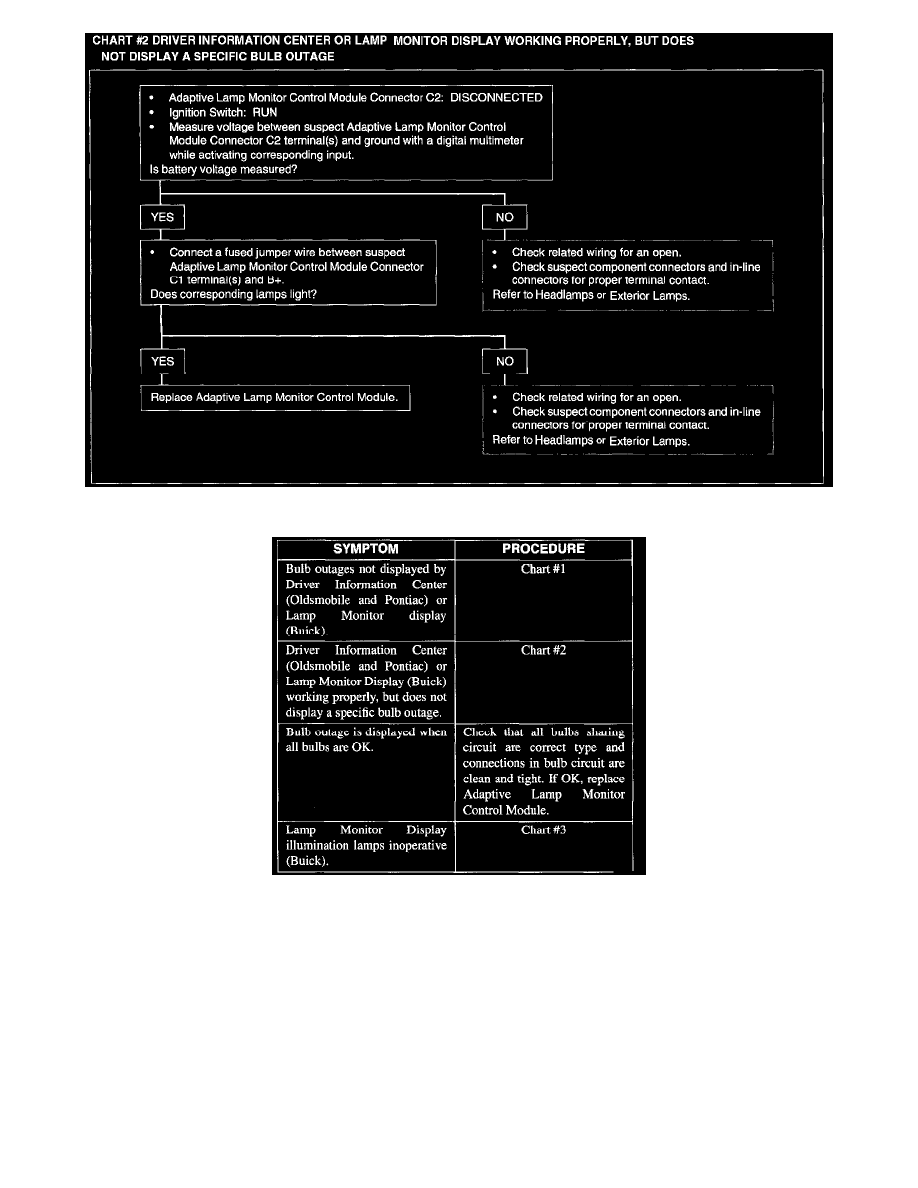
Chart #2 Driver Information Center Or Lamp Monitor Working Properly
Symptom Table
System Diagnosis
^
Do Tests listed for your symptom in Symptom Table.
^
Tests follow Symptom Table.
Troubleshooting Hints
TRY FOLLOWING CHECKS BEFORE DOING SYSTEM DIAGNOSIS
1. Check I/P Fuse Block Fuse 9C by operating Radio.
2. Check I/P Fuse Block Fuse 5A by visual inspection.
3. If the Driver Information Center (DIC) (Oldsmobile and Pontiac) or the Lamp Monitor Display (Buick) displays a bulb outage, always refer to the
Lamp Monitor Bulb Table before proceeding with Diagnosis.
4. Check that all bulbs sharing same circuit are the correct type and that connections in bulb circuit are clean and tight.
5. If a single bulb outage is not displayed by Driver Information DIC (Oldsmobile and Pontiac) or the Lamp Monitor Display (Buick), check that
open bulb and bulbs in parallel with open bulb are correct type.
