Firebird V8-5.7L VIN G (2001)
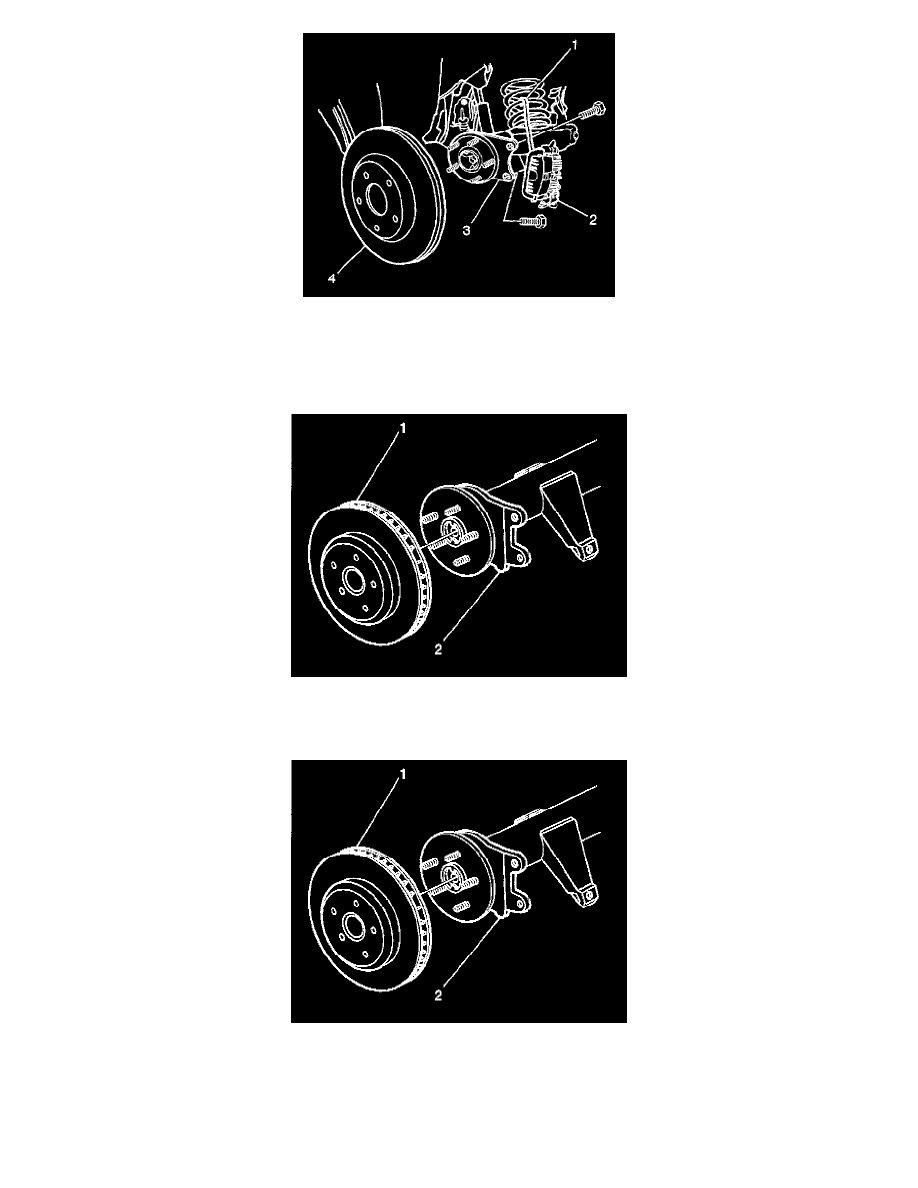
The rear brake rotor can be removed without separating the caliper from the mounting plate (remove as an assembly).
1. Raise and suitably support the vehicle. Refer to Vehicle Lifting.
2. Remove the tire and the wheel.
3. Remove the rear brake caliper (2) and mounting bracket. Support with a locally fabricated hook (1). Refer to Brake Caliper Bracket
Replacement-Rear.
4. Remove the brake rotor (1) from the wheel hub (2).
Installation Procedure
Notice: Any new rotor must have the protective coating removed from the friction surfaces before being placed in service. Use Goodwrench Brake
Parts Cleaner P/N 123777981 or the equivalent, and wipe the surface clean with clean cloths. Do not use gasoline, kerosene, or other oil base solvents
which may leave an oily residue. This residue is damaging to the brake lining and is flammable.
1. Install the brake rotor (1) onto the wheel hub (2).
2. Install the rear brake caliper and mounting plate assembly. Refer to Brake Caliper Bracket Replacement-Rear.
