Firebird V8-5.7L VIN G (2001)
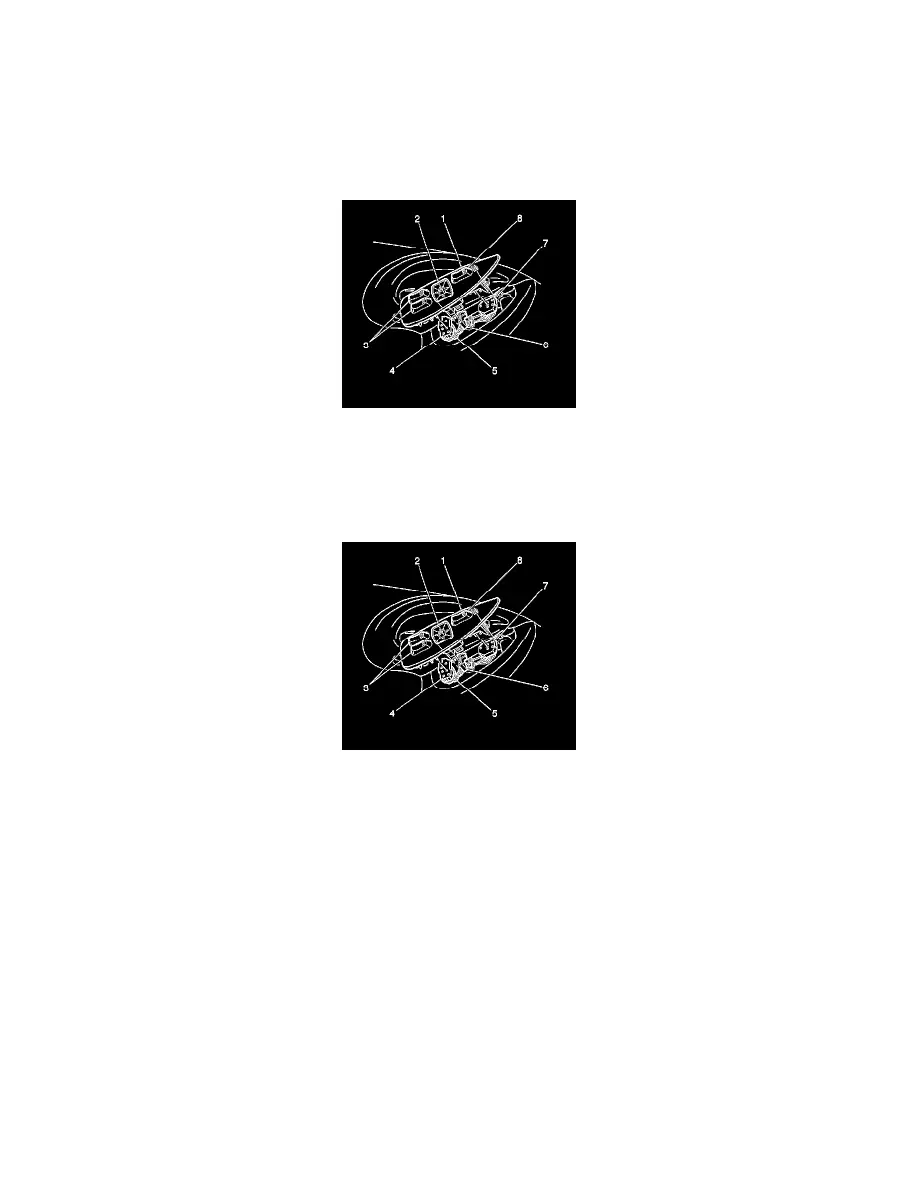
Power Window Switch: Service and Repair
Front Side Door Window Switch Replacement (Pontiac)
Front Side Door Window Switch Replacement (Pontiac)
Removal Procedure
Notice: Refer to Apply Protective Coating at Insertion Point Notice in Service Precautions.
1. Pry up the rear of the drivers accessory panel (1), and or the front edge of the passenger accessory panel.
2. Slide the driver side accessory panel, and or the passenger side accessory panel forward, out of the door trim panel.
3. Disconnect the power window switch electrical connector (4).
4. Remove the power window switches (3) from the accessory panel (1).
Installation Procedure
1. Install the power window switches (3) to the accessory panel (1).
2. Connect the power window switch electrical connector (4).
3. Insert the front edge of the driver side accessory panel (1), and or the rear edge of the passenger side accessory panel, into the door trim panel.
4. Press the rear edge of the driver side accessory panel (1), and or the front edge of the passenger side accessory panel until fully seated.
