G6 V6-3.5L (2009)
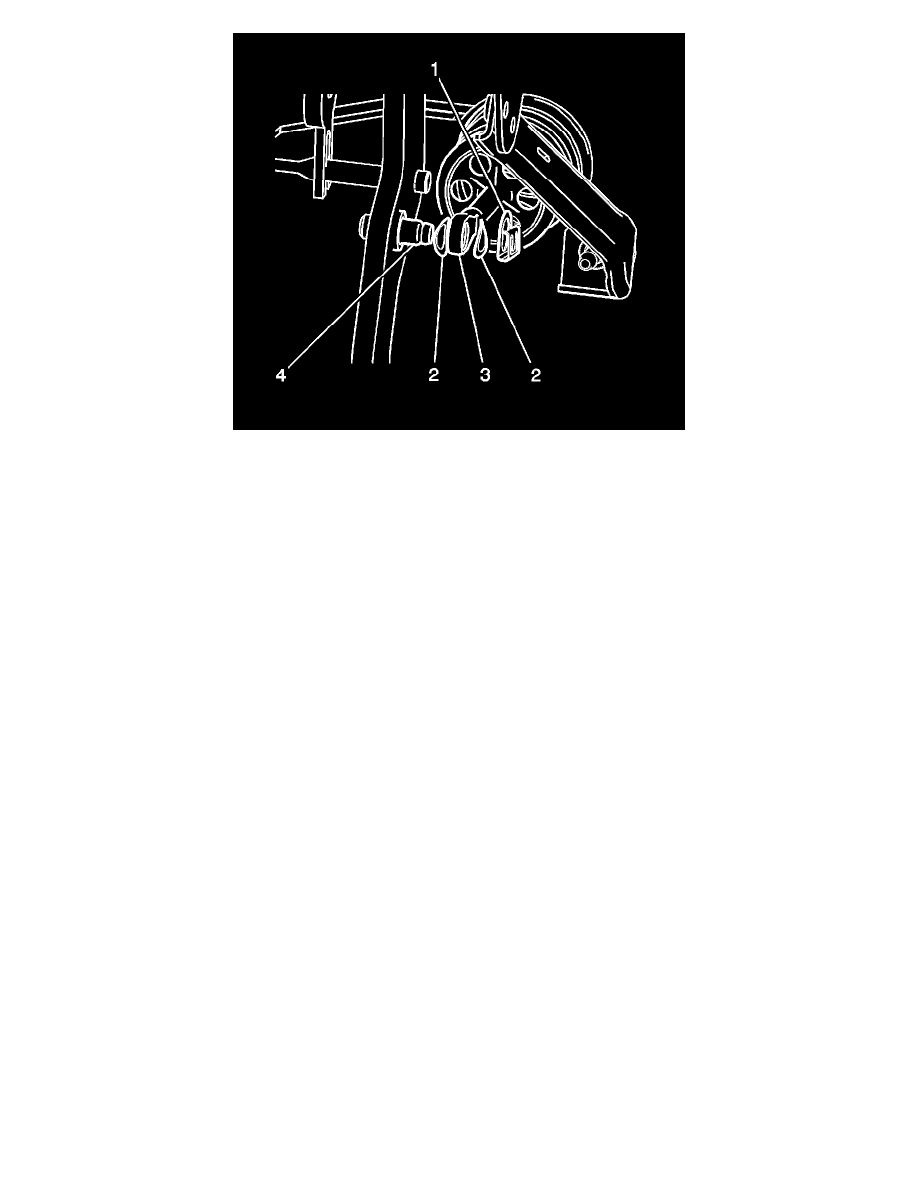
4. Connect the brake pedal pushrod retaining clip (1) the wave washers (2) and the brake booster pushrod (3) to the brake pedal pin (4).
5. Install the steering column assembly to the vehicle. Refer to Steering Column Replacement (Electronic Power Steering) (See: Steering and
Suspension/Steering/Steering Column/Service and Repair/Steering Column Replacement (Electronic Power Steering))Steering Column
Replacement (Hydraulic Power Steering) (See: Steering and Suspension/Steering/Steering Column/Service and Repair/Steering Column
Replacement (Hydraulic Power Steering)).
6. Install the electrical connector to the brake apply sensor.
7. Install the closeout panel. Refer to Instrument Panel Insulator Panel Replacement - Left Side (See: Body and Frame/Interior Moulding /
Trim/Dashboard / Instrument Panel/Service and Repair).
8. Install the knee bolster. Refer to Knee Bolster Replacement (See: Body and Frame/Interior Moulding / Trim/Dashboard / Instrument
Panel/Service and Repair).
9. Calibrate the brake pedal position sensor. Refer to Brake Pedal Position Sensor Calibration (See: Lighting and Horns/Brake Light Switch/Service
and Repair/Brake Pedal Position Sensor Calibration).
