G6 V6-3.9L VIN 1 (2006)
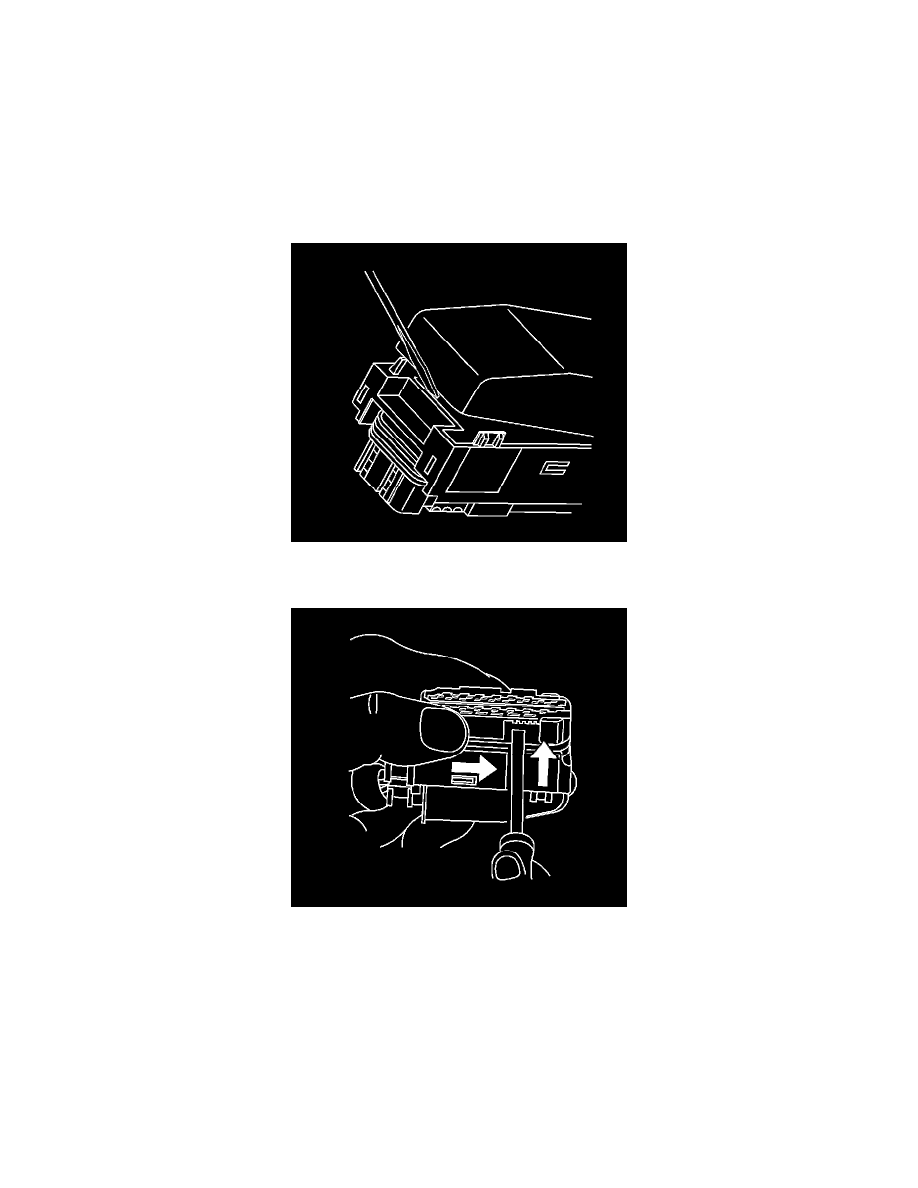
seated in the connector body. Do not remove the TPA from the connector body unless you remove a terminal for replacement.
Tyco/Amp Connectors (CM 42-Way)
TYCO/AMP CONNECTORS (CM 42-WAY)
TOOLS REQUIRED
J-38125 Terminal Repair Kit
REMOVAL PROCEDURE
1. Locate the connector position assurance (CPA) on the connector body and pull the CPA out. The CPA is on the wire harness side of connector.
2. Disconnect the connector from the component.
3. Use a small flat-bladed tool to gently pry off the dress cover by inserting the tool under the cover opposite the harness side and prying up.
4. Remove the cover.
5. Using a small flat-bladed tool, push on the side of the nose piece retainer while pushing the nose piece forward with your thumb. This will release
the terminal position assurance (TPA).
