G8 V6-3.6L (2008)
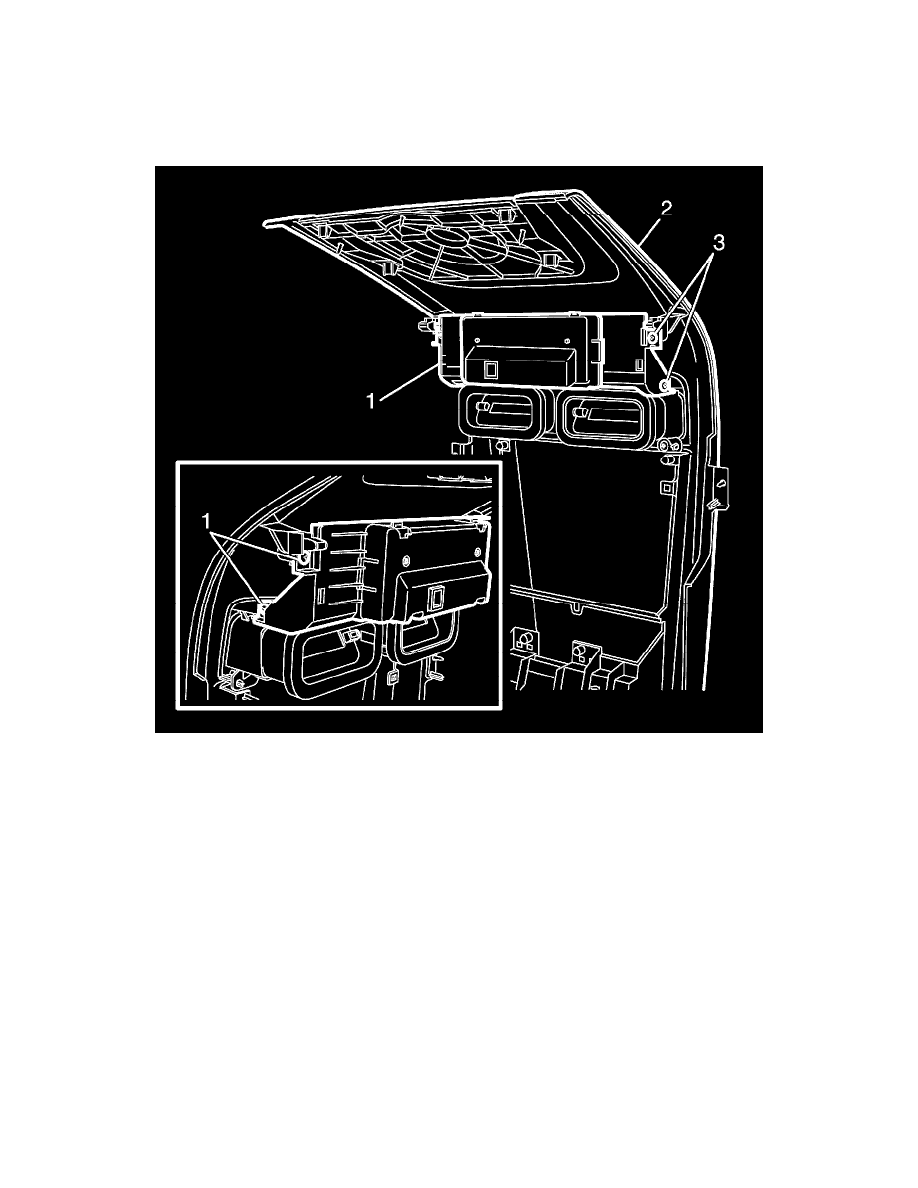
Driver/Vehicle Information Display: Service and Repair
Secondary Driver Information Display Replacement
Secondary Driver Information Display Replacement
Removal Procedure
1. Remove the instrument panel (I/P) centre trim panel assembly. Refer to Instrument Panel Center Trim Panel Replacement (See: Dashboard /
Instrument Panel/Service and Repair) .
2. Remove the secondary information centre (SIC) display to I/P centre trim panel assembly retaining screws (1).
3. Remove the SIC display (2) from the I/P centre trim panel assembly (3).
Installation Procedure
