Grand AM V6-3.4L VIN E (2001)
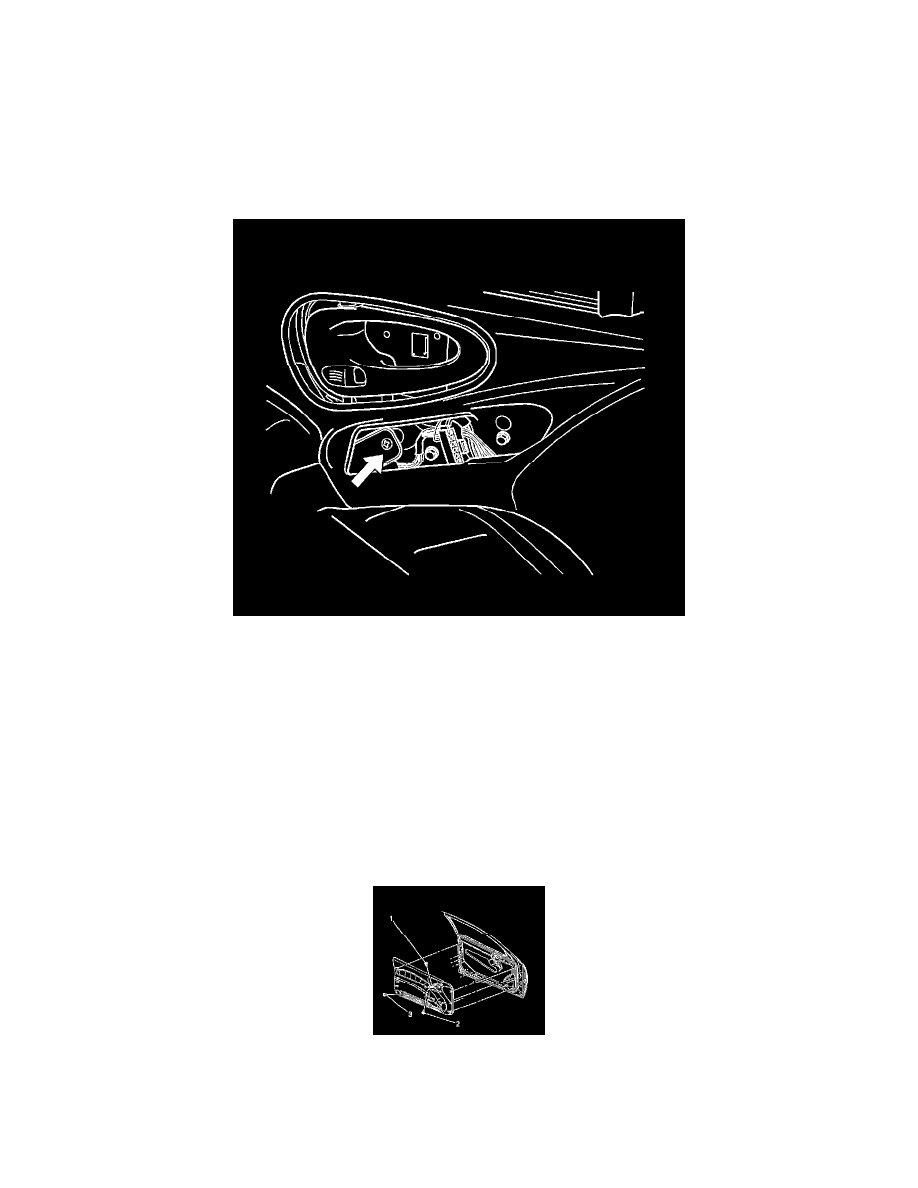
7. Remove the door trim panel screw through the accessory switch plate opening.
8. Remove the window regulator handle, if equipped.
9. Using J 38778 and starting at the door bottom, disengage the door trim panel retainers.
10. Lift up on the trim panel to disengage it from the inner belt molding.
11. Disconnect the rear deck release switch connector.
12. Route the power accessory wiring harness through the openings in the door trim panel.
13. Remove the door trim panel from the door.
14. Remove the rear deck release switch from the door trim panel, if required.
Installation Procedure
1. Install the rear deck release switch to the door trim panel, if required.
2. Position the trim panel on the inner belt molding and press down.
3. Route the power accessory wiring harness through the openings in the door trim panel.
4. Connect the rear deck release switch connector.
5. Install the door trim panel to the door, pressing into place until the retainers are fully seated.
6. Install the window regulator handle to the door.
Notice: Refer to Fastener Notice in Service Precautions.
7. Install the door trim panel screw through the accessory switch plate opening.
Tighten the screw to 10 N.m (89 lb in).
8. Install the accessory switch plate to the door trim panel.
9. Install the inside door handle bezel.
10. Install the door trim panel screw (2) to the arm-rest pull handle.
Tighten the screw to 10 N.m (89 lb in).
