Grand AM V6-3.4L VIN E (2001)
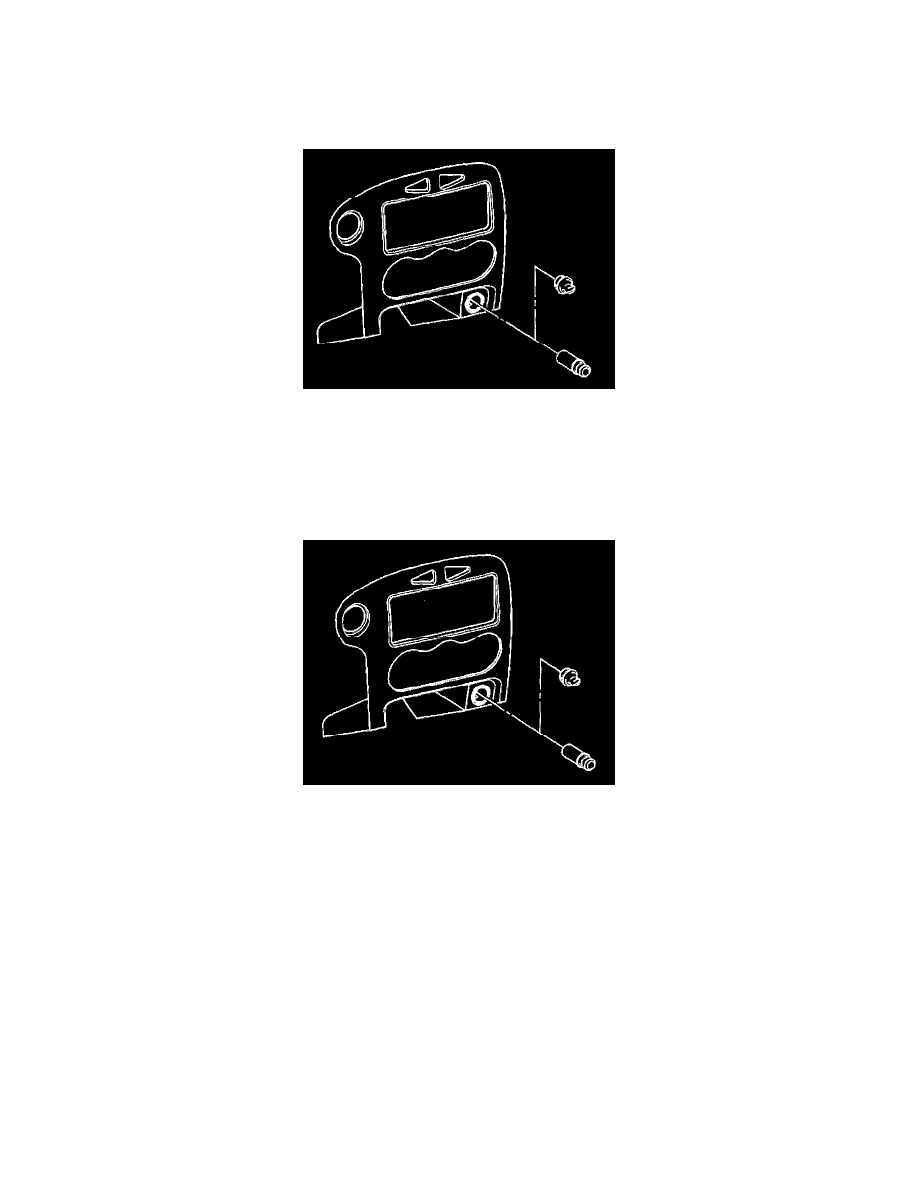
Traction Control Switch: Service and Repair
Traction Control Switch Replacement
Traction Control Switch Replacement (Pontiac)
Removal Procedure
1. Carefully remove the ignition switch trim ring from the accessory trim plate.
2. Remove the accessory trim plate in order to gain access to the traction control switch.
3. Disconnect the traction control switch wiring harness connector from the traction control switch.
4. Remove the traction control switch from the accessory trim plate. To avoid damage to the accessory trim plate, use a small flat bladed tool on the
back side of the traction control switch to release the retaining clips.
Installation Procedure
1. Install the traction control switch onto the accessory trim plate.
2. Connect the traction control switch wiring harness connector to the traction control switch.
3. Align the accessory trim plate to the dash and carefully press the retaining clips into the correct mounting holes in the dash.
4. Align the ignition switch trim ring to the accessory trim plate and gently press into place.
5. Verify the repair. Refer to Diagnostic System Check - ABS.
