Grand Prix V6-191 3.1L (1989)
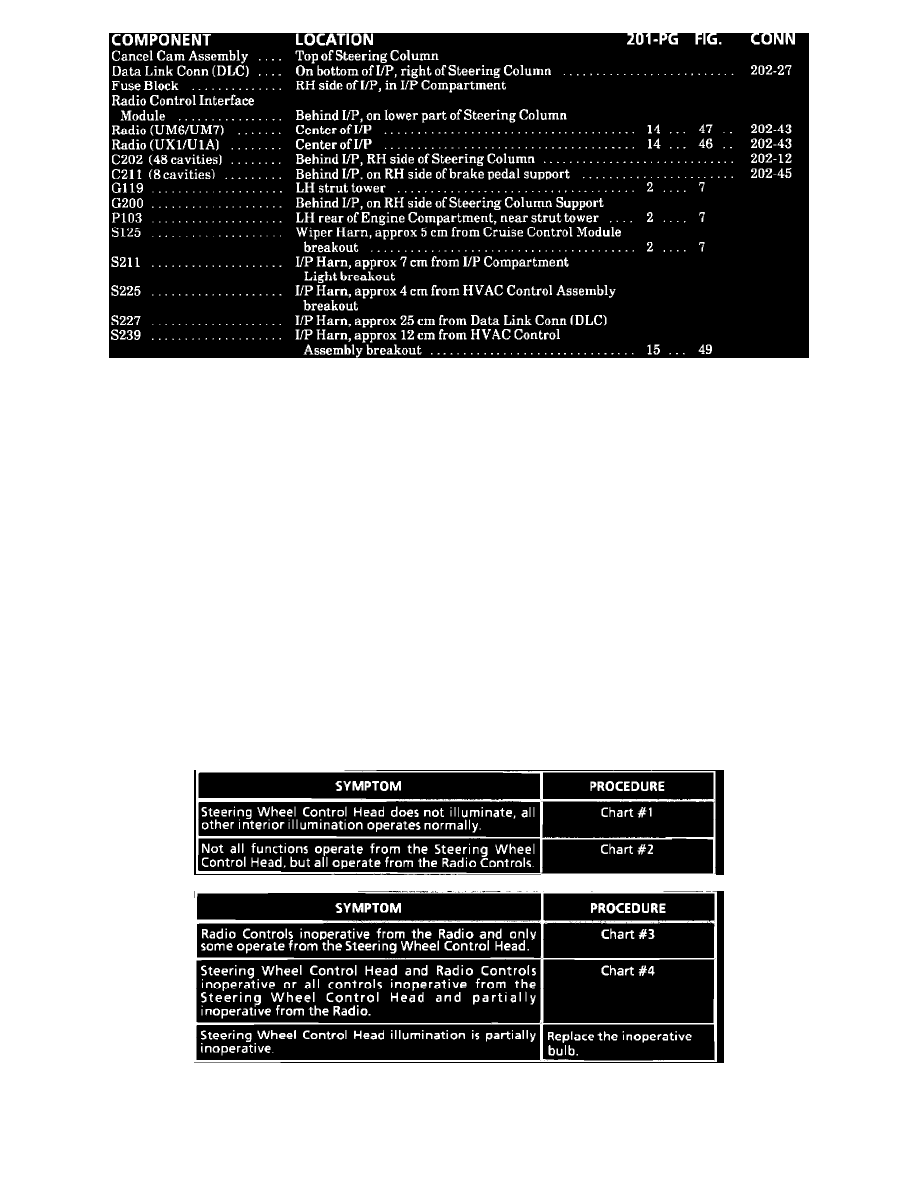
Troubleshooting Hints (For Intermittent Conditions)
1.
Check for too much lubricant or lack of lubricant on the Cancel Cam.
2.
Check the surface of the Cancel Cam for particles of dirt or metal shavings in the grease. The Cancel Cam surface can be cleaned and relubricated
using GM Part No. 26001884 Dielectric Grease.
3.
Check the Cancel Cam for worn slip rings, replace if the nickel plating is grooved.
4.
Check condition of spring loaded contacts on Turn Signal Switch.
a.)
Check for corrosion.
b.)
Check spring condition, contacts should easily spring up after being depressed.
5.
Inspect Cancel Cam Foam Shield for rips to see if the Steering Wheel has been making contact with the Cancel Cam. Re-torque the Steering
Wheel to specifications listed in SECTION 3F.
6.
Check for possible bent or damaged optical devices.
7.
Check all connectors for loose or corroded terminals.
^
Check for a broken (or partially broken) wire inside of the insulation which could cause system failure but prove "GOOD" in a continuity/voltage
check (see "Troubleshooting Procedures," page 8A-4-0).
^
Check for proper installation of aftermarket electronic equipment which may affect the integrity of other systems (see "Troubleshooting
Procedures," page 8A-4-0).
^
Refer to System Diagnosis.
SYSTEM DIAGNOSIS
^
Select a symptom from the Symptom Table and follow the diagnosis given.
^
Tests follow the Symptom Table.
^
See SECTION 3F1 for Steering Wheel removal procedures.
