Grand Prix V6-3.8L (2007)
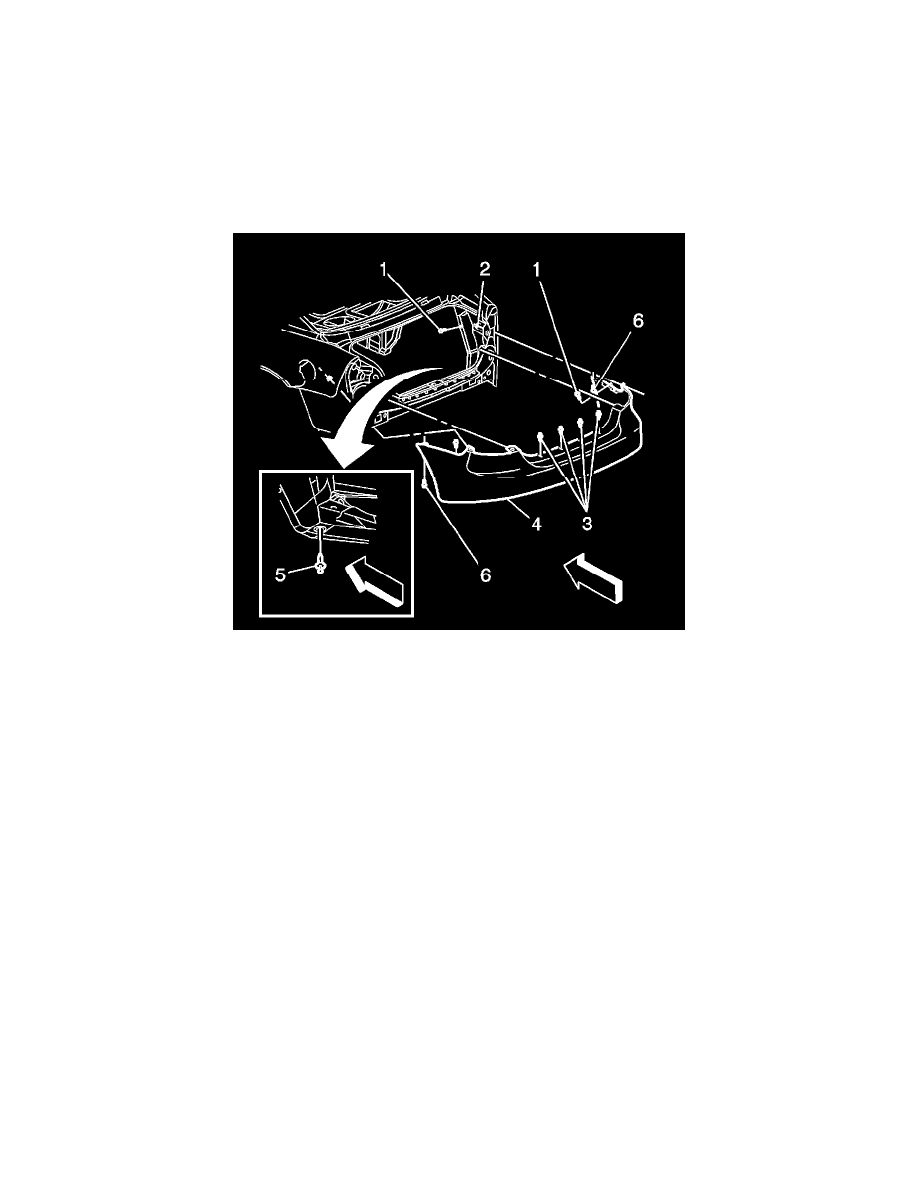
Rear Bumper Cover / Fascia: Service and Repair
Rear Bumper Fascia Replacement
Rear Bumper Fascia Replacement
Tools Required
J 38778 Door Trim Pad and Garnish Clip Remover
Removal Procedure
1. Raise the rear compartment lid.
Notice: Refer to Tape Corners of Panel Notice in Service Precautions.
2. Apply tape to the fascia and adjacent surfaces.
3. Remove the rear compartment sill plate.
4. Pull the left and right compartment side trim panels down to access the fascia bolts (1) and nuts (2).
5. Remove the tail lamps.
6. Remove the fascia bolts (1) and nuts (2) from the rear bumper fascia.
7. Remove the push-in retainers (3) from the top edge of the fascia.
8. Raise and support the vehicle. Refer to Vehicle Lifting.
9. Remove the push-in retainers (5) from the rear bumper fascia using the J 38778.
10. Remove the fascia bolts (6) from the rear bumper fascia.
11. Remove the rear bumper fascia (4) from the vehicle.
